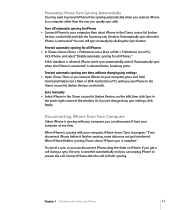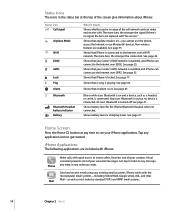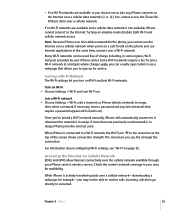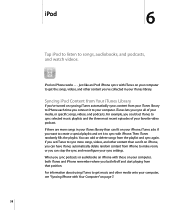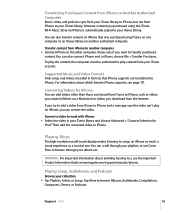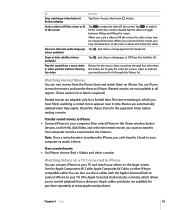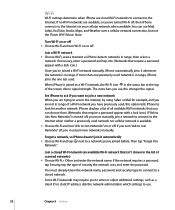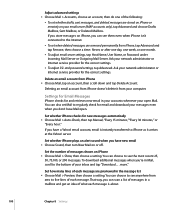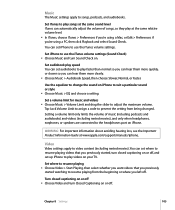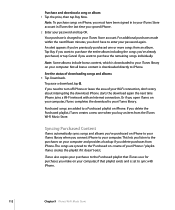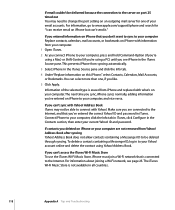Apple MB384LL Support Question
Find answers below for this question about Apple MB384LL - iPhone Smartphone 16 GB.Need a Apple MB384LL manual? We have 2 online manuals for this item!
Question posted by ansarisajid027 on January 7th, 2014
How To Connect Safari,itunes? Internet Setting?, Youtube,and Live Tv
The person who posted this question about this Apple product did not include a detailed explanation. Please use the "Request More Information" button to the right if more details would help you to answer this question.
Current Answers
Related Apple MB384LL Manual Pages
Similar Questions
Como Conectar El Iphone Ma712ll Versión 3.1.3 (7e18) A Internet?
(Posted by xavierperc 1 year ago)
Internet Problem.
I cant get internet service,once opening found a message that page cant open or server not found.
I cant get internet service,once opening found a message that page cant open or server not found.
(Posted by saidmlima 11 years ago)
There Us No Camera And Safari Icon Is Appearing , How Could I Founds ?
there is on camera and Safari icon is appering on my apple iPhone How could I restore thes icons ?
there is on camera and Safari icon is appering on my apple iPhone How could I restore thes icons ?
(Posted by jagbirsc 11 years ago)
My Iphone4s Wont Update To I0s6... How To?
Iphone4s software is still w version 5.1.. Tried to update software in settings menu then update sof...
Iphone4s software is still w version 5.1.. Tried to update software in settings menu then update sof...
(Posted by Jbaguillon 11 years ago)
Setting Date And Time
Why my iphone 3Gs date and time changed even i have set it up many times?
Why my iphone 3Gs date and time changed even i have set it up many times?
(Posted by qmc8287james 13 years ago)