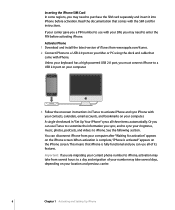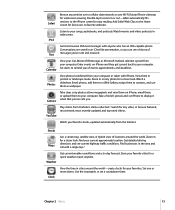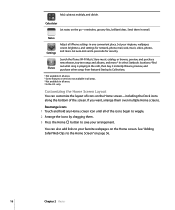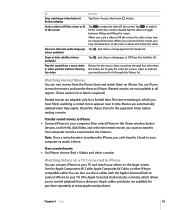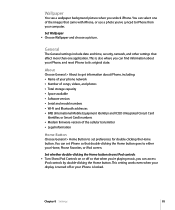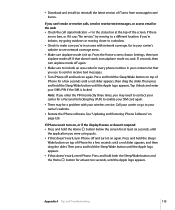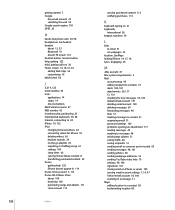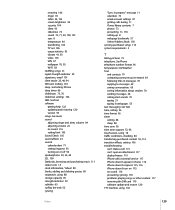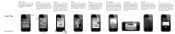Apple MB384LL Support Question
Find answers below for this question about Apple MB384LL - iPhone Smartphone 16 GB.Need a Apple MB384LL manual? We have 2 online manuals for this item!
Question posted by Jbaguillon on October 8th, 2012
My Iphone4s Wont Update To I0s6... How To?
Iphone4s software is still w version 5.1.. Tried to update software in settings menu then update software but always promt updated software... Still version 5.1... Any assistance?
Current Answers
Related Apple MB384LL Manual Pages
Similar Questions
How Do I Pair My Huawei M615 With My Girlfriends Iphone3 Via Bluetooth?
(Posted by Larrybonagofsky 11 years ago)
My Apple Iphone 4 Wont Update To Ios 6?
There is some problem with my apple iphone 4 although it is factory unlocked but still it wont upgra...
There is some problem with my apple iphone 4 although it is factory unlocked but still it wont upgra...
(Posted by yokobomi 11 years ago)
Iphone I0s6 Update
i tried to update my iphone and now it wont turn on register in itunes or charge, all it shows is ...
i tried to update my iphone and now it wont turn on register in itunes or charge, all it shows is ...
(Posted by rasmusrck 11 years ago)