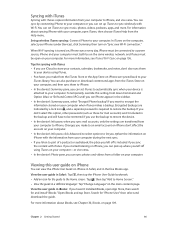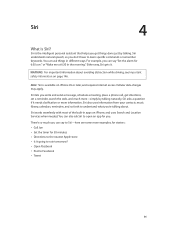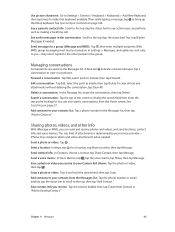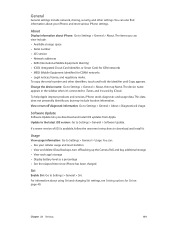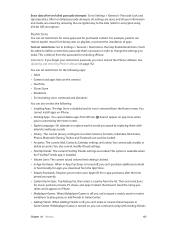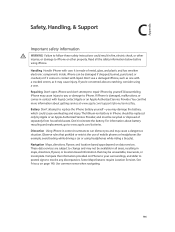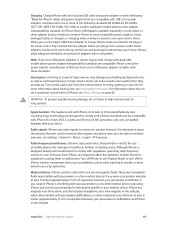Apple MB046LL/A Support Question
Find answers below for this question about Apple MB046LL/A.Need a Apple MB046LL/A manual? We have 1 online manual for this item!
Question posted by yokobomi on October 23rd, 2012
My Apple Iphone 4 Wont Update To Ios 6?
Current Answers
Answer #1: Posted by salman789 on November 13th, 2012 11:08 PM
You must try to update it manually by connecting it to your computer and itunes. Download the latest version on your computer that is now 6.0.1 and then press shift and restore in itunes it will open a dialogue box for you which will ask you where the file is located. Choose the file that you have downloaded of 6.0.1 and it will be updated in no time. I hope your problem gets solved.
Related Apple MB046LL/A Manual Pages
Similar Questions
iPhone 7 vs iPhone 6: Is it worth the upgrade yet?
the iphone used to be on att network
Iphone4s software is still w version 5.1.. Tried to update software in settings menu then update sof...