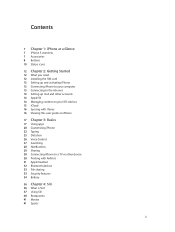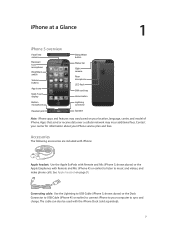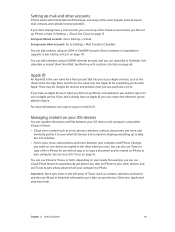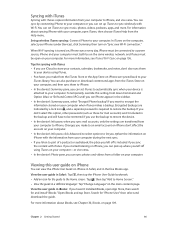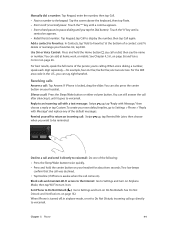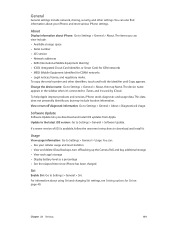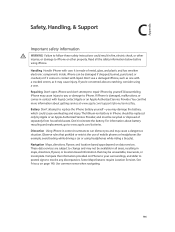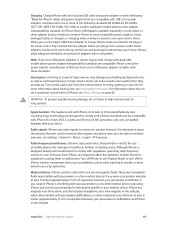Apple MB046LL/A Support Question
Find answers below for this question about Apple MB046LL/A.Need a Apple MB046LL/A manual? We have 1 online manual for this item!
Question posted by thaisdcc on May 1st, 2017
Iphone 7 Vs Iphone 6: Is It Worth The Upgrade Yet?
Current Answers
Answer #1: Posted by Odin on May 1st, 2017 3:44 PM
Hope this is useful. Please don't forget to click the Accept This Answer button if you do accept it. My aim is to provide reliable helpful answers, not just a lot of them. See https://www.helpowl.com/profile/Odin.
Answer #2: Posted by BusterDoogen on May 1st, 2017 3:00 PM
I hope this is helpful to you!
Please respond to my effort to provide you with the best possible solution by using the "Acceptable Solution" and/or the "Helpful" buttons when the answer has proven to be helpful. Please feel free to submit further info for your question, if a solution was not provided. I appreciate the opportunity to serve you!
Related Apple MB046LL/A Manual Pages
Similar Questions
There is some problem with my apple iphone 4 although it is factory unlocked but still it wont upgra...
i just want to know that my iphone 4 can connect to how many computers.i heard that if i phone con...