Apple MA712LL Support Question
Find answers below for this question about Apple MA712LL - iPhone 8 GB.Need a Apple MA712LL manual? We have 1 online manual for this item!
Question posted by harmic on June 15th, 2014
Can I Upgrade Iphone Ma712ll With Version 3.1.3?
The person who posted this question about this Apple product did not include a detailed explanation. Please use the "Request More Information" button to the right if more details would help you to answer this question.
Current Answers
There are currently no answers that have been posted for this question.
Be the first to post an answer! Remember that you can earn up to 1,100 points for every answer you submit. The better the quality of your answer, the better chance it has to be accepted.
Be the first to post an answer! Remember that you can earn up to 1,100 points for every answer you submit. The better the quality of your answer, the better chance it has to be accepted.
Related Apple MA712LL Manual Pages
User Guide - Page 2


... 15 Installing the SIM card 15 Setup and activation 15 Connecting to the Internet 16 Connecting iPhone to your computer 16 Setting up mail and other accounts 16 Managing content on your iOS ...and Mic 33 AirPlay 33 Bluetooth devices 34 Battery 36 Security features 37 Cleaning iPhone 37 Restarting or resetting iPhone
38 Chapter 4: Siri
38 Using Siri 40 If Siri doesn't hear you correctly 40 Dictation
41...
User Guide - Page 6


... Playing videos 111 Searching for videos 111 Watching rented movies 111 Watching videos on a TV 112 Deleting videos from iPhone 112 Using Home Sharing 113 Setting a sleep timer 113 Converting videos for iPhone
114 Chapter 26: Calculator
114 Using the calculator 114 Scientific calculator
115 Chapter 27: Compass
115 About Compass 115...
User Guide - Page 8


... 156 Vietnamese
157 Appendix B: Support and Other Information
157 iPhone Support site 157 Restarting or resetting iPhone 157 Backing up iPhone 159 Updating and restoring iPhone software 159 File sharing 160 Safety, software, and service information 160 Using iPhone in an enterprise environment 160 Using iPhone with other carriers 161 Disposal and recycling information 162 Apple...
User Guide - Page 9
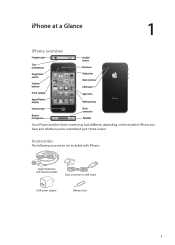
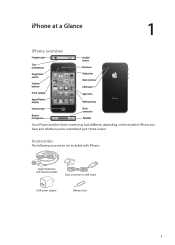
... bar Main camera
LED flash
Front camera
Apple Retina display
App icons SIM card tray
iPhone
Home button
Bottom microphone
Dock connector
Speaker
Your iPhone and the Home screen may look different, depending on the model of iPhone you have and whether you've customized your Home screen. Accessories
The following accessories are...
User Guide - Page 10


... until the Apple logo appears. To require a passcode to music and videos, and make phone calls.
Home button
The Home button lets you 're on a phone call or listening to music ÂÂ Use the center button on iPhone earphones to answer or end a call, or to the Home screen at a Glance
Buttons...
User Guide - Page 11


..., or other sound effects. See Chapter 4, "Siri," on page 38 and "Voice Control" on the side of iPhone adjust the audio volume. Volume buttons
When you're on the phone or listening to take a picture or record a video. In silent mode, iPhone doesn't ring or play sounds through the built-in speaker when...
User Guide - Page 12


... the screen give information about iPhone:
Status icon Cell signal*
Airplane mode
UMTS/EV-DO EDGE GPRS/1xRTT Wi-Fi* Personal Hotspot Syncing Network activity Call Forwarding VPN Lock TTY Play Portrait orientation lock Alarm Location Services
What it means
Shows whether you cannot use the phone, access the Internet, or use...
User Guide - Page 13


... is connected. Gray icon: Bluetooth is on and a device, such as a headset or car kit, is connected. Shows the battery level of certain accessories with iPhone may affect wireless performance. Chapter 1 iPhone at a Glance
13 Shows battery level or charging status.
User Guide - Page 14


...to the Home screen, tap , then tap "Add to Home Screen." To add an icon for "iPhone User," then select and download the guide. View the user guide in the free iBooks app. Getting ...;
WARNING: To avoid injury, read all operating instructions in this user guide on iPhone
The iPhone User Guide can be viewed on iPhone in Safari, and in iBooks: If you haven't installed iBooks, open App Store...
User Guide - Page 15


...card tray and place the SIM card in the tray as Location Services and Find My iPhone, and activating iPhone with your carrier.
To manage cellular data usage, see "Wi-Fi" on page 143...even after conclusion of any required minimum service contract. Setup and activation
To set up and activate iPhone, turn on a CDMA wireless network may result in order to complete the initial activation. If ...
User Guide - Page 16
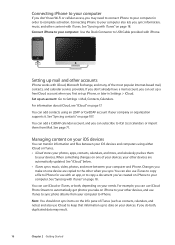
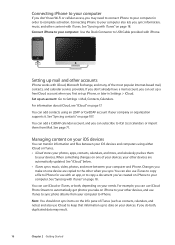
... iOS devices and computers using an LDAP or CardDAV account if your devices. See "Syncing with iPhone.
You can use iCloud to keep that information up to date on your iOS devices
You can...supports it. For example, you can use iCloud Photo Stream to automatically get photos you take on iPhone to your other content with iCloud, Microsoft Exchange, and many of iTunes (such as contacts, ...
User Guide - Page 17


...area. Turn Automatic Downloads on or off
Go to Settings > Store.
Important: On your iPhone, Find My iPhone must be turned on page 157. Purchase additional iCloud storage Go to Settings > iCloud....documents, and backup.
See "Find My iPhone" on one iOS device, automatically get a free email account and 5 GB of storage for Find My iPhone features to be available.
See "Backing ...
User Guide - Page 18
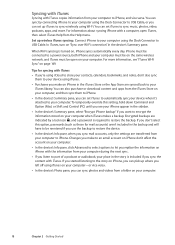
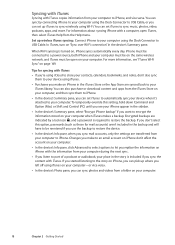
...device using the Dock Connector to USB Cable, or you can set up wireless iTunes syncing: Connect iPhone to your computer.
ÂÂ In the device's Info pane, click Advanced to select options ... iTunes Store on your iTunes library. Encrypted backups are synced back to a power source, both iPhone and your computer must be on the same wireless network, and iTunes must be open iTunes, ...
User Guide - Page 19
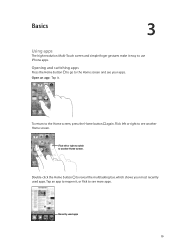
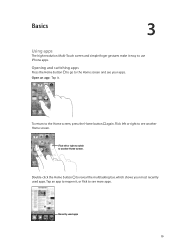
... reveal the multitasking bar, which shows your apps. To return to see your most recently used apps
19
Double-click the Home button to use iPhone apps. Flick left or right to switch to the Home screen and see more apps. Opening and switching apps
Press the Home button to go...
User Guide - Page 48


...icon ( ) appears in range of the cellular network when you set iPhone to forward incoming phone calls to . Call waiting
Call waiting gives you the option to your favorites
Tap Favorites ... disabled for a single call forwarding (CDMA): Enter *72, followed by default, but can set iPhone to Settings > Phone > Call Forwarding and turn off , incoming calls go directly to a contact or number and tap...
User Guide - Page 53


....
Print an inline image Print an attachment
Touch and hold the photo or video, then tap Save Image or Video. Using links and detected data
iPhone detects web links, phone numbers, email addresses, dates, and other types of information that you can use its location in Maps or add it .
Viewing attachments...
User Guide - Page 76
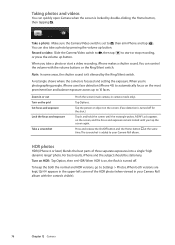
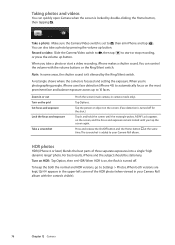
... the subject should be stationary. You can also take a photo or start a video recording, iPhone makes a shutter sound.
The screenshot is turned off . When both the normal and HDR versions, go to , then aim iPhone and tap . Taking photos and videos
You can quickly open Camera when the screen is focused and setting...
User Guide - Page 113


.... If you create in your iTunes library and choose Advanced > "Create iPod or iPhone Version." Then add the converted video to set iPhone to stop playing music or videos after a period of hours and minutes.
When the timer ends, iPhone stops playing music or video, closes any other than those purchased from the iTunes...
User Guide - Page 147
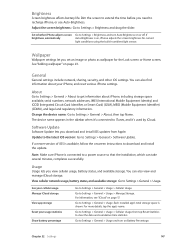
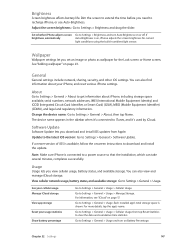
... to a power source so that the installation, which can also find information about iPhone, including storage space available, serial numbers, network addresses, IMEI (International Mobile Equipment Identity) and ICCID (Integrated Circuit Card Identifier, or Smart Card) (GSM), MEID (Mobile Equipment Identifier) (CDMA), and legal and regulatory information.
About
Go to Settings > General...
User Guide - Page 161


... electronic equipment from household waste.
For more information, see : www.apple.com/recycling
iPhone disposal and recycling: You must be disposed of separately from the consumer may be replaced only by local authorities for the recycling of your old mobile phone, a prepaid shipping label, and instructions, see : www.apple.com/recycling
European Union...
Similar Questions
Como Conectar El Iphone Ma712ll Versión 3.1.3 (7e18) A Internet?
(Posted by xavierperc 1 year ago)
How Could I Record Video In Apple Iphone Ma712ll
(Posted by Rinvwmc 9 years ago)
Iphone Ma712ll Unlock
Is it possible for me to unlock my iphone permanently???
Is it possible for me to unlock my iphone permanently???
(Posted by shittass 10 years ago)
Iphone Ma712ll
Is it possible to unblock Iphone Ma712ll permanently?
Is it possible to unblock Iphone Ma712ll permanently?
(Posted by shittass 10 years ago)

