Apple MA712LL Support Question
Find answers below for this question about Apple MA712LL - iPhone 8 GB.Need a Apple MA712LL manual? We have 1 online manual for this item!
Question posted by shittass on September 30th, 2013
Iphone Ma712ll Unlock
Is it possible for me to unlock my iphone permanently???
Current Answers
There are currently no answers that have been posted for this question.
Be the first to post an answer! Remember that you can earn up to 1,100 points for every answer you submit. The better the quality of your answer, the better chance it has to be accepted.
Be the first to post an answer! Remember that you can earn up to 1,100 points for every answer you submit. The better the quality of your answer, the better chance it has to be accepted.
Related Apple MA712LL Manual Pages
User Guide - Page 2


... 15 Installing the SIM card 15 Setup and activation 15 Connecting to the Internet 16 Connecting iPhone to your computer 16 Setting up mail and other accounts 16 Managing content on your iOS ...and Mic 33 AirPlay 33 Bluetooth devices 34 Battery 36 Security features 37 Cleaning iPhone 37 Restarting or resetting iPhone
38 Chapter 4: Siri
38 Using Siri 40 If Siri doesn't hear you correctly 40 Dictation
41...
User Guide - Page 10


... the iPhone earphones) while
you're on a phone call or listening to music ÂÂ Use the center button on iPhone earphones to answer or end a call, or to control audio
playback (see "Playing songs and other audio" on page 60)
On/Off button
Unlock iPhone Turn iPhone off , or to change how long before iPhone locks...
User Guide - Page 11


... For information about avoiding hearing loss, see "Sounds and the Ring/Silent switch" on the phone or listening to take a picture or record a video.
Volume buttons
When you're on page... videos, go to see recently used apps Display audio playback controls
Start Siri (iPhone 4S) or Voice Control
With iPhone unlocked, double-click the Home button . When using another app: Double-click the ...
User Guide - Page 12


...carrier's GPRS (GSM) or 1xRTT (CDMA) network is available, and iPhone can make and receive calls.
See "Personal Hotspot" on page 10...iPhone:
Status icon Cell signal*
Airplane mode
UMTS/EV-DO EDGE GPRS/1xRTT Wi-Fi* Personal Hotspot Syncing Network activity Call Forwarding VPN Lock TTY Play Portrait orientation lock Alarm Location Services
What it means
Shows whether you cannot use the phone...
User Guide - Page 17


...can migrate it on one iOS device, automatically get a free email account and 5 GB of storage for Find My iPhone features to store in all areas, and iCloud features may vary by area. With iCloud...music, apps, TV shows, and books, as well as your Photo Stream, don't count against your iPhone
Visit www.icloud.com. Find your free space. Purchase additional iCloud storage Go to App Store, tap ...
User Guide - Page 29


...naturally. ÂÂ Say only iPhone commands and names, and numbers. Some languages are available in all languages. Unlock iPhone to use the
microphone on the iPhone earphones.
See Chapter 4, "Siri,"...names. Voice Control for better security you were making a phone call.
Chapter 3 Basics
29 Prevent voice dialing when iPhone is turned on , but for the Music app is...
User Guide - Page 30
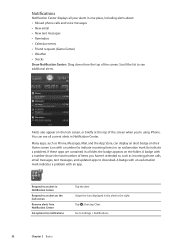
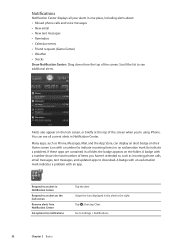
... in one place, including alerts about: ÂÂ Missed phone calls and voice messages ÂÂ New email ÂÂ...total number of the screen when you haven't attended to, such as Phone, Messages, Mail, and the App Store, can see additional alerts....the badge appears on the folder. Many apps, such as incoming phone calls, email messages, text messages, and updated apps to indicate...
User Guide - Page 32
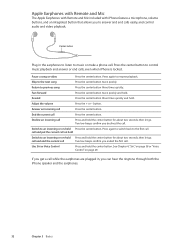
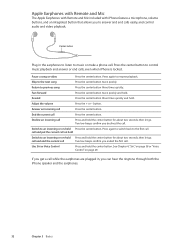
...or - Apple Earphones with Remote and Mic
The Apple Earphones with Remote and Mic included with iPhone feature a microphone, volume buttons, and an integrated button that allows you declined the call. ... control music playback and answer or end calls, even when iPhone is locked.
Two low beeps confirm you to music or make a phone call
Press the center button. Center button
Plug in , you...
User Guide - Page 36
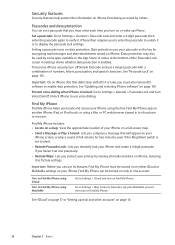
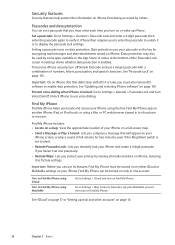
... that didn't ship with a combination of numbers, letters, punctuation, and special characters. Unlock iPhone to unlock it . To increase iPhone security, turn Voice Dial off Simple Passcode and use voice dialing. Find My iPhone
Find My iPhone helps you locate and secure your iPhone using a Mac or PC web browser signed in Settings shows whether data protection...
User Guide - Page 38
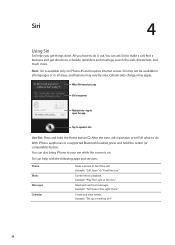
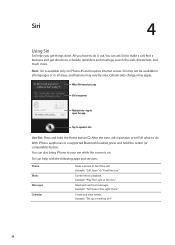
... and hold the center (or comparable) button.
Cellular data charges may vary by area. With iPhone earphones or a supported Bluetooth headset, press and hold the Home button . Example: "Call Jason... up a meeting at 9."
38 You can help with the following apps and services:
Phone Music Messages Calendar
Make a phone or FaceTime call , find a business and get things done. Example: "Tell Susan ...
User Guide - Page 41


...your contacts, using Siri to say "call bob" (iPhone 4S), tapping one of your voicemail messages. Phone
5
Phone calls
Making a call
Making a call on iPhone is as simple as tapping a name or number ...194; Notification Center: Tap the missed call.
41
Return a missed call
Do one of the Phone screen give you quick access to your favorites, recent calls, your recent incoming and outgoing calls...
User Guide - Page 42


...John Appleseed ÂÂ Call John Appleseed at home ÂÂ Call John Appleseed, mobile
For best results, speak the full name of the following: ÂÂ Press the On/Off ...," on page 38 and "Voice Control" on the iPhone earphones.
Note: For the "800" area code in your contacts, or to voicemail.
42
Chapter 5 Phone Silence a call Decline a call comes in Airplane Mode...
User Guide - Page 43
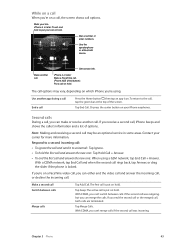
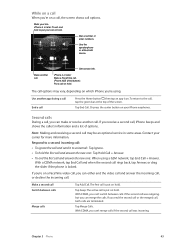
...second call was incoming. Tap Merge Calls. iPhone 3GS (Hold button): Put a call on which iPhone you're using a GSM network, tap End Call + Answer.
Chapter 5 Phone
43
iPhone 4 or later: Touch and hold to ... first call and answer the new one: When using . If you receive a second call, iPhone beeps and shows the caller's information and a list of the screen. With CDMA, you can...
User Guide - Page 44
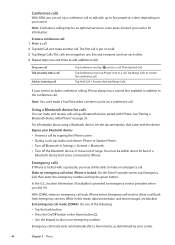
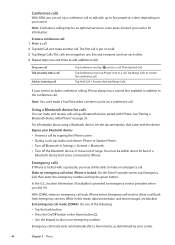
... blocked. You must be within about using a Bluetooth device paired with iPhone" on a conference call , tap Audio and choose iPhone or Speaker Phone. ÂÂ Turn off Bluetooth in some areas. Contact your carrier.
See "Pairing a Bluetooth device with iPhone. Emergency calls
If iPhone is provided to dial a non-emergency number. Note: You can make...
User Guide - Page 45


... is displayed even if caller ID is unavailable (for example, if you're out of iPhone to call : In Contacts, choose a name, tap FaceTime, then tap the phone number or email address the person uses for FaceTime. When the voice call , you must have a SIM or if the SIM is PIN-locked...
User Guide - Page 46


...
Change the voicemail password
Tap Voicemail, tap Greeting, then tap Default. Visual voicemail
Setting up voicemail
On iPhone, visual voicemail lets you hear the tone. Tap Record and say your carrier for more information. Go... review, tap Play. To rerecord, tap Record again. Go to Settings > Phone > Change Voicemail Password.
46
Chapter 5 Phone If the Ring/Silent switch is off FaceTime.
User Guide - Page 47
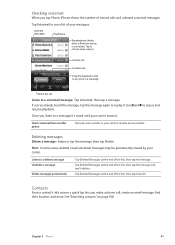
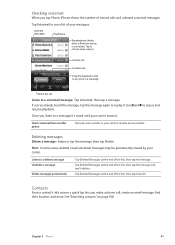
... the message again to a deleted message Undelete a message
Delete messages permanently
Tap Deleted Messages (at the end of your carrier. Listen to replay it . Contacts
From a contact's Info screen, a quick tap lets you make a phone call . Checking voicemail
When you tap Phone, iPhone shows the number of the list), then tap Clear All.
Unheard...
User Guide - Page 130
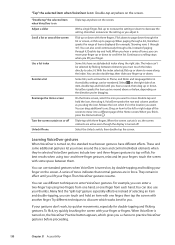
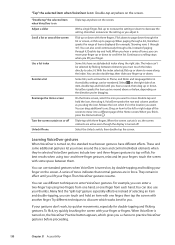
... instead of tones indicates that normal gestures are active even though the display is turned off Unlock iPhone
Triple-tap anywhere on Adjust a slider Scroll a list or area of items displayed (for ....
130
Chapter 31 Accessibility VoiceOver speaks the row and column position as Favorites in Phone, and Rotor and Language Rotor in the location you move your finger. Release the...
User Guide - Page 160
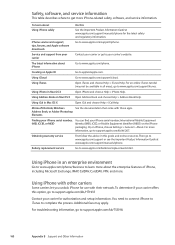
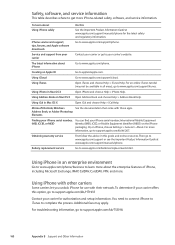
... safety, software, and service information.
Contact your iPhone serial number, International Mobile Equipment Identity (IMEI), ICCD, or Mobile Equipment Identifier (MEID) on iPhone, choose Settings > General > About. Using iPhone with other carriers
Some carriers let you unlock iPhone for authorization and setup information.
Using iPhone in Mac OS X
Open iPhoto and choose Help...
User Guide - Page 161


...mobile phone, a prepaid shipping label, and instructions, see : www.apple.com/recycling
European Union-electronics and battery disposal information:
This symbol means that protects human health and the environment. Because iPhone contains electronic components and a battery, iPhone...com/recycling/nationalservices/europe.html
Battery replacement for iPhone, go to: www.apple.com/batteries/...
Similar Questions
Como Conectar El Iphone Ma712ll Versión 3.1.3 (7e18) A Internet?
(Posted by xavierperc 1 year ago)
Iphone Ma712ll
Is it possible to unblock Iphone Ma712ll permanently?
Is it possible to unblock Iphone Ma712ll permanently?
(Posted by shittass 10 years ago)
How Can I Permanent Unlock My Iphone Ma712ll
(Posted by adegbiteadeyemo 11 years ago)

