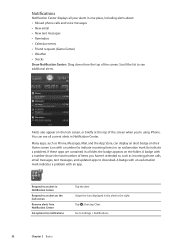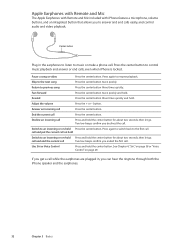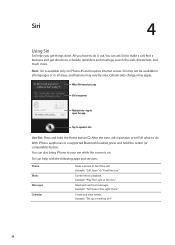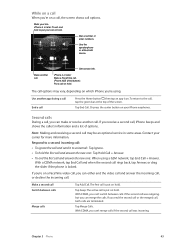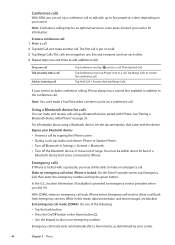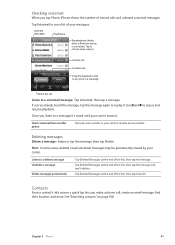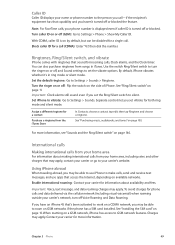Apple MA712LL Support Question
Find answers below for this question about Apple MA712LL - iPhone 8 GB.Need a Apple MA712LL manual? We have 1 online manual for this item!
Question posted by shittass on September 30th, 2013
Iphone Ma712ll
Is it possible to unblock Iphone Ma712ll permanently?
Current Answers
Related Apple MA712LL Manual Pages
Similar Questions
Como Conectar El Iphone Ma712ll Versión 3.1.3 (7e18) A Internet?
(Posted by xavierperc 1 year ago)
How Could I Record Video In Apple Iphone Ma712ll
(Posted by Rinvwmc 9 years ago)
Iphone Ma712ll Unlock
Is it possible for me to unlock my iphone permanently???
Is it possible for me to unlock my iphone permanently???
(Posted by shittass 10 years ago)