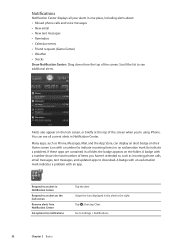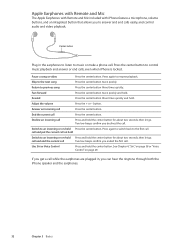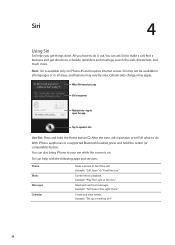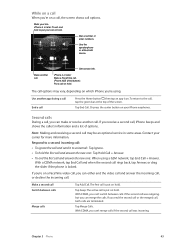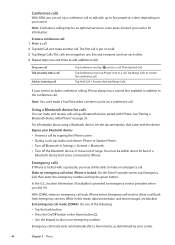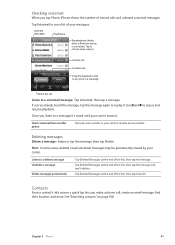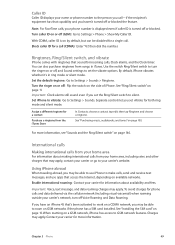Apple MA712LL Support Question
Find answers below for this question about Apple MA712LL - iPhone 8 GB.Need a Apple MA712LL manual? We have 1 online manual for this item!
Question posted by maRamir on April 25th, 2014
How To Jailbreak Iphone Ma712ll
The person who posted this question about this Apple product did not include a detailed explanation. Please use the "Request More Information" button to the right if more details would help you to answer this question.
Current Answers
Answer #1: Posted by Brainerd on May 31st, 2014 4:33 AM
Hi, please refer here:
iphoneincanada.ca/news/how-to-jailbreakunlock-iphone-2g3g3gs-on-3-0-redsn0w-guide/
I hope this helps you!
Please press accept to reward my effort or post again with more details if not satisfied.
Regards, Brainerd
Related Apple MA712LL Manual Pages
Similar Questions
Como Conectar El Iphone Ma712ll Versión 3.1.3 (7e18) A Internet?
(Posted by xavierperc 1 year ago)
Hi Sir. How To Use Jailbreak Iphone Ma712ll On 3.1.3 How To Donload Wathsup
& Facebook On this model PLZ mail Mi
& Facebook On this model PLZ mail Mi
(Posted by sagarwalke1111 10 years ago)
Iphone Ma712ll Unlock
Is it possible for me to unlock my iphone permanently???
Is it possible for me to unlock my iphone permanently???
(Posted by shittass 10 years ago)
Iphone Ma712ll
Is it possible to unblock Iphone Ma712ll permanently?
Is it possible to unblock Iphone Ma712ll permanently?
(Posted by shittass 10 years ago)