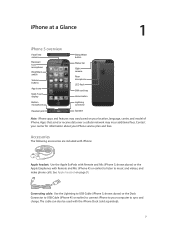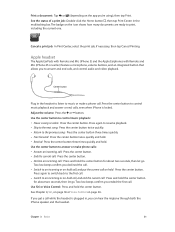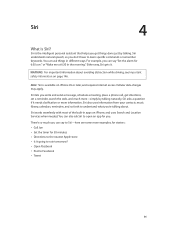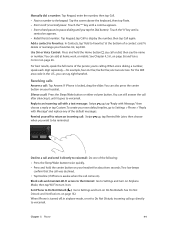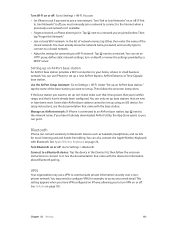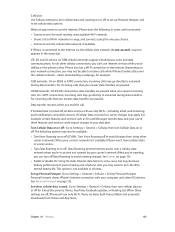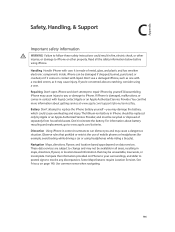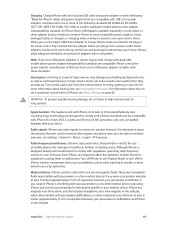Apple MB046LL/A Support Question
Find answers below for this question about Apple MB046LL/A.Need a Apple MB046LL/A manual? We have 1 online manual for this item!
Question posted by dixiedarlin1963 on May 3rd, 2013
Can Iphone 3 Be Put On Straight Talk From Another Prepay Plan
The person who posted this question about this Apple product did not include a detailed explanation. Please use the "Request More Information" button to the right if more details would help you to answer this question.
Current Answers
Related Apple MB046LL/A Manual Pages
Similar Questions
Iphone 7 Vs Iphone 6: Is It Worth The Upgrade Yet?
iPhone 7 vs iPhone 6: Is it worth the upgrade yet?
iPhone 7 vs iPhone 6: Is it worth the upgrade yet?
(Posted by thaisdcc 6 years ago)
Do You Think An Iphone Is A Good Thing For A Loyal Android User To Get?
(Posted by JediJodi 11 years ago)
Can Old Iphone 4 Use Straight Talk
the iphone used to be on att network
the iphone used to be on att network
(Posted by stevewheeler77 11 years ago)
My Apple Iphone 4 Wont Update To Ios 6?
There is some problem with my apple iphone 4 although it is factory unlocked but still it wont upgra...
There is some problem with my apple iphone 4 although it is factory unlocked but still it wont upgra...
(Posted by yokobomi 11 years ago)
I Have Iphone 4.i Just Want To Know Iphone 4 Can Connect To How Many Computers.
i just want to know that my iphone 4 can connect to how many computers.i heard that if i phone con...
i just want to know that my iphone 4 can connect to how many computers.i heard that if i phone con...
(Posted by nbismi 12 years ago)