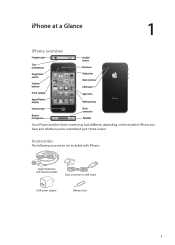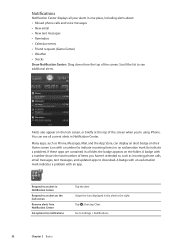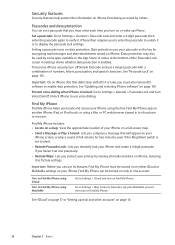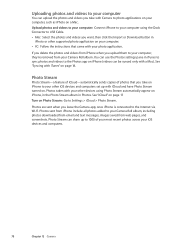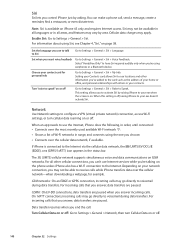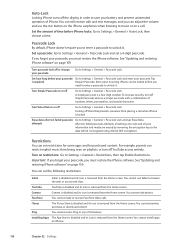Apple MA712LL Support Question
Find answers below for this question about Apple MA712LL - iPhone 8 GB.Need a Apple MA712LL manual? We have 1 online manual for this item!
Question posted by jagbirsc on November 27th, 2012
There Us No Camera And Safari Icon Is Appearing , How Could I Founds ?
Current Answers
Answer #2: Posted by SethMcneely on July 29th, 2023 3:20 PM
- Search for the Missing Icons:
- Swipe down on the home screen to access the search bar. Type "Camera" or "Safari" in the search bar to see if the icons appear in the search results. If they do, you can tap on them to open the respective apps.
- Check Other Home Screens and Folders:
- Sometimes, icons can be moved to other home screens or grouped into folders. Swipe left or right to navigate through your home screens and check if the missing icons are on another screen.
- If you have folders on your home screen, check inside each folder to see if the icons are placed there.
- Reset Home Screen Layout:
- If the icons are still missing, it's possible that the home screen layout is accidentally changed. You can reset the home screen layout to its default arrangement, which should bring back the missing icons. Here's how to do it:
- Go to "Settings" on your iPhone.
- Navigate to "General" and then "Reset."
- Select "Reset Home Screen Layout" and confirm the action. This will reset the layout of your home screen, but it won't delete any apps or data.
- If the icons are still missing, it's possible that the home screen layout is accidentally changed. You can reset the home screen layout to its default arrangement, which should bring back the missing icons. Here's how to do it:
- Restart Your iPhone:
- Sometimes, a simple restart can resolve minor software glitches. Try restarting your iPhone and check if the missing icons reappear after the restart.
- Check Restrictions (iOS 14 and earlier):
- If you are using iOS 14 or an earlier version, it's possible that the Camera and Safari apps are restricted. To check and remove restrictions:
- Go to "Settings" on your iPhone.
- Navigate to "Screen Time" > "Content & Privacy Restrictions."
- Enter your Screen Time passcode if prompted.
- Look for "Allowed Apps" and make sure both "Camera" and "Safari" are toggled ON.
- If you are using iOS 14 or an earlier version, it's possible that the Camera and Safari apps are restricted. To check and remove restrictions:
- Update iOS (if available):
- Make sure your iPhone is running the latest version of iOS. Software updates can sometimes fix bugs and issues. To check for updates, go to "Settings" > "General" > "Software Update."
If you've tried the steps above and still cannot find the Camera and Safari icons, it's possible that there may be a more specific issue with your device. In that case, you may want to reach out to Apple Support or visit an Apple Store for further assistance.
Related Apple MA712LL Manual Pages
Similar Questions
How can i record video on my Iphone?.. As i couldn't find any option"Option" for that...
there is soome dust stuck in the lens due to which the pictures get blurred and foggy.. can it be fi...