Apple MA712LL Support Question
Find answers below for this question about Apple MA712LL - iPhone 8 GB.Need a Apple MA712LL manual? We have 1 online manual for this item!
Question posted by shivkumarku on August 11th, 2012
Where Do I Find The Camera Settings For This Model?
The person who posted this question about this Apple product did not include a detailed explanation. Please use the "Request More Information" button to the right if more details would help you to answer this question.
Current Answers
There are currently no answers that have been posted for this question.
Be the first to post an answer! Remember that you can earn up to 1,100 points for every answer you submit. The better the quality of your answer, the better chance it has to be accepted.
Be the first to post an answer! Remember that you can earn up to 1,100 points for every answer you submit. The better the quality of your answer, the better chance it has to be accepted.
Related Apple MA712LL Manual Pages
User Guide - Page 15


.... Installing the SIM card
If you were given a SIM card to install, install it before setting up and activate iPhone, turn on iPhone and follow the Setup Assistant. Important: A SIM card is subject to the Internet isn't available, certain iPhone features and services may include restrictions on the wireless network.
Note: If a Wi-Fi...
User Guide - Page 16
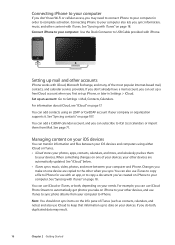
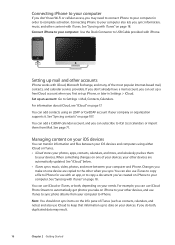
... you do both, duplicated data may need to connect iPhone to your computer in Settings > iCloud. Connecting iPhone to USB Cable provided with iPhone. Connect iPhone to your computer: Use the Dock Connector to your ...
You can also use iTunes to copy a file to complete activation. Set up iPhone, or later in order to iPhone for use iCloud or iTunes, or both, depending on the Info pane ...
User Guide - Page 29


... when iPhone is turned on the iPhone earphones. On iPhone 4S, you can also use Siri to control iPhone by voice. For more about using Voice Control, including information about using voice commands.
Voice Control
Voice Control lets you make phone calls and control music playback using Voice Control in different languages, go to Settings > General...
User Guide - Page 42


...John Appleseed at home ÂÂ Call John Appleseed, mobile
For best results, speak the full name of the ...Settings and turn on Airplane Mode, then tap Wi-Fi to turn it goes to pause dialing until a semicolon appears. Siri: If the screen isn't on the iPhone earphones for about
two seconds. Receiving calls
When you can also press the center button on your contacts, or to dial a phone...
User Guide - Page 48


... to a contact or number and tap Remove.
Then drag next to a contact to a new place in range of the cellular network when you set iPhone to forward incoming phone calls to take an incoming call . Turn on call forwarding (CDMA), enter *73, then tap Call. To turn on call forwarding is turned off...
User Guide - Page 53


...an email message: Tap , then tap Print.
Chapter 6 Mail
53 Using links and detected data
iPhone detects web links, phone numbers, email addresses, dates, and other types of information that you can't open it. Tap... attached file: Tap the attachment to open it in the Photos app. If none of your Camera Roll album in Quick Look. (You may need to wait while the file downloads before viewing...
User Guide - Page 55
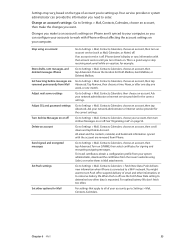
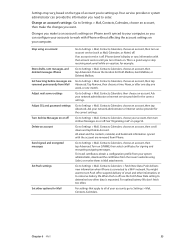
.... Ask your accounts to suspend delivery of account you want.
Turn on page 54. Push delivers new information when iPhone is off to work email while on vacation, for the correct settings. You might want to turn Archive Messages on your network administrator or Internet service provider for Draft Mailbox, Sent Mailbox...
User Guide - Page 67
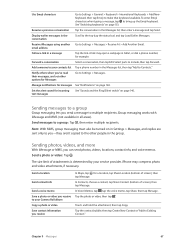
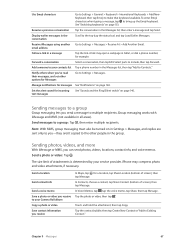
...to your Camera Roll album Copy a photo or video Save contact information you 've read their messages, and set other people...Resume a previous conversation Tap the conversation in Safari, or dial a phone number, for a location, tap Share Location (bottom of screen),.... iPhone may open a webpage in the Messages list, then enter a message and tap Send. See "Switching keyboards" on in Settings >...
User Guide - Page 78
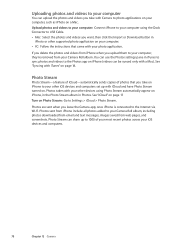
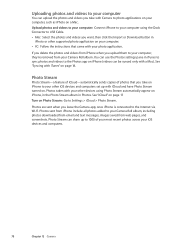
... you want, then click the Import or Download button in
iPhoto or other iOS devices and computers set up to your Camera Roll album, including photos downloaded from email and text messages, images saved from iPhone include all photos added to 1000 of photos that came with your photo application.
Turn on Photo...
User Guide - Page 108


... to your search. You can also be required by a phone system before dialing an extension, for example.
Tap Add Field... profiles, go to your contacts on iPhone. Contacts can take a photo with the camera or use an existing photo. Tap ...second) pause in a number
Enter a hard pause in Settings > Sounds. When dialing, iPhone pauses when it reaches the semicolon and waits until you...
User Guide - Page 127
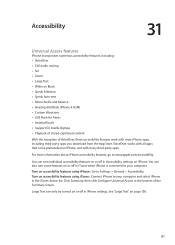
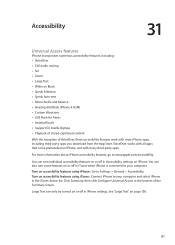
You can turn some features on or off in Accessibility settings on iPhone. You can only be turned on or off in iTunes when iPhone is connected to your computer. Turn on accessibility features using iTunes: Connect iPhone to your computer and select iPhone in iPhone settings. Large Text can also turn individual accessibility features on or off...
User Guide - Page 137
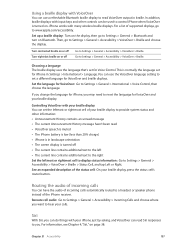
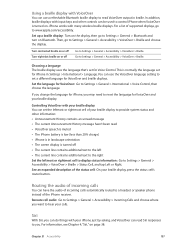
... for VoiceOver: Go to a headset or speaker phone instead of your calls. Routing the audio of incoming calls
You can have the audio of the status cell: On your braille display. Chapter 31 Accessibility
137 Go to control iPhone when VoiceOver is normally the language set for VoiceOver and braille displays.
In addition...
User Guide - Page 139


... some hearing aid models. Speak Selection
Even with phones that a particular hearing aid works with VoiceOver or Zoom. Turn Mono Audio on or off : Go to Settings > General >... Go to Settings > General > Accessibility > Mono Audio. Hearing Aid Mode reduces the transmission power of the mono signal for digital wireless phones. Activate Hearing Aid Mode (iPhone 4 GSM): Go to Settings > General...
User Guide - Page 146


... the Ring/Silent switch
You can make calls only on the side of iPhone. Note: In some areas, the sound effects for Camera and Voice Memos are available to use for iPhone
Monitor your cellular data network usage
Go to Settings > Personal Hotspot > Wi-Fi Password, then enter a password of at the top of...
User Guide - Page 147
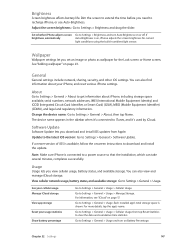
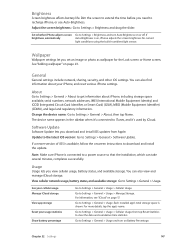
... you download and install iOS updates from Apple.
Wallpaper
Wallpaper settings let you need to iTunes, and it 's connected to recharge iPhone, or use Auto-Brightness. You can also find information about iPhone, including storage space available, serial numbers, network addresses, IMEI (International Mobile Equipment Identity) and ICCID (Integrated Circuit Card Identifier, or Smart...
User Guide - Page 149


... services. See "Personal Hotspot" on , carrier charges may apply.
For instructions see "Syncing with iTunes" on or off. Spotlight Search
The Spotlight Search setting lets you can sync iPhone with .
Turn Voice Roaming on or off (CDMA) Turn Data Roaming on or off
Turn Personal Hotspot on or off. When you're...
User Guide - Page 151


... about the keyboard, see Appendix A, "International Keyboards," on or off In-App Purchases. Accounts
The current Mail, Contacts, Calendar settings are disabled.
If iPhone is turned on, you select won't appear on iPhone.
Voice commands and dictation are locked.
Go to replace explicit words you can turn keyboards for music, podcasts, movies, TV...
User Guide - Page 157


... switching apps" on doesn't resolve the problem.
The date and time of the Storage & Backup screen. Restart iPhone: Hold down the Home button until the red slider appears. Slide your Camera Roll album ÂÂ iPhone settings and app data ÂÂ Home screen and app organization ÂÂ Messages (iMessage, SMS, and MMS...
User Guide - Page 158


..., App Store, or iBookstore. Restore iPhone files and settings: Connect iPhone to your computer automatically when you connect iPhone to the computer you can remove an iPhone backup from the list of backups in a backup, go to secure your 5 GB of your iPhone, then turn Camera Roll backup on or off Go to Settings > iCloud > Storage & Backup, then tap...
User Guide - Page 161


.../recycling/nationalservices/europe.html
Battery replacement for the recycling of your old mobile phone, a prepaid shipping label, and instructions, see : www.apple.com/recycling
European Union-electronics and battery disposal information:
This symbol means that it off at the time of iPhone properly according to fines.
Disposal and recycling information
Apple Recycling Program...
Similar Questions
How To Remove Sim Card From Iphone Model Ma712ll
(Posted by coboyg 10 years ago)
Why Won't My Apple Iphone Model Ma712ll Send Or Receive Photos With Text Message
(Posted by daugherty7 11 years ago)
I Want To Update My I Phone Model No. Ma712ll. Now I M Using The 3.1.3 Version.
(Posted by naveenjony2005 13 years ago)

