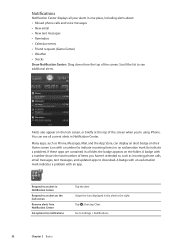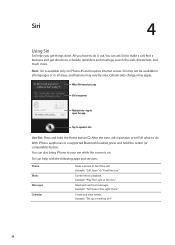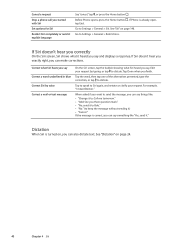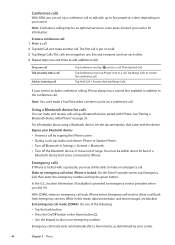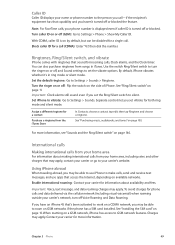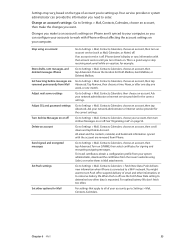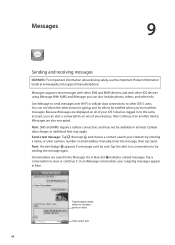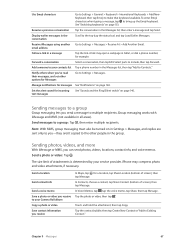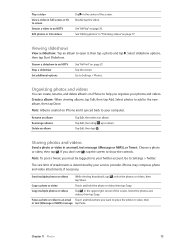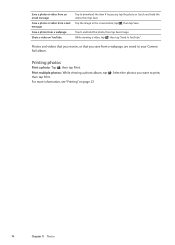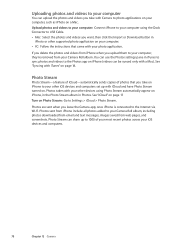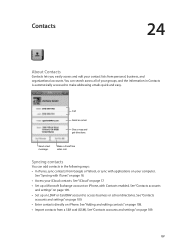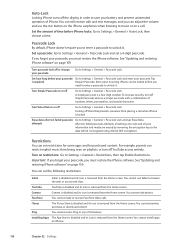Apple MA712LL Support Question
Find answers below for this question about Apple MA712LL - iPhone 8 GB.Need a Apple MA712LL manual? We have 1 online manual for this item!
Question posted by daugherty7 on February 15th, 2013
Why Won't My Apple Iphone Model Ma712ll Send Or Receive Photos With Text Message
The person who posted this question about this Apple product did not include a detailed explanation. Please use the "Request More Information" button to the right if more details would help you to answer this question.
Current Answers
Answer #1: Posted by Spaceman24 on February 15th, 2013 7:54 PM
Make sure you have an active service plan. Also make sure you update your phone to the latest version. You can also restart your phone. If none of this works, try tsking your phone to your local Apple or other electronics store. Good luck!
FREE Electronics! Easy, Safe, Legit: http://goo.gl/AKBR3