Apple MA712LL Support Question
Find answers below for this question about Apple MA712LL - iPhone 8 GB.Need a Apple MA712LL manual? We have 1 online manual for this item!
Question posted by beyleFa on August 15th, 2014
Is Iphone Model Ma712ll A 3g
The person who posted this question about this Apple product did not include a detailed explanation. Please use the "Request More Information" button to the right if more details would help you to answer this question.
Current Answers
There are currently no answers that have been posted for this question.
Be the first to post an answer! Remember that you can earn up to 1,100 points for every answer you submit. The better the quality of your answer, the better chance it has to be accepted.
Be the first to post an answer! Remember that you can earn up to 1,100 points for every answer you submit. The better the quality of your answer, the better chance it has to be accepted.
Related Apple MA712LL Manual Pages
User Guide - Page 2


... 15 Installing the SIM card 15 Setup and activation 15 Connecting to the Internet 16 Connecting iPhone to your computer 16 Setting up mail and other accounts 16 Managing content on your iOS ...and Mic 33 AirPlay 33 Bluetooth devices 34 Battery 36 Security features 37 Cleaning iPhone 37 Restarting or resetting iPhone
38 Chapter 4: Siri
38 Using Siri 40 If Siri doesn't hear you correctly 40 Dictation
41...
User Guide - Page 6


... Playing videos 111 Searching for videos 111 Watching rented movies 111 Watching videos on a TV 112 Deleting videos from iPhone 112 Using Home Sharing 113 Setting a sleep timer 113 Converting videos for iPhone
114 Chapter 26: Calculator
114 Using the calculator 114 Scientific calculator
115 Chapter 27: Compass
115 About Compass 115...
User Guide - Page 9
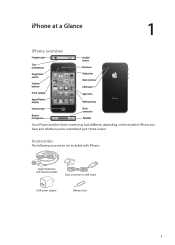
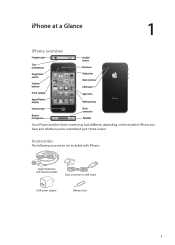
... Status bar Main camera
LED flash
Front camera
Apple Retina display
App icons SIM card tray
iPhone
Home button
Bottom microphone
Dock connector
Speaker
Your iPhone and the Home screen may look different, depending on the model of iPhone you have and whether you've customized your Home screen. Accessories
The following accessories are...
User Guide - Page 12


...iPhone:
Status icon Cell signal*
Airplane mode
UMTS/EV-DO EDGE GPRS/1xRTT Wi-Fi* Personal Hotspot Syncing Network activity Call Forwarding VPN Lock TTY Play Portrait orientation lock Alarm Location Services
What it means
Shows whether you cannot use the phone...that your carrier's 3G UMTS (GSM) or EV-DO (CDMA) network is locked.
Shows that iPhone is available, and iPhone can make and ...
User Guide - Page 17


... pushes it on one iOS device, automatically get a free email account and 5 GB of storage for Find My iPhone features to be available. With iCloud, you can also back up to date.
... Downloads-Music, apps, and books that
support Documents in the iCloud. ÂÂ Find My iPhone-Locate your iPhone on in Settings > iCloud in iCloud
Go to iBooks, tap Store, then tap Purchased. Find...
User Guide - Page 36
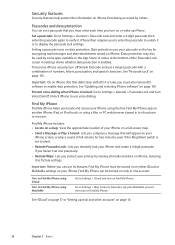
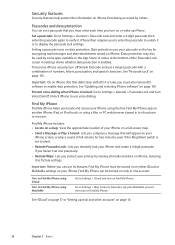
... App Store.) A notice at full volume for encrypting mail messages and their attachments stored on iPhone. (Data protection may also be turned on in one previously. ÂÂ Remote Wipe:...: On an iPhone 3GS that will appear on your iPhone on a full-screen map. ÂÂ Send a Message or Play a Sound: Lets you protect your iPhone. Find My iPhone
Find My iPhone helps you locate...
User Guide - Page 37


... Product Information Guide at least ten seconds, until the red slider appears. To turn off iPhone. The front cover of iPhone 3GS and the front and back covers of iPhone 4S and iPhone 4 are made of this coating to reset iPhone. To clean these surfaces, simply wipe with an abrasive material will further diminish its effect...
User Guide - Page 42


...and "Voice Control" on your iPhone earphones. For example: ÂÂ Call John Appleseed ÂÂ Call John Appleseed at home ÂÂ Call John Appleseed, mobile
For best results, speak the ... tone.
Dialing manually
You can use Siri (iPhone 4S) or Voice Control to call someone in your contacts, or to voicemail.
42
Chapter 5 Phone
Siri: If the screen isn't on, press...
User Guide - Page 43
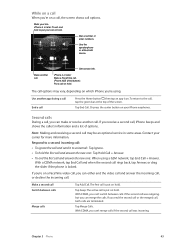
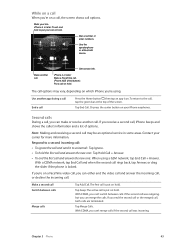
... If you receive a second call rings back, tap Answer, or drag the slider if the phone is put your iPhone earphones. Respond to a second incoming call: ÂÂ To ignore the call and send it... Switch between calls if the second call and answer the new one: When using .
Make another call . iPhone 3GS (Hold button): Put a call on hold the first call and answer the new one: Tap Hold Call ...
User Guide - Page 48


... to, then tap Call. To call a favorite, tap Favorites and choose a contact.
Reorder your frequently used phone numbers. Turn on page 43.
On the "Forward to" screen, enter the number you set iPhone to forward incoming phone calls to a another number. Call waiting
Call waiting gives you the option to take an incoming...
User Guide - Page 53


...Camera Roll album in Maps or add it to see other actions. Chapter 6 Mail
53 Using links and detected data
iPhone detects web links, phone numbers, email addresses, dates, and other types of information that you can't open it. If none of your ... print email messages, and attachments that Quick Look supports, you can see "Printing" on page 27. iPhone can be viewed in email messages.
User Guide - Page 95
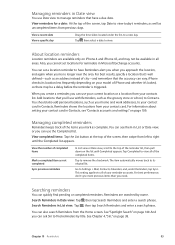
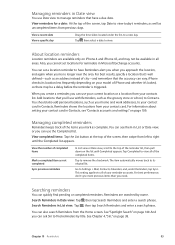
... iPhone 4S, and may be available in all of city-and remember that you can use your current location or a location from your model of completed items
Mark a ...located under the list, to Settings > Mail, Contacts, Calendars, and, under Reminders, tap Sync. iPhone checks its original list. For information about setting your contact card.
Chapter 19 Reminders
95 Reminders are ...
User Guide - Page 100
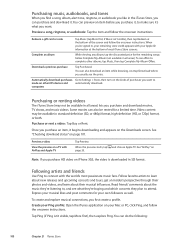
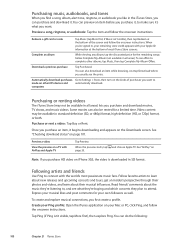
... signed in, your remaining store credit appears with your Mac or PC, click Ping, and follow the onscreen instructions. To see offers to
made on iPhone 3GS, the video is downloaded in SD format.
Preview a video
View the preview on your Apple ID information at the bottom of the screen and follow...
User Guide - Page 111


... on a TV
You can search the titles of time to watch them on iPhone. The time remaining appears near the title. View a rented movie: Tap the video you want to your computer. On iPhone 3GS, you can transfer rented movies between iPhone and your list, it might still be available in many areas.
Chapter...
User Guide - Page 139


...text speaks the text corrections and suggestions iPhone makes when you
Select the text, then tap Speak. To ensure interoperability between a hearing aid and a phone, use them together before purchase. ...combines the left . Hearing Aid Mode iPhone 4 GSM has a Hearing Aid Mode that a particular hearing aid works with some hearing aid models.
Speak Selection
Even with VoiceOver or Zoom...
User Guide - Page 147
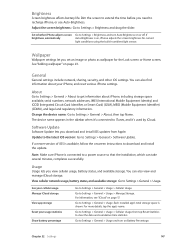
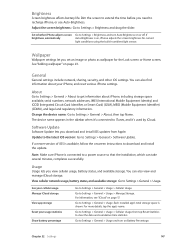
... Go to Settings > General > Usage > Cellular Usage. You can also find information about iPhone, including storage space available, serial numbers, network addresses, IMEI (International Mobile Equipment Identity) and ICCID (Integrated Circuit Card Identifier, or Smart Card) (GSM), MEID (Mobile Equipment Identifier) (CDMA), and legal and regulatory information.
The device name appears in...
User Guide - Page 148
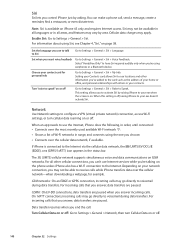
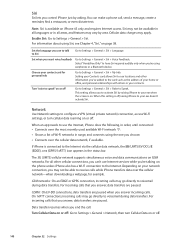
... Siri to use to talk to Siri
Go to Settings > General > Siri > Voice Feedback.
The 3G (UMTS) cellular network supports simultaneous voice and data communications on or off . For all areas, and... Siri > Raise to Speak. For information about using Siri, see Chapter 4, "Siri," on the phone unless iPhone also has a Wi-Fi connection to have Siri respond audibly only when you're using the one ...
User Guide - Page 158


...Storage. See "Syncing with iTunes
iTunes creates a backup of free iCloud storage. Encrypt iPhone backups: Select "Encrypt iPhone backup" in text messages, notes, call history, contact favorites, sound settings, and... your 5 GB of photos in your iPhone. iTunes can also encrypt iPhone backups to support.apple.com/kb/HT1766. Removing an iTunes backup
You can remove an iPhone backup from the...
User Guide - Page 160
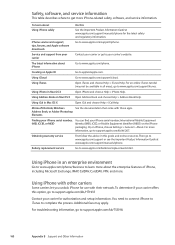
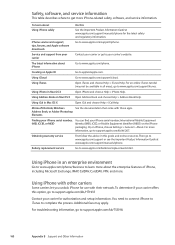
...iPhone packaging. Address Book, or Adobe Photoshop
Elements
Finding your iPhone serial number, IMEI, ICCID, or MEID
You can find your iPhone serial number, International Mobile Equipment Identity (IMEI), ICCD, or Mobile...apply. Microsoft Outlook, Windows
See the documentation that came with their network.
Using iPhone in Mac OS X
Open iPhoto and choose Help > iPhoto Help. Using iTunes...
User Guide - Page 161


...Gebruikte batterijen kunnen worden ingeleverd bij de chemokar of iPhone properly according to : www.apple.com/batteries/...iPhone disposal and recycling: You must be subject to a collection point designated by Apple or an Apple Authorized Service Provider. Disposal and recycling information
Apple Recycling Program (available in some areas): For free recycling of your old mobile phone...
Similar Questions
How To Remove Sim Card From Iphone Model Ma712ll
(Posted by coboyg 10 years ago)
Why Won't My Apple Iphone Model Ma712ll Send Or Receive Photos With Text Message
(Posted by daugherty7 11 years ago)

