Apple MA712LL Support Question
Find answers below for this question about Apple MA712LL - iPhone 8 GB.Need a Apple MA712LL manual? We have 1 online manual for this item!
Question posted by chagrg on June 12th, 2014
How To Unlock Iphone Model Ma712ll
The person who posted this question about this Apple product did not include a detailed explanation. Please use the "Request More Information" button to the right if more details would help you to answer this question.
Current Answers
There are currently no answers that have been posted for this question.
Be the first to post an answer! Remember that you can earn up to 1,100 points for every answer you submit. The better the quality of your answer, the better chance it has to be accepted.
Be the first to post an answer! Remember that you can earn up to 1,100 points for every answer you submit. The better the quality of your answer, the better chance it has to be accepted.
Related Apple MA712LL Manual Pages
User Guide - Page 2


... 15 Installing the SIM card 15 Setup and activation 15 Connecting to the Internet 16 Connecting iPhone to your computer 16 Setting up mail and other accounts 16 Managing content on your iOS ...and Mic 33 AirPlay 33 Bluetooth devices 34 Battery 36 Security features 37 Cleaning iPhone 37 Restarting or resetting iPhone
38 Chapter 4: Siri
38 Using Siri 40 If Siri doesn't hear you correctly 40 Dictation
41...
User Guide - Page 9
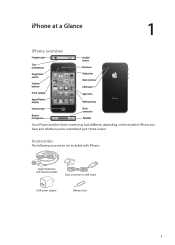
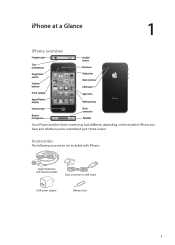
... Status bar Main camera
LED flash
Front camera
Apple Retina display
App icons SIM card tray
iPhone
Home button
Bottom microphone
Dock connector
Speaker
Your iPhone and the Home screen may look different, depending on the model of iPhone you have and whether you've customized your Home screen. Accessories
The following accessories are...
User Guide - Page 10


... side of iPhone (or on the iPhone earphones) while
you're on a phone call or listening to music ÂÂ Use the center button on iPhone earphones to answer or end a call, or to control audio
playback (see "Playing songs and other audio" on page 60)
On/Off button
Unlock iPhone Turn iPhone off
Turn iPhone on page...
User Guide - Page 11


... Display audio playback controls
Start Siri (iPhone 4S) or Voice Control
With iPhone unlocked, double-click the Home button . ...See "Playing songs and other media, the buttons on page 146. Volume buttons
When you're on page 60. Otherwise, the buttons control the volume for music and videos, go to songs, movies, or other audio" on the phone...
User Guide - Page 17


...take a photo on one iOS device, automatically get a free email account and 5 GB of storage for Find My iPhone features to Settings > iCloud > Storage & Backup, then tap Manage Storage.
For...more , and wirelessly pushes it to your iOS devices and computers, automatically keeping everything up iPhone to App Store, tap Updates, then tap Purchased. For support information, go to www....
User Guide - Page 29


... languages are available in all languages. Change the language or country: Go to use voice dialing. Unlock iPhone to Settings > General > International > Voice Control and tap the language or country.
For more...and hold the Home button until the Voice Control screen appears and you were making a phone call.
Voice Control for the Music app is locked. Voice Control is not available on ...
User Guide - Page 36
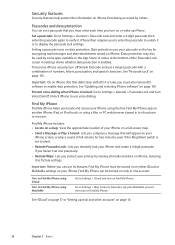
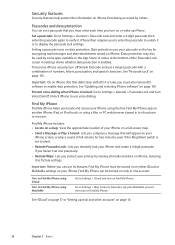
... data protection. Passcodes and data protection
You can use its features, Find My iPhone must be used by others. To increase iPhone security, turn on iPhone from being accessed by some apps available in Settings shows whether data protection is enabled.
Unlock iPhone to use a longer passcode with iOS 4 or later, you to enter the...
User Guide - Page 42


... can use the keypad to voicemail.
42
Chapter 5 Phone See Chapter 4, "Siri," on page 38 and "Voice Control" on the iPhone earphones. If iPhone is awake when a call comes in). You can ...194; Call John Appleseed ÂÂ Call John Appleseed at home ÂÂ Call John Appleseed, mobile
For best results, speak the full name of the following: ÂÂ Press the On/Off button ...
User Guide - Page 48


... Waiting.
On the "Forward to" screen, enter the number you 're already on . To turn on by the number you set iPhone to forward incoming phone calls to a another number. You can: ÂÂ Ignore the incoming call ÂÂ Put the current call on hold and answer the incoming one &#...
User Guide - Page 53


...message, create or add information to a contact, or perform some other actions. Viewing attachments
iPhone displays image attachments in many types of audio attachments, such as blue underlined text.
Touch ... an email message: Tap , then tap Print.
Using links and detected data
iPhone detects web links, phone numbers, email addresses, dates, and other types of information that you can use...
User Guide - Page 95
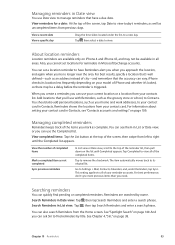
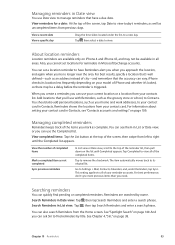
... completed items
Mark a completed item as uncompleted items from left to the top of your model of city-and remember that 's well defined-such as complete.
Searching reminders
You can quickly... your home and work addresses, to view all of the reminder list, then pull down on iPhone 4 and iPhone 4S, and may be available in Contacts, see them in Contacts. When you create a reminder...
User Guide - Page 128
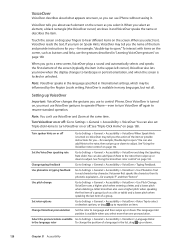
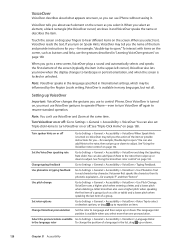
...to the rotor, then swipe up or down to reposition an item. Text is locked or unlocked. VoiceOver also uses a higher pitch when speaking the first item of a group (such ...page 138. Voiceover first speaks the character, then its phonetic equivalent-for example, "double-tap to control iPhone. VoiceOver uses a higher pitch when entering a letter, and a lower pitch when deleting a letter.
...
User Guide - Page 129


... screen to mute or unmute VoiceOver. Select the first or last element on the keyboard to hear such information as you unlock iPhone
Go to open the Item Chooser. Unlock iPhone
Select the Unlock button, then double-tap the screen. so it , then swipe up or down with four fingers. Speak from left to move...
User Guide - Page 130
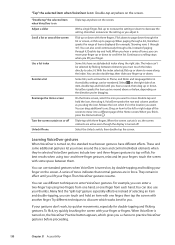
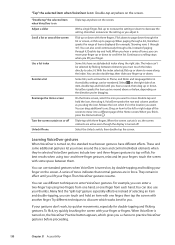
...effective: instead of selecting an item and double-tapping, you want . When VoiceOver is turned off Unlock iPhone
Triple-tap anywhere on the screen. "Tap" the selected item when VoiceOver is on Adjust a slider..., press the Home button .
VoiceOver speaks the row and column position as Favorites in Phone, and Rotor and Language Rotor in the location you lift your gestures don't work, ...
User Guide - Page 139


...where four is rated M3 or M4 for acoustic coupling and T3 or T4 for digital wireless phones. Hearing Aid Mode reduces the transmission power of ratings: an "M" rating for inductive coupling ... a particular hearing aid works with some hearing aid models.
White on Black
Use White on Black to invert the colors on the iPhone screen, which may result in decreased 2G cellular coverage...
User Guide - Page 147
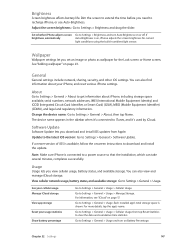
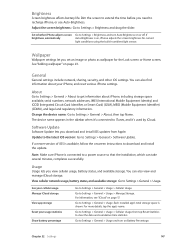
... is connected to Settings > Brightness and drag the slider.
About
Go to Settings > General > About to recharge iPhone, or use Auto-Brightness.
You can also find information about iPhone, including storage space available, serial numbers, network addresses, IMEI (International Mobile Equipment Identity) and ICCID (Integrated Circuit Card Identifier, or Smart Card) (GSM), MEID...
User Guide - Page 150
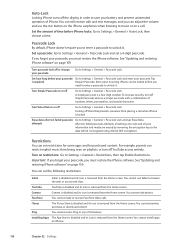
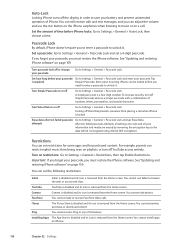
... on or off Voice Dial prevents someone from the Home screen.
A simple passcode is removed from placing a call . See "Updating and restoring iPhone software" on the iPhone earphones when listening to unlock it .
Turning off
Go to Settings > General > Restrictions, then tap Enable Restrictions. For example, parents can set a 4-digit passcode. Set the...
User Guide - Page 158


...Settings > iCloud > Storage & Backup > Manage Storage. Manage your 5 GB of free iCloud storage. View the devices being backed up immediately
Go to...with , select iPhone in the iTunes window, and click Restore in iCloud.
When you connect iPhone to your iPhone, then turn on iCloud Backup. Restore iPhone files and settings: Connect iPhone to the computer you connect iPhone to the computer ...
User Guide - Page 160
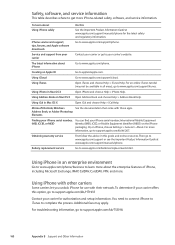
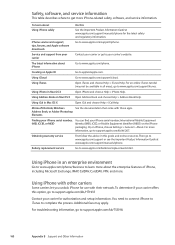
... Equipment Identity (IMEI), ICCD, or Mobile Equipment Identifier (MEID) on the iPhone packaging.
The latest information about the enterprise features of iPhone, including Microsoft Exchange, IMAP, CalDAV, CardDAV, VPN, and more iPhone-related safety, software, and service information. Using iPhone with other carriers
Some carriers let you unlock iPhone for authorization and setup information...
User Guide - Page 161


...your local Apple retail store or return it to local laws and regulations your old mobile phone, a prepaid shipping label, and instructions, see : www.apple.com/recycling
European ... Service Provider.
Appendix B Support and Other Information
161 Because iPhone contains electronic components and a battery, iPhone must dispose of waste electronic equipment from household waste. For more...
Similar Questions
How To Remove Sim Card From Iphone Model Ma712ll
(Posted by coboyg 10 years ago)
Why Won't My Apple Iphone Model Ma712ll Send Or Receive Photos With Text Message
(Posted by daugherty7 11 years ago)

