Apple MA712LL Support Question
Find answers below for this question about Apple MA712LL - iPhone 8 GB.Need a Apple MA712LL manual? We have 1 online manual for this item!
Question posted by siwillj on November 12th, 2013
How To Update Iphone Model Ma712ll
The person who posted this question about this Apple product did not include a detailed explanation. Please use the "Request More Information" button to the right if more details would help you to answer this question.
Current Answers
There are currently no answers that have been posted for this question.
Be the first to post an answer! Remember that you can earn up to 1,100 points for every answer you submit. The better the quality of your answer, the better chance it has to be accepted.
Be the first to post an answer! Remember that you can earn up to 1,100 points for every answer you submit. The better the quality of your answer, the better chance it has to be accepted.
Related Apple MA712LL Manual Pages
User Guide - Page 8


... shortcuts 156 Vietnamese
157 Appendix B: Support and Other Information
157 iPhone Support site 157 Restarting or resetting iPhone 157 Backing up iPhone 159 Updating and restoring iPhone software 159 File sharing 160 Safety, software, and service information 160 Using iPhone in an enterprise environment 160 Using iPhone with other carriers 161 Disposal and recycling information 162 Apple...
User Guide - Page 9
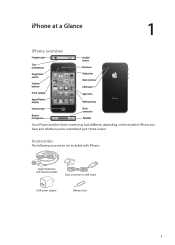
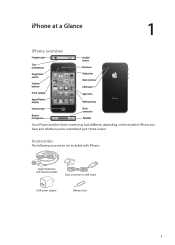
... buttons
On/Off button Receiver Status bar Main camera
LED flash
Front camera
Apple Retina display
App icons SIM card tray
iPhone
Home button
Bottom microphone
Dock connector
Speaker
Your iPhone and the Home screen may look different, depending on the model of iPhone you have and whether you've customized your Home screen.
User Guide - Page 10


...receive calls, text messages, and other updates. Buttons
On/Off button
When you're not using the buttons on the side of iPhone (or on the iPhone earphones) while
you get back to ...passcode to music and videos, and make phone calls. It also provides other audio" on page 60)
On/Off button
Unlock iPhone Turn iPhone off , or to charge iPhone.
iPhone can be used with the optional dock ...
User Guide - Page 16
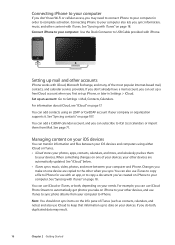
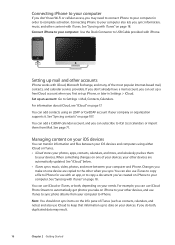
... as contacts, calendars, and notes) and also use iCloud or iTunes, or both , duplicated data may need to connect iPhone to your devices. Changes you 've created on one device are automatically updated. You can transfer information and files between your iOS devices
You can use iCloud to keep that information up...
User Guide - Page 17


... a MobileMe subscription, you get it to your devices for Find My iPhone features to App Store, tap Updates, then tap Purchased. See "Backing up iPhone to www.apple.com/support/icloud. Note: iCloud is not available in...For more , and wirelessly pushes it on your iPhone on one iOS device, automatically get a free email account and 5 GB of storage for your mail, documents, and backup.
User Guide - Page 30
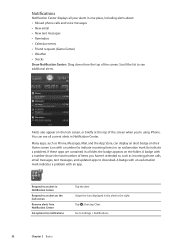
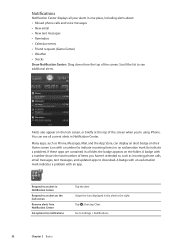
Many apps, such as incoming phone calls, email messages, text messages, and updated apps to indicate a problem). A badge ...Phone, Messages, Mail, and the App Store, can see additional alerts. Swipe the icon displayed in the alert to Settings > Notifications.
30
Chapter 3 Basics You can display an alert badge on the lock screen
Remove alerts from the top of items you 're using iPhone...
User Guide - Page 36
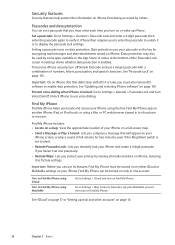
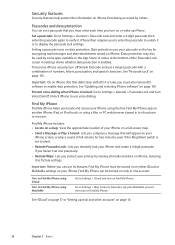
... compose a message that didn't ship with a combination of numbers, letters, punctuation, and special characters.
See "Passcode Lock" on page 159. See "Updating and restoring iPhone software" on page 150.
Find My iPhone includes: ÂÂ Locate on a map: View the approximate location of the Passcode Lock screen in Settings shows whether data protection...
User Guide - Page 42


.... You can still answer the call after silencing it, until it goes to voicemail.
42
Chapter 5 Phone
If iPhone is turned off or in ). Siri: If the screen isn't on, press the On/Off or ...;Â Call John Appleseed ÂÂ Call John Appleseed at home ÂÂ Call John Appleseed, mobile
For best results, speak the full name of the following: ÂÂ Press the On/Off button twice...
User Guide - Page 48


... ÂÂ End the current call (CDMA): Enter *70, then dial the number.
48
Chapter 5 Phone Note: FaceTime calls are not forwarded.
Turn on by the number you 're on the phone. Then tap next to a name, iPhone makes a FaceTime call waiting (GSM): Go to , then tap Call.
With CDMA, call waiting is...
User Guide - Page 53


... then tap Print.
For example, for an address, you can 't open it . Viewing attachments
iPhone displays image attachments in many types of audio attachments, such as MP3, AAC, WAV, and AIFF.... be viewed in email messages. Chapter 6 Mail
53 Using links and detected data
iPhone detects web links, phone numbers, email addresses, dates, and other types of information that you receive. Tap...
User Guide - Page 70
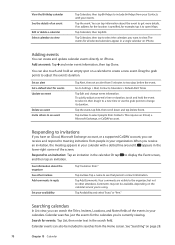
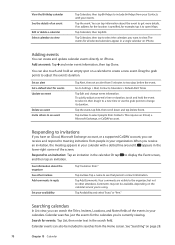
...lower-right corner of the screen.
Tap Invitees. Calendar events can create and update calendar events directly on iPhone.
Tap Calendars, then tap Edit. Go to select people from Contacts. ... and change its duration. Comments may not be included in your organization. Search for events Update an event
Delete an event Invite others to an event
Tap Alert, then set an alert...
User Guide - Page 95
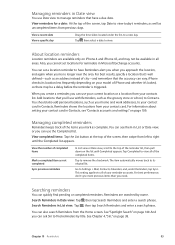
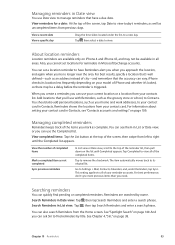
... View the number of the screen, tap Date to view today's reminders, as well as your model of iPhone and whether it's locked, so there may not be a delay before the reminder is triggered. Go...reminders that 's well defined-such as complete.
You can see "Contacts accounts and settings" on iPhone 4 and iPhone 4S, and may be available in all of the items you 'll use your contact card ...
User Guide - Page 104


... Genius recommendations. App Store
23
About the App Store
You can search for app updates.
104
Note: The App Store may vary by area. To browse the App Store, iPhone must be available in all areas).
Check for , browse, review, purchase, and download apps from the App Store directly to change. See...
User Guide - Page 106


... it. Tap an item to www.apple.com/legal/itunes/ww/.
Newsstand apps only update when iPhone is the one you're signed in to when you can use Store settings to sign...a Wi-Fi network. Automatically download purchases Go to Settings > Store, then turn on or off automatic updating of purchases, such as Music or Books, that appears in Store settings is connected to Settings > Store...
User Guide - Page 108


...contact, than tap Edit. Contacts can also be required by a phone system before dialing an extension, for example. See "Searching" on iPhone. Delete a contact
Add a contact from a GAL, LDAP, or... a number
Add a recent caller's phone number to your search. One or more pauses may be found through searches from your Twitter account, then tap Update Contacts.
108
Chapter 24 Contacts Then ...
User Guide - Page 139


....
Hearing aid compatibility ratings don't guarantee that , when activated, may reduce interference with a particular phone. Hearing Aid Mode iPhone 4 GSM has a Hearing Aid Mode that a particular hearing aid works with some hearing aid models. Activate Hearing Aid Mode (iPhone 4 GSM): Go to www.apple.com/support/hac.
Speak Auto-text
Speak Auto-text speaks...
User Guide - Page 147
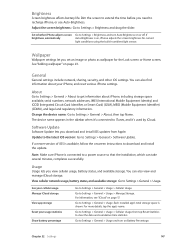
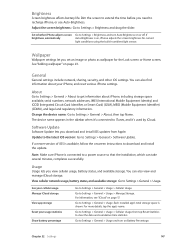
... by iCloud. You can also find information about iPhone, including storage space available, serial numbers, network addresses, IMEI (International Mobile Equipment Identity) and ICCID (Integrated Circuit Card Identifier, or Smart Card) (GSM), MEID (Mobile Equipment Identifier) (CDMA), and legal and regulatory information. Software Update
Software Update lets you set an image or photo as wallpaper...
User Guide - Page 158


..., for music or TV show purchases are no longer backs up iPhone before updating and restoring. Back up iPhone, you can remove an iPhone backup from the list of your Apple ID and password, if required...iTunes.
Media files, such as Photo Stream content, doesn't count against your 5 GB of your computer automatically when you turn on in the iTunes Summary screen. See "Syncing with iTunes" on...
User Guide - Page 159
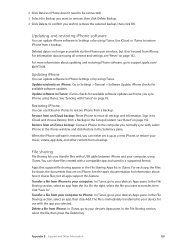
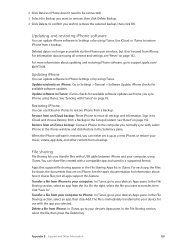
... from a backup. File sharing
File Sharing lets you selected. Update software in iTunes: iTunes checks for available software updates. For information about erasing all apps support this feature.
Updating iPhone
You can update iPhone software in iPhone Settings or by using iTunes. iPhone checks for available software updates each app, the Files list shows the documents that...
User Guide - Page 161


..., see : www.apple.com/recycling
iPhone disposal and recycling: You must be subject...iPhone: The rechargeable battery in iPhone should be recycled separately from household waste.
The separate collection and recycling of your product and its battery at your local Apple retail store or return it is recycled in a manner that according to local laws and regulations your old mobile phone...
Similar Questions
How To Remove Sim Card From Iphone Model Ma712ll
(Posted by coboyg 10 years ago)
How To Update Iphone Model Number Ma712ll
(Posted by groeurojo 10 years ago)
Why Won't My Apple Iphone Model Ma712ll Send Or Receive Photos With Text Message
(Posted by daugherty7 11 years ago)

