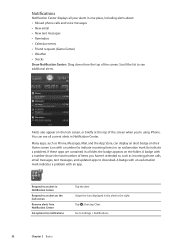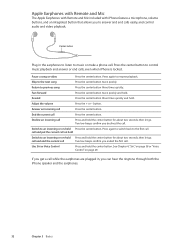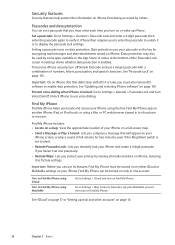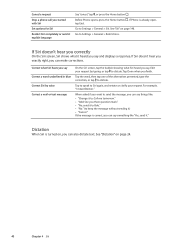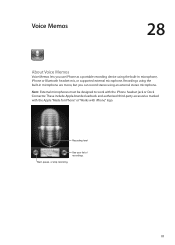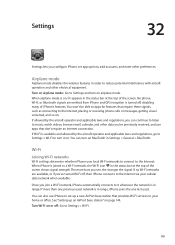Apple MA712LL Support Question
Find answers below for this question about Apple MA712LL - iPhone 8 GB.Need a Apple MA712LL manual? We have 1 online manual for this item!
Question posted by brownieass on September 30th, 2013
Iphone Ma 712ll Voice Recording.
How can i record video on my Iphone?.. As i couldn't find any option"Option" for that...
Current Answers
Answer #2: Posted by TechSupport101 on September 30th, 2013 4:01 AM
Hi, the link below has a instructions to help you.
Thank you!
http://www.manualslib.com/manual/269524/Apple-Ma712ll.html?page=76
Thank you!
http://www.manualslib.com/manual/269524/Apple-Ma712ll.html?page=76
Related Apple MA712LL Manual Pages
Similar Questions
How Can I Record A Call In My Iphone 4 Without Any Use Of Internet
(Posted by Japtung13 9 years ago)
How Could I Record Video In Apple Iphone Ma712ll
(Posted by Rinvwmc 9 years ago)
Can I Record Video In Apple Mb046ll/a.
I am having one apple iphone model046LL/A.I am unable to record videothrough the phone.Can I record ...
I am having one apple iphone model046LL/A.I am unable to record videothrough the phone.Can I record ...
(Posted by asmony2002 10 years ago)
How To Fix Wifi In Iphone 2g..
my iphone always searchs the internet.. it doesnt connect...
my iphone always searchs the internet.. it doesnt connect...
(Posted by sharikhan56 13 years ago)
Does The Apple Iphone Iphone8gbblkatt Have Wi-fi?
(Posted by kn281 13 years ago)