Apple MA712LL Support Question
Find answers below for this question about Apple MA712LL - iPhone 8 GB.Need a Apple MA712LL manual? We have 1 online manual for this item!
Question posted by sharikhan56 on September 15th, 2010
How To Fix Wifi In Iphone 2g..
my iphone always searchs the internet.. it doesnt connect...
Current Answers
There are currently no answers that have been posted for this question.
Be the first to post an answer! Remember that you can earn up to 1,100 points for every answer you submit. The better the quality of your answer, the better chance it has to be accepted.
Be the first to post an answer! Remember that you can earn up to 1,100 points for every answer you submit. The better the quality of your answer, the better chance it has to be accepted.
Related Apple MA712LL Manual Pages
User Guide - Page 2


... Setup and activation 15 Connecting to the Internet 16 Connecting iPhone to your computer 16 Setting up mail and other accounts 16 Managing content on your iOS devices 17 iCloud 18 Syncing with iTunes
19 Chapter 3: Basics
19 Using apps 22 Customizing the Home screen 24 Typing 27 Printing 28 Searching 29 Voice Control 30...
User Guide - Page 6


...110 About Videos 110 Playing videos 111 Searching for videos 111 Watching rented movies 111 Watching videos on a TV 112 Deleting videos from iPhone 112 Using Home Sharing 113 Setting a sleep timer 113 Converting videos for iPhone
114 Chapter 26: Calculator
114 Using ...Syncing books and PDFs 123 Reading books 124 Reading PDFs 124 Changing a book's appearance 125 Searching books and PDFs
6
Contents
User Guide - Page 8


... 156 Vietnamese
157 Appendix B: Support and Other Information
157 iPhone Support site 157 Restarting or resetting iPhone 157 Backing up iPhone 159 Updating and restoring iPhone software 159 File sharing 160 Safety, software, and service information 160 Using iPhone in an enterprise environment 160 Using iPhone with other carriers 161 Disposal and recycling information 162 Apple...
User Guide - Page 9
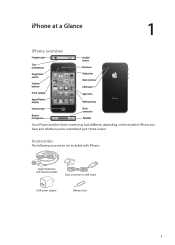
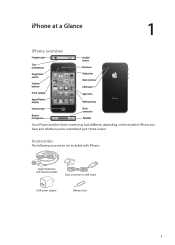
...
On/Off button Receiver Status bar Main camera
LED flash
Front camera
Apple Retina display
App icons SIM card tray
iPhone
Home button
Bottom microphone
Dock connector
Speaker
Your iPhone and the Home screen may look different, depending on the model of iPhone you have and whether you've customized your Home screen.
User Guide - Page 10


...using the included cable, then plug it Listen to music and videos, and make phone calls. To turn off
Turn iPhone on page 150. It also provides other updates. See "Opening and switching apps" ..., just a tap opens an app. Connect the power adapter to iPhone using the buttons on the side of iPhone (or on the iPhone earphones) while
you're on a phone call or listening to music ÂÂ...
User Guide - Page 11


...iPhone adjust the audio volume. Ring/Silent switch
Flip the Ring/Silent switch to put iPhone...mode, iPhone doesn't ring or play sounds through the built-in speaker when iPhone is ... page 146. Chapter 1 iPhone at www.apple.com/support/manuals/iphone. Volume up button to ...iPhone 4S) or Voice Control
With iPhone unlocked, double-click the Home button .
Ring
Silent
In ring mode, iPhone...
User Guide - Page 12


... it means
Shows whether you 're connected to another iPhone providing a Personal Hotspot. See "Airplane mode" on page 148. Shows that you 're in portrait or landscape orientation" on -you cannot use the phone, access the Internet, or use the icon to the Internet over that iPhone is available, and iPhone can make and receive calls.
Shows...
User Guide - Page 13


... battery Battery
What it means
Blue or white icon: Bluetooth is on page 33. Gray icon: Bluetooth is connected. Shows battery level or charging status. Shows the battery level of certain accessories with iPhone may affect wireless performance. See "Battery" on , but no device is on page 34.
* The use of a supported...
User Guide - Page 14


.... What you need
To use iPhone, you haven't installed iBooks, open App Store, then search for some features), which can be viewed on iPhone
The iPhone User Guide can be created during...SP3) ÂÂ An Internet connection for your area ÂÂ An Apple ID (for some features), available at www.apple.com/support/manuals/iphone before using iPhone.
Viewing this guide and safety...
User Guide - Page 15


... turning on recommended features such as shown. If neither are available, you have a SIM card installed (for connecting to your wireless service provider's policies, which may transfer data over your carrier's cellular network. Connecting to the Internet
iPhone connects to your carrier. Important: A SIM card is subject to a GSM network, primarily for international roaming.
You...
User Guide - Page 16
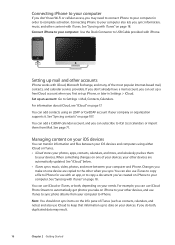
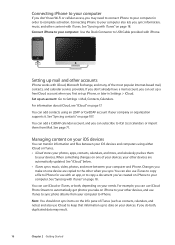
...or import them
to your company or organization supports it. When something changes on iPhone to your computer. Connecting iPhone to your computer
If you don't have a mail account, you can set up...Set up mail and other when you do both , depending on one of the most popular Internet-based mail, contacts, and calendar service providers.
For information about iCloud, see "iCloud" on...
User Guide - Page 17


...iCloud > Storage & Backup, then tap Manage Storage.
Turn Photo Stream on your iPhone, Find My iPhone must be available. Chapter 2 Getting Started
17 iCloud
iCloud stores your photos, apps,...photo on one iOS device, automatically get a free email account and 5 GB of storage for Find My iPhone features to www.apple.com/support/icloud.
For support information, go to ...
User Guide - Page 42


... Wi-Fi to turn it goes to voicemail.
42
Chapter 5 Phone Dialing manually
You can use the keypad to the Internet
Press the On/Off button or either volume button. Dial a number...the "#" key until it on your iPhone earphones. For example: ÂÂ Call John Appleseed ÂÂ Call John Appleseed at home ÂÂ Call John Appleseed, mobile
For best results, speak the full ...
User Guide - Page 63


...: On the Now Playing screen, tap .
Browse album artwork: Drag left or right.
Album tracks
In track list view, you browse music, rotate iPhone to songs. You can search the titles, artists, albums, and composers of songs, podcasts, and other view of a song list, playlist, artist list, or other audio content on...
User Guide - Page 111


... you can stream videos wirelessly to your TV using AirPlay and Apple TV, or connect iPhone to finish. Transfer rented movies to iPhone: Connect iPhone to watch them on page 100. Then select iPhone in many areas.
Go to the Internet. If you can search the titles of the screen to Settings > Video. Rewind or fast forward
Touch...
User Guide - Page 139


... has adopted hearing aid compatibility (HAC) rules for digital wireless phones. These ratings are not operating in decreased 2G cellular coverage. Hearing Aid Mode reduces the transmission power of the...and adjust speaking rate: Go to four, where four is the most compatible.
Hearing Aid Mode iPhone 4 GSM has a Hearing Aid Mode that don't meet particular ratings.
The ANSI standard for...
User Guide - Page 147
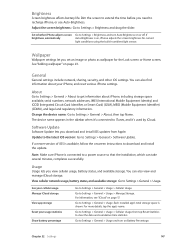
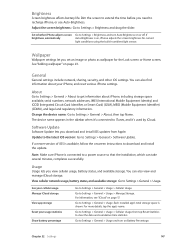
...is connected to Settings > Brightness and turn on Battery Percentage. Change the device name: Go to Settings > General > Usage and turn Auto-Brightness on , iPhone adjusts ...about iPhone, including storage space available, serial numbers, network addresses, IMEI (International Mobile Equipment Identity) and ICCID (Integrated Circuit Card Identifier, or Smart Card) (GSM), MEID (Mobile ...
User Guide - Page 158


...time you: ÂÂ Sync with iTunes: iTunes syncs iPhone each time you connect iPhone to the computer you normally sync with your iPhone, then turn Camera Roll backup on iCloud backups
Go to ...enable iCloud backup when you first set up iPhone, you can turn it on someone else's computer.
Manage your backups
Go to secure your 5 GB of your Camera Roll or Saved Photos album...
User Guide - Page 160
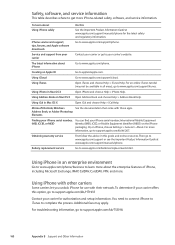
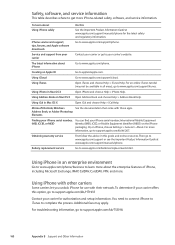
...
First follow the advice in all areas), go to your iPhone serial number, International Mobile Equipment Identity (IMEI), ICCD, or Mobile Equipment Identifier (MEID) on the iPhone packaging. Using iPhone with other carriers
Some carriers let you unlock iPhone for the latest safety and regulatory information.
iPhone service and support, tips, forums, and Apple software downloads
Go...
User Guide - Page 161


...den Hausmüll werfen.
For more information, see : www.apple.com/recycling
iPhone disposal and recycling: You must be disposed of separately from the consumer may be removed...;nırlandırılmasına Dair Yönetmelik) uygundur. When iPhone reaches its battery at your old mobile phone, a prepaid shipping label, and instructions, see : www.apple.com/recycling
...
Similar Questions
How I Solve The Issue Of Wifi Connecting Problem On My Iphone?
(Posted by fadi321 10 years ago)
Haw Can I Install Applications In My Iphone?
(Posted by Mengistu 10 years ago)
Unlocking Iphone
I bought an iphone 3G from a friend and it is locked. How do I get it unlocked?
I bought an iphone 3G from a friend and it is locked. How do I get it unlocked?
(Posted by 7posts 11 years ago)
My Iphone 4s Keeps Crashing When I Still Have 3/4 Of Battery Left. What To Do?
I have had the continual problem of my iPhone 4S shutting down completely, when I still have 3/4 bat...
I have had the continual problem of my iPhone 4S shutting down completely, when I still have 3/4 bat...
(Posted by Anonymous-61405 11 years ago)
Does The Apple Iphone Iphone8gbblkatt Have Wi-fi?
(Posted by kn281 13 years ago)

