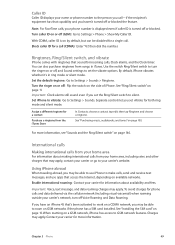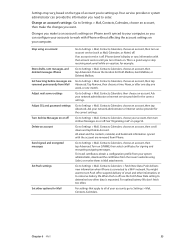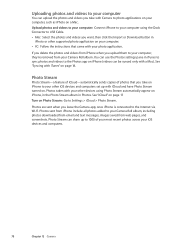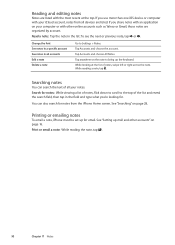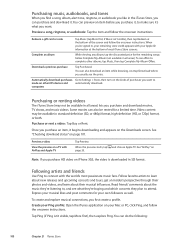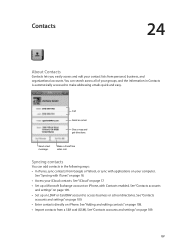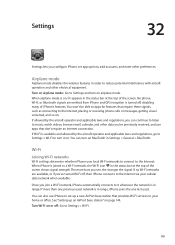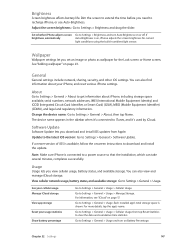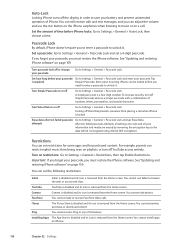Apple MA712LL Support Question
Find answers below for this question about Apple MA712LL - iPhone 8 GB.Need a Apple MA712LL manual? We have 1 online manual for this item!
Question posted by Mengistu on April 25th, 2013
Haw Can I Install Applications In My Iphone?
The person who posted this question about this Apple product did not include a detailed explanation. Please use the "Request More Information" button to the right if more details would help you to answer this question.
Current Answers
Answer #1: Posted by TommyKervz on April 25th, 2013 6:55 AM
Greetings - The below should provide you with just what you need to know to get started-
http://gizmodo.com/291184/how-to-install-apps-on-your-iphone-easily-no-hacking-skills-required
Related Apple MA712LL Manual Pages
Similar Questions
Can What's Up Be Installed On Iphone Ma712ll
(Posted by ptkencr 9 years ago)
How To Fix Wifi In Iphone 2g..
my iphone always searchs the internet.. it doesnt connect...
my iphone always searchs the internet.. it doesnt connect...
(Posted by sharikhan56 13 years ago)
Does The Apple Iphone Iphone8gbblkatt Have Wi-fi?
(Posted by kn281 14 years ago)