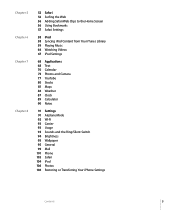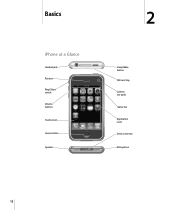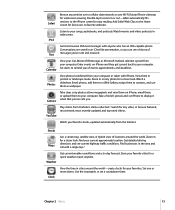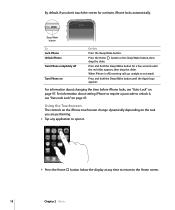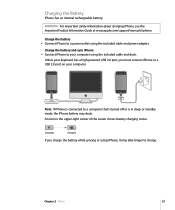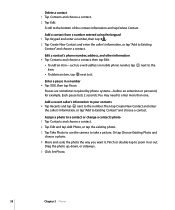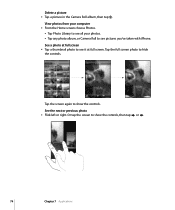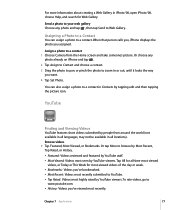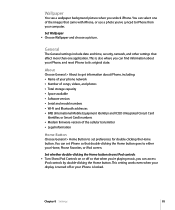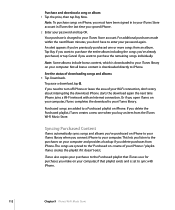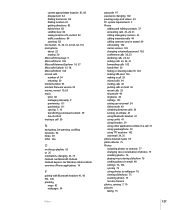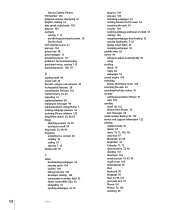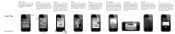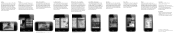Apple MB384LL Support Question
Find answers below for this question about Apple MB384LL - iPhone Smartphone 16 GB.Need a Apple MB384LL manual? We have 2 online manuals for this item!
Question posted by andreavolfova11 on June 1st, 2014
On The Apple Mb384ll Is Camera? Because I Dont Know Turn On Camera.
Current Answers
Answer #1: Posted by SethMcneely on July 29th, 2023 3:20 PM
Assuming you are referring to an Apple device that has a built-in camera (like an iPhone, iPad, or MacBook), here's how you can turn on the camera:
- iPhone or iPad:
- On the home screen, look for the "Camera" app. It is typically represented by a camera icon. Tap on it to launch the Camera app.
- Alternatively, you can swipe left from the lock screen to access the camera directly without unlocking the device.
- MacBook (macOS):
- Click on the "Launchpad" icon in the Dock (the rocket ship icon) or use the "Spotlight" search (click the magnifying glass in the top-right corner or press Command + Space) and type "Camera."
- Click on the "Camera" app to open it.
- Other Apple Devices:
- If you have a different Apple device, such as an iMac, Mac Mini, or Mac Pro, they do not have a built-in camera by default. However, you can connect an external webcam to these devices through USB or other means.
Keep in mind that if your device has a built-in camera, but you cannot find or access the Camera app, it's possible that the camera app might be restricted or hidden in the settings. In that case, you can check the "Restrictions" or "Screen Time" settings (on iOS/iPadOS devices) or the "System Preferences" (on macOS) to ensure that the camera access is not disabled.
If you are referring to a different product or encounter specific issues with your device's camera, please provide more information or clarify the model number, and I'll do my best to assist you further.
Related Apple MB384LL Manual Pages
Similar Questions
there is on camera and Safari icon is appering on my apple iPhone How could I restore thes icons ?
there is soome dust stuck in the lens due to which the pictures get blurred and foggy.. can it be fi...
I have a very old iPhone 1G and would like to take its contacts and save them to my new computer. Pl...
i just want to know that my iphone 4 can connect to how many computers.i heard that if i phone con...