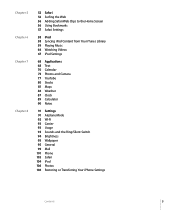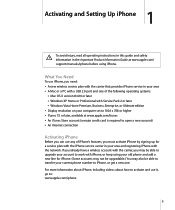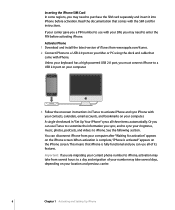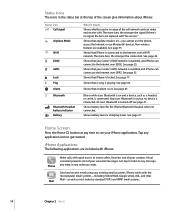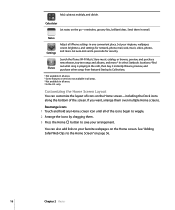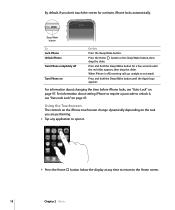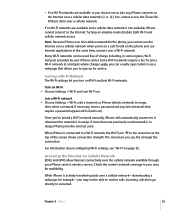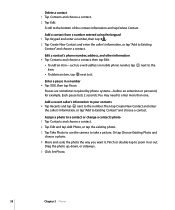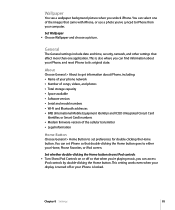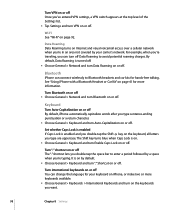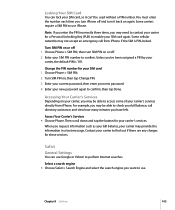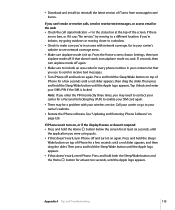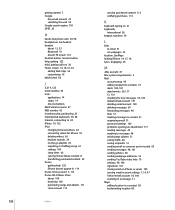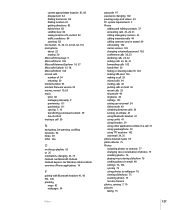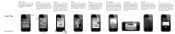Apple MB384LL Support Question
Find answers below for this question about Apple MB384LL - iPhone Smartphone 16 GB.Need a Apple MB384LL manual? We have 2 online manuals for this item!
Question posted by avp16 on April 21st, 2012
My Mb384ll Is Locked To Which Carrier?
The person who posted this question about this Apple product did not include a detailed explanation. Please use the "Request More Information" button to the right if more details would help you to answer this question.
Current Answers
Related Apple MB384LL Manual Pages
Similar Questions
On The Apple Mb384ll Is Camera? Because I Dont Know Turn On Camera.
(Posted by andreavolfova11 9 years ago)
About Iphone 4
how i unlock my iphone 4 which one is uk o2 operator lock...without money,,,i want to free unlock it...
how i unlock my iphone 4 which one is uk o2 operator lock...without money,,,i want to free unlock it...
(Posted by mdabusayeed 10 years ago)
How To Backup Iphone Contacts?
I have a very old iPhone 1G and would like to take its contacts and save them to my new computer. Pl...
I have a very old iPhone 1G and would like to take its contacts and save them to my new computer. Pl...
(Posted by mattkeiths 11 years ago)
Iphone 3gs Of Usa Lock Use In India How To Unlock Pls Tell
(Posted by nareshdaya 12 years ago)
My Daughter Forgot Her Pin And Is Locked Out Of Her Iphone, How Can She Get In
(Posted by tslovinglife 12 years ago)