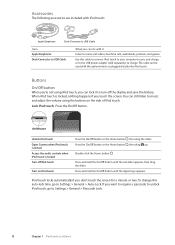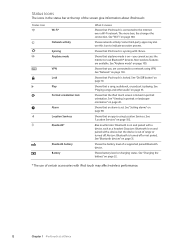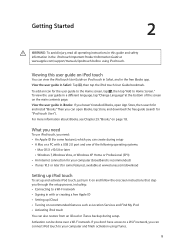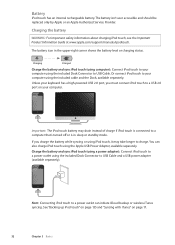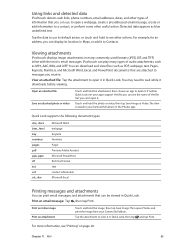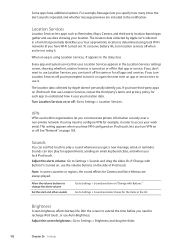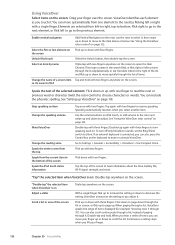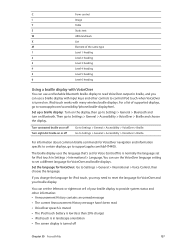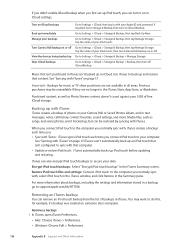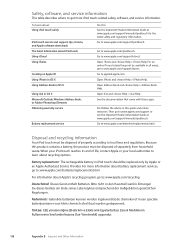Apple MB376LL Support Question
Find answers below for this question about Apple MB376LL - iPod Touch 32 GB.Need a Apple MB376LL manual? We have 1 online manual for this item!
Question posted by tonhr on September 9th, 2014
Ipod Cannot Recharge Battery
Current Answers
Answer #1: Posted by nicouran on September 24th, 2020 10:51 AM
Check the charging cable and USB adapter for signs of damage, such as broken or bent plugs. * Do not use damaged accessories.
For a power outlet, check for a firm connection between the charging cable, USB power adapter and the wall outlet or AC power cord, or try a different outlet.
Clean any dirt from the charging port at the bottom of the device, then firmly insert the charging cable into the device. If the charging port is damaged, the device may need service.
Let the device charge for half an hour (if after this the device does not respond, find out what you can do).
Force restart the device:
iPhone 6s or earlier, iPhone SE (1st generation), and iPod touch (6th generation) or earlier: Press and hold the Side (or Top) button and the Home button until you see the Apple logo.
Let the device charge for another half hour.
If the device still won't turn on or charge, take the device, charging cable, and charging adapter to an Apple Store or Apple Authorized Service Provider for evaluation. You can also contact Apple Support.
Related Apple MB376LL Manual Pages
Similar Questions
Is there any other way to connect my iPod to my iMac 2011?
It's a 2009 ipod touch - 2nd generation.
How do I get the App Store or even load Apps from my laptop to my IPods Touch MB376LL.
HOW CAN I GET IOS 4 FOR A FIRST GENERATION IPOD TOUCH WILL NOT ALLOW ME TO DOWNLOAD APPS ON CURRENT ...
The sound of my ipod is not increasing and it has a very low sound. i have also changedthe headphone...