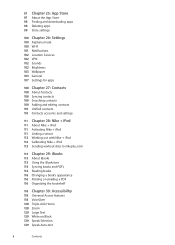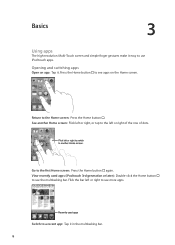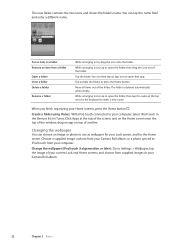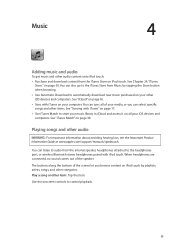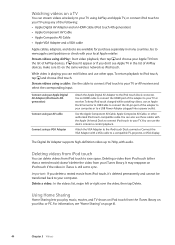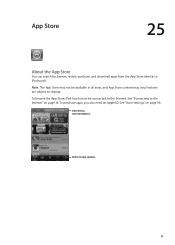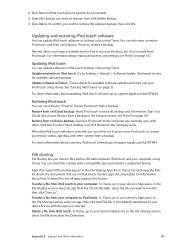Apple MB376LL Support Question
Find answers below for this question about Apple MB376LL - iPod Touch 32 GB.Need a Apple MB376LL manual? We have 1 online manual for this item!
Question posted by vinceyarwood123 on December 16th, 2010
How Can I Get Ios 4 For A First Generation Ipod Touch
HOW CAN I GET IOS 4 FOR A FIRST GENERATION IPOD TOUCH WILL NOT ALLOW ME TO DOWNLOAD APPS ON CURRENT SOFTWARE VERSION 2.2.1
Current Answers
Related Apple MB376LL Manual Pages
Similar Questions
Can Ipod Touch Mb531ll Download Apps
(Posted by MONIcarl 9 years ago)
Apple Ipod Nano 4gb* Mp3 Player - Silver
i formated my Apple iPod nano 4GB* MP3 Player - Silver and i dont have the cd to run the it again p...
i formated my Apple iPod nano 4GB* MP3 Player - Silver and i dont have the cd to run the it again p...
(Posted by lawskys30 11 years ago)
Loading App On Ipod Touch Mb376ll
How do I get the App Store or even load Apps from my laptop to my IPods Touch MB376LL.
How do I get the App Store or even load Apps from my laptop to my IPods Touch MB376LL.
(Posted by gfjr74 13 years ago)
Which Generation
i have been trying to download the latest software which generation is an ipod mb376ll
i have been trying to download the latest software which generation is an ipod mb376ll
(Posted by vinceyarwood123 13 years ago)
Low Sound Of Apple Ipod Touch Mb376ll
The sound of my ipod is not increasing and it has a very low sound. i have also changedthe headphone...
The sound of my ipod is not increasing and it has a very low sound. i have also changedthe headphone...
(Posted by hamid100 13 years ago)