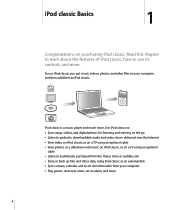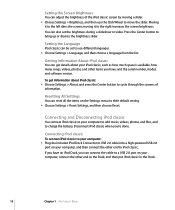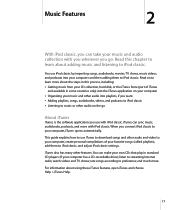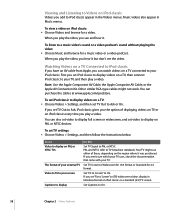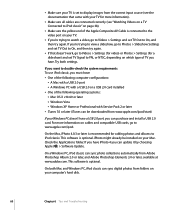Apple MB147LL Support Question
Find answers below for this question about Apple MB147LL - iPod Classic 80 GB Digital Player.Need a Apple MB147LL manual? We have 1 online manual for this item!
Question posted by nlmcfadden4 on November 12th, 2017
How Do I Add Music To My Ipod?
Current Answers
Answer #1: Posted by Odin on November 12th, 2017 10:14 AM
Hope this is useful. Please don't forget to click the Accept This Answer button if you do accept it. My aim is to provide reliable helpful answers, not just a lot of them. See https://www.helpowl.com/profile/Odin.
Answer #3: Posted by dixitsahil0 on February 25th, 2018 3:10 AM
2. Click File > Add File to Library to import your music (Ctrl+O).
3.Connect your iPod to the computer through USB cable. And then you can copy and paste the songs from the iTunes library over to the iPod device, which is supposed to show on the left side of iTunes.
I hope answer is helpful for you.
Thanks..
Related Apple MB147LL Manual Pages
Similar Questions
Is there any other way to connect my iPod to my iMac 2011?
i conected my ipod classic 80GB in to my computer and i formatted the memory.now it does not shows t...
How can i format Apple MB147LL - iPod Classic 80 GB ?
I want to put music on my ipod and when I addthe usb of the ipod it didn't show up all the folder.it...