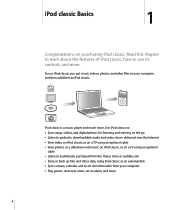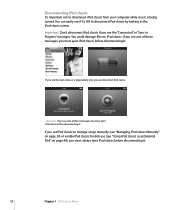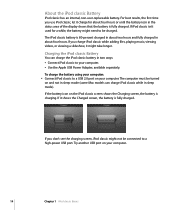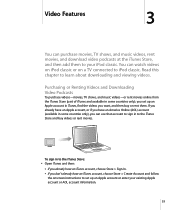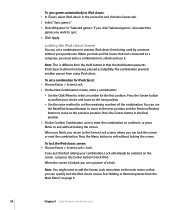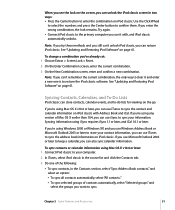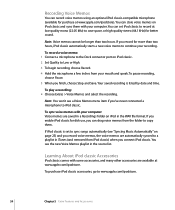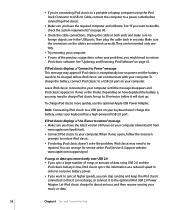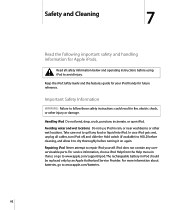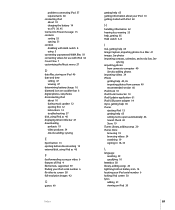Apple MB147LL Support Question
Find answers below for this question about Apple MB147LL - iPod Classic 80 GB Digital Player.Need a Apple MB147LL manual? We have 1 online manual for this item!
Question posted by mahelapasan on February 24th, 2013
My Apple Ipod Classic 80gb Is Not Showing The Used And Free Memory
Current Answers
Answer #1: Posted by tintinb on February 26th, 2013 9:58 PM
- http://download.cnet.com/Paragon-Partition-Manager-Free-Edition/3000-2248_4-10904411.html
- http://download.cnet.com/Easeus-Partition-Master-Home-Edition/3000-2248_4-10863346.html
If this doesn't work, there might be a problem with the hardware part of the device which cannot be repaired because replacement parts are not available for this device.
If you have more questions, please don't hesitate to ask here at HelpOwl. Experts here are always willing to answer your questions to the best of our knowledge and expertise.
Regards,
Tintin
Related Apple MB147LL Manual Pages
Similar Questions
Is there any other way to connect my iPod to my iMac 2011?
hi , i purchased a used ipod classic model mb147LL, version 1.1.2PC, i personally put in movies also...
What generation is my iPod classic model ma448fb
apple ipod classic 6th gen a1238 (80gb) battery, apple ipod classic 6th gen a1238 (80gb) replace...