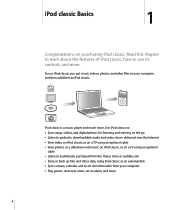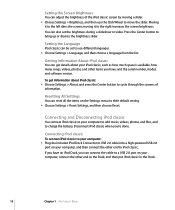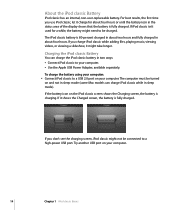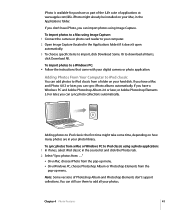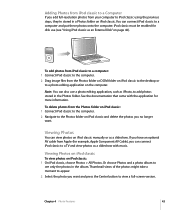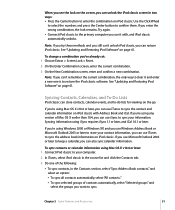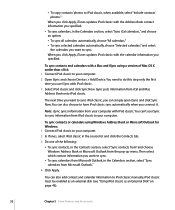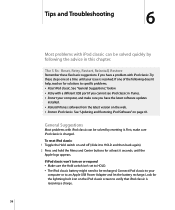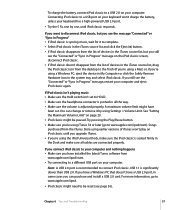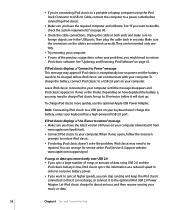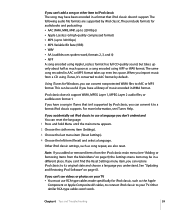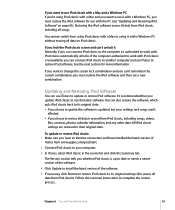Apple MB147LL Support Question
Find answers below for this question about Apple MB147LL - iPod Classic 80 GB Digital Player.Need a Apple MB147LL manual? We have 1 online manual for this item!
Question posted by mrdelite on April 25th, 2013
Ipod Classic Model Mb147ll, Version 1.1.2pc, Wont Play Movies Or Songs
hi , i purchased a used ipod classic model mb147LL, version 1.1.2PC, i personally put in movies also songs . why wont it play them ? the guy said he tried to erase some stuff , then he tried to restore the ipod . i just know i need help bad... it has pictures in it that show just fine.
Current Answers
Related Apple MB147LL Manual Pages
Similar Questions
My Apple Mb147ll - Ipod Classic 80 Gb Digital Player Will Not Connect To Imac.
Is there any other way to connect my iPod to my iMac 2011?
Is there any other way to connect my iPod to my iMac 2011?
(Posted by karenkelly67 11 months ago)
Can I Record Voice With Ipod Classic Model Mb147ll
(Posted by mbowsmudg 9 years ago)
How To Update Ipod Touch Model Ma623ll Version
(Posted by mrmzeelp 10 years ago)
How Do I Update My Ipod Touch, Model Mc008ll, Version 3.1.3 (7e18)
(Posted by lamarr23 10 years ago)
My Apple Ipod Classic 80gb Is Not Showing The Used And Free Memory
i conected my ipod classic 80GB in to my computer and i formatted the memory.now it does not shows t...
i conected my ipod classic 80GB in to my computer and i formatted the memory.now it does not shows t...
(Posted by mahelapasan 11 years ago)