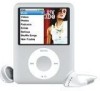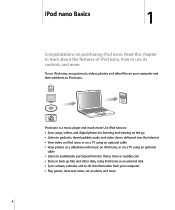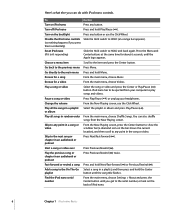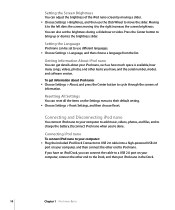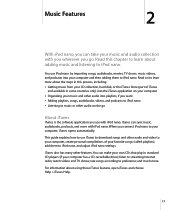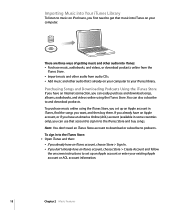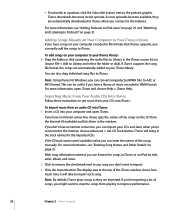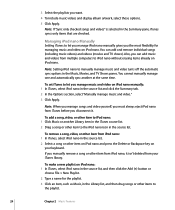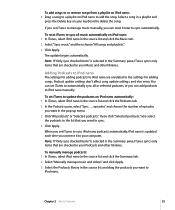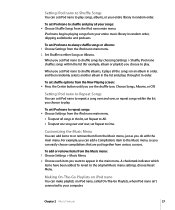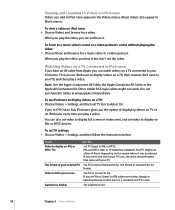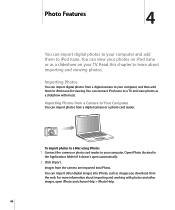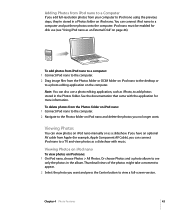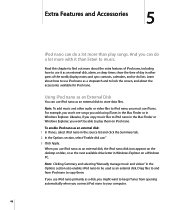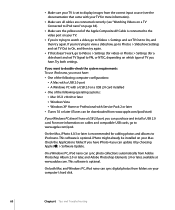Apple MA978LL Support Question
Find answers below for this question about Apple MA978LL - iPod Nano 4 GB Digital Player.Need a Apple MA978LL manual? We have 1 online manual for this item!
Question posted by baddede on September 3rd, 2012
Why Can I Not Add Music To My Ipod?
I want to put music on my ipod and when I addthe usb of the ipod it didn't show up all the folder.it show's up just the calendar and notes.
Current Answers
Answer #1: Posted by bengirlxD on November 6th, 2012 7:59 PM
When you plug your ipod to your computer click the ipod's icon on itunes. There should be a little box in the bottom that says "Manually manage your music files". Check the box and you should be able to add the music you want.
Feel free to resubmit the question if you didn't find it useful.
Related Apple MA978LL Manual Pages
Similar Questions
My Apple Mb147ll - Ipod Classic 80 Gb Digital Player Will Not Connect To Imac.
Is there any other way to connect my iPod to my iMac 2011?
Is there any other way to connect my iPod to my iMac 2011?
(Posted by karenkelly67 11 months ago)
Apple Ipod Nano 4gb* Mp3 Player - Silver
i formated my Apple iPod nano 4GB* MP3 Player - Silver and i dont have the cd to run the it again p...
i formated my Apple iPod nano 4GB* MP3 Player - Silver and i dont have the cd to run the it again p...
(Posted by lawskys30 11 years ago)
How To Store Music Using Usb
(Posted by khushalm 11 years ago)
My Ipod Nano Ma107ll Freezes When I Try To Play Part 4 Of A 4-part Audio Book.
When the iPod freezes, I have to do a soft reset in order to use the iPod again. All other music and...
When the iPod freezes, I have to do a soft reset in order to use the iPod again. All other music and...
(Posted by revalicejane 12 years ago)