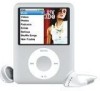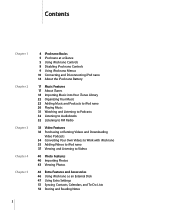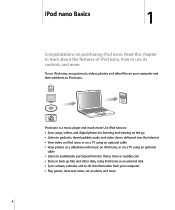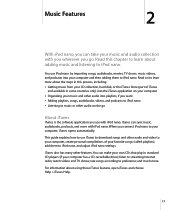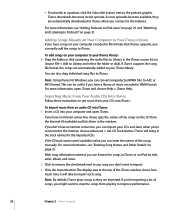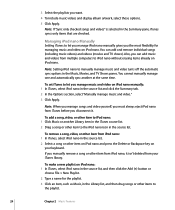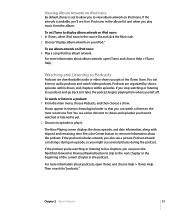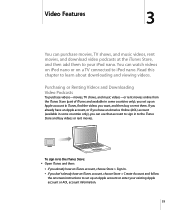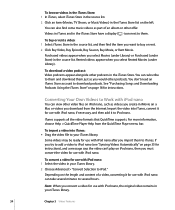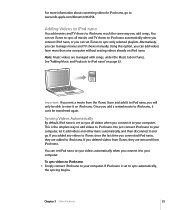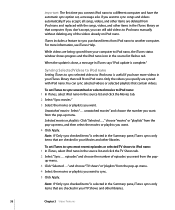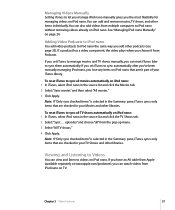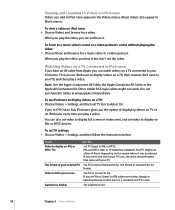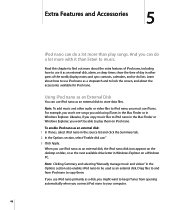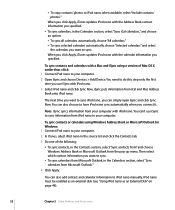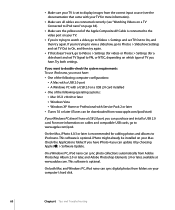Apple MA978LL Support Question
Find answers below for this question about Apple MA978LL - iPod Nano 4 GB Digital Player.Need a Apple MA978LL manual? We have 1 online manual for this item!
Question posted by des1 on September 16th, 2012
To Copy And Watch A Movie On My Ipod 4gb Could You Please Tell Me What To Do.
Current Answers
Answer #1: Posted by bengirlxD on November 6th, 2012 7:57 PM
2. Go to itunes. Click "file" on the top left. Got to "import file". Find your Movie and add it to your itunes
3. Sync your ipod and drag your movie to your nano. Wait until it finishes synching and your DONE!
Feel free to resubmit the question if you didn't find it useful.
Related Apple MA978LL Manual Pages
Similar Questions
Is there any other way to connect my iPod to my iMac 2011?
Where can I find a FREE download of an Apple iPod Nano Manual for Model MA426LL? Thank you,
i formated my Apple iPod nano 4GB* MP3 Player - Silver and i dont have the cd to run the it again p...
When the iPod freezes, I have to do a soft reset in order to use the iPod again. All other music and...