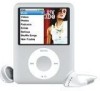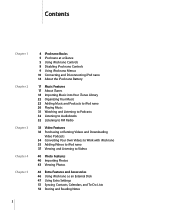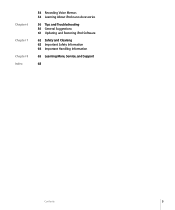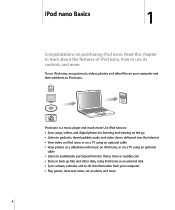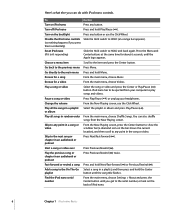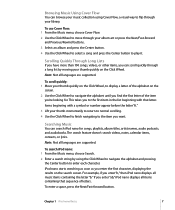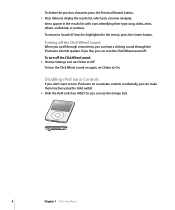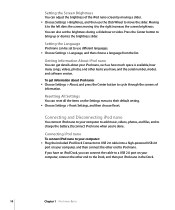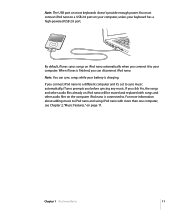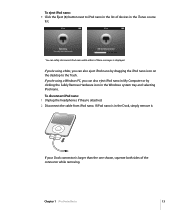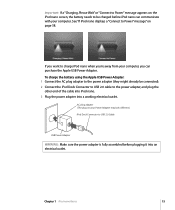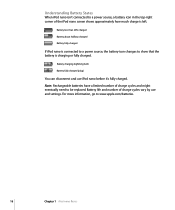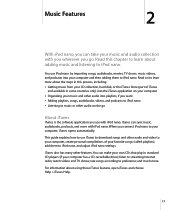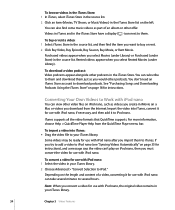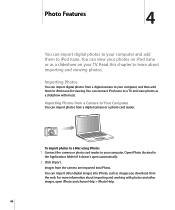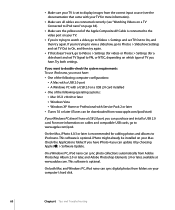Apple MA978LL Support Question
Find answers below for this question about Apple MA978LL - iPod Nano 4 GB Digital Player.Need a Apple MA978LL manual? We have 1 online manual for this item!
Question posted by lucy19515 on December 14th, 2012
Drivers Ma426ll
The person who posted this question about this Apple product did not include a detailed explanation. Please use the "Request More Information" button to the right if more details would help you to answer this question.
Current Answers
Answer #1: Posted by tintinb on January 19th, 2013 6:44 PM
Based on my thorough research, you do not need a driver software just to get or insert media files to Apple MA978LL device. All you need is the data cable connector for Apple. If you do not have any, you can purchase these cables from Amazon.com. I have provided the product link below for your easy purchase.
You can download and read the manual here for further information.
Supporting Image
You can click the image below to enlargeRelated Apple MA978LL Manual Pages
Similar Questions
My Apple Mb147ll - Ipod Classic 80 Gb Digital Player Will Not Connect To Imac.
Is there any other way to connect my iPod to my iMac 2011?
Is there any other way to connect my iPod to my iMac 2011?
(Posted by karenkelly67 10 months ago)
Apple Ipod Nano Manual
Where can I find a FREE download of an Apple iPod Nano Manual for Model MA426LL? Thank you,
Where can I find a FREE download of an Apple iPod Nano Manual for Model MA426LL? Thank you,
(Posted by us65038 10 years ago)
Apple Ipod Nano 4gb* Mp3 Player - Silver
i formated my Apple iPod nano 4GB* MP3 Player - Silver and i dont have the cd to run the it again p...
i formated my Apple iPod nano 4GB* MP3 Player - Silver and i dont have the cd to run the it again p...
(Posted by lawskys30 11 years ago)
Formated Apple Mc062ll/a - Ipod Nano 16 Gb And Lost Menu
(Posted by crpromo11 11 years ago)
My Ipod Nano Ma107ll Freezes When I Try To Play Part 4 Of A 4-part Audio Book.
When the iPod freezes, I have to do a soft reset in order to use the iPod again. All other music and...
When the iPod freezes, I have to do a soft reset in order to use the iPod again. All other music and...
(Posted by revalicejane 11 years ago)