Apple MA477LL Support Question
Find answers below for this question about Apple MA477LL - iPod Nano 2 GB Digital Player.Need a Apple MA477LL manual? We have 1 online manual for this item!
Current Answers
There are currently no answers that have been posted for this question.
Be the first to post an answer! Remember that you can earn up to 1,100 points for every answer you submit. The better the quality of your answer, the better chance it has to be accepted.
Be the first to post an answer! Remember that you can earn up to 1,100 points for every answer you submit. The better the quality of your answer, the better chance it has to be accepted.
Related Apple MA477LL Manual Pages
Features Guide - Page 2
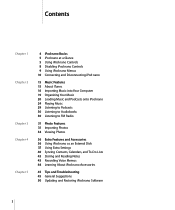
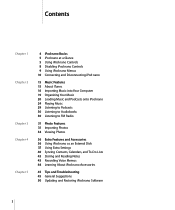
...iPod nano Basics 5 iPod nano at a Glance 5 Using iPod nano Controls 8 Disabling iPod nano Controls 9 Using iPod nano Menus 10 Connecting and Disconnecting iPod nano
15 Music Features 15 About iTunes 16 Importing Music into Your Computer 19 Organizing Your Music 20 Loading Music and Podcasts onto iPod nano...
36 Extra Features and Accessories 36 Using iPod nano as an External Disk 37 Using Extra ...
Features Guide - Page 4
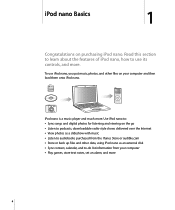
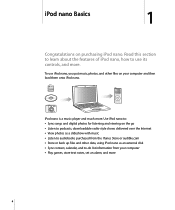
...iPod nano is a music player and much more
4 iPod nano Basics
1
1
Congratulations on your computer  Play games, store text notes, set an alarm, and more . Read this section to learn about the features of iPod nano... up files and other files on purchasing iPod nano. To use its controls, and more. Use iPod nano to:  Sync songs and digital photos for listening and viewing on the ...
Features Guide - Page 5
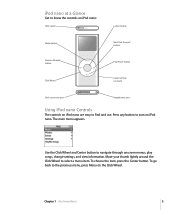
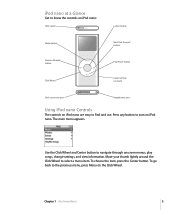
...the Click Wheel. To go back to select a menu item. iPod nano at a Glance
Get to know the controls on iPod nano:
Hold switch
Center button
Menu button
Previous/Rewind button
Click Wheel
...
Serial number (on back)
Dock connector port
Headphones port
Using iPod nano Controls
The controls on iPod nano are easy to navigate through onscreen menus, play songs, change settings, and ...
Features Guide - Page 6
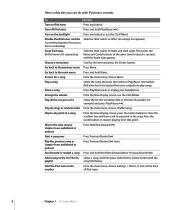
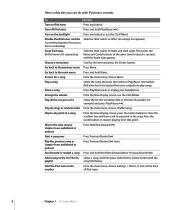
...headphones. Press Previous/Rewind (]) twice.
Here's what else you press them accidentally)
Reset iPod nano (if iPod nano isn't responding)
Slide the Hold switch to the item and press the Center button.
...appears.
Press and hold Next/Fast-forward (') or Previous/Rewind (]). Turn on iPod nano Turn off iPod nano
Press any button or use the Click Wheel.
Go back to play songs....
Features Guide - Page 7
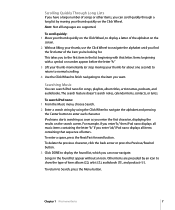
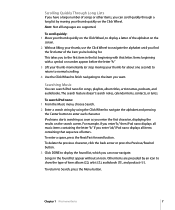
... character, click the back arrow or press the Previous/Rewind button. 3 Click DONE to show the type of item: album ( ), artist ( ), audiobook ( ), and podcast ( ). Chapter 1 iPod nano Basics
7
Songs in the list beginning with a symbol or number appear before the letter "A." 3 Lift your thumb momentarily (or stop moving your thumb quickly on...
Features Guide - Page 8
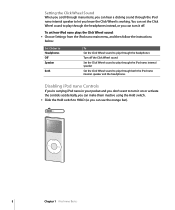
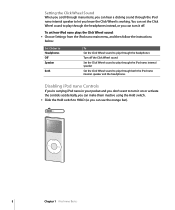
... (so you can make them inactive using the Hold switch.
To set the Click Wheel sound to play through both the iPod nano internal speaker and the headphones
Disabling iPod nano Controls
If you're carrying iPod nano in your pocket and you don't want to let you know the Click Wheel is working. MENU
8
Chapter...
Features Guide - Page 9


...> Main Menu.
2 For each item you want to add often-used items to the iPod nano main menu. Chapter 1 iPod nano Basics
9 This indicates that choosing it leads to another menu.
To add or remove items ...from the Main Menu
You might want to appear in the iPod nano main menu. Using iPod nano Menus
When you turn the "Off" option to "On." Display item Play status ...
Features Guide - Page 10
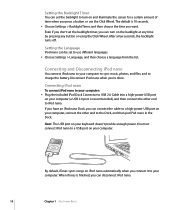
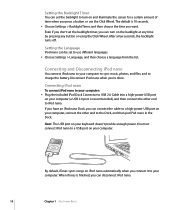
... you connect it to your computer to sync music, photos, and files, and to charge the battery. Connecting and Disconnecting iPod nano
You connect iPod nano to your computer. Disconnect iPod nano when you can disconnect iPod nano.
10
Chapter 1 iPod nano Basics Note: The USB port on your computer. When iTunes is finished, you 're done.
Setting the Language...
Features Guide - Page 11


... the Windows system tray and selecting iPod nano.
Chapter 1 iPod nano Basics
11 Disconnecting iPod nano
It's important not to disconnect iPod nano from your battery is set iPod nano to update songs manually (see "Managing iPod nano Manually" on page 22) or enable iPod nano for disk use (see if it's OK to disconnect iPod nano by dragging the iPod nano icon on page 36), you can...
Features Guide - Page 12
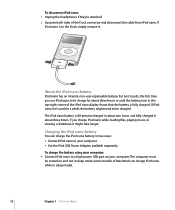
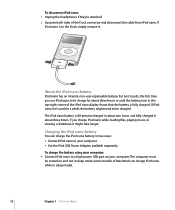
To charge the battery using your computer: m Connect iPod nano to your computer. To disconnect iPod nano: 1 Unplug the headphones if they're attached.
2 Squeeze both sides of the iPod nano display shows that the battery is fully charged.
If you use iPod nano, let it .
Charging the iPod nano Battery
You can charge iPod nano while in the top-right corner of...
Features Guide - Page 16
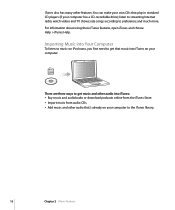
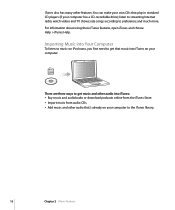
... Store. Â Import music from audio CDs. Â Add music and other audio that play in standard CD players (if your computer. Importing Music into Your Computer
To listen to music on iPod nano, you first need to get music and other features.
rate songs according to streaming Internet radio; There are three...
Features Guide - Page 18
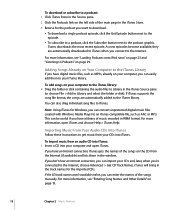
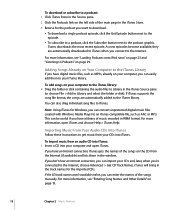
... next to an iTunes-compatible file, such as MP3s, already on page 29. You can convert unprotected digital music files created with Windows Media Player to the podcast graphic. To import music from ... the most recent episode.
If you don't have digital music files, such as AAC or MP3. For more information, see "Loading Podcasts onto iPod nano" on page 23 and "Listening to the Internet,...
Features Guide - Page 31


... or as images you download from the web. Importing Photos from a Camera to Your Computer
You can import digital photos to your computer, and then load them onto iPod nano. Read this section to your computer. Images from the camera are imported into iPhoto, such as a slideshow.
For more information about importing and...
Features Guide - Page 32


... and iPhoto 4.0.3 or later, you load photos onto iPod nano might already be installed on your computer. 2 Open ... photo library. Loading Photos from Your Computer onto iPod nano
You can load photo collections automatically. MENU
The...photos from a Mac or Windows PC onto iPod nano using Image Capture: 1 Connect the camera ...you can load photos onto iPod nano from the
pop-up menu. Â On...
Features Guide - Page 45
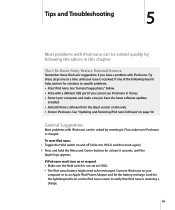
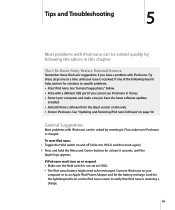
...(slide it .
Connect iPod nano to your
computer or to specific problems. Â Reset iPod nano. Tips and Troubleshooting
5
5
Most problems with iPod nano can be recharged. If one at least 6 seconds, until your computer, and make sure iPod nano is charged. First, make sure you cannot see iPod nano in this chapter. See "Updating and Restoring iPod nano Software" on for the lightning...
Features Guide - Page 47
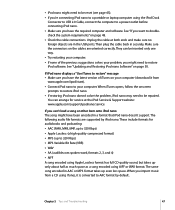
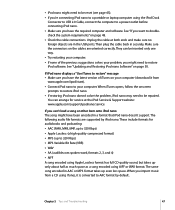
...; Try restarting your computer.  If none of iTunes on your problem, you have the required computer and software. You can be repaired. If iPod nano displays a "Use iTunes to restore" message  Make sure you might have been encoded in AAC or MP3 format takes up only about half as much space as a song...
Features Guide - Page 49


... optional. iPhoto might already be installed on iPod nano. On a Windows PC, iPod nano can purchase and install a USB 2.0 card. Restoring the iPod software erases all data from using iPod nano with a Mac to using iPod nano with a Mac and you want to use iTunes to work with a Windows PC, you can connect iPod nano to another computer and use it by...
Features Guide - Page 57
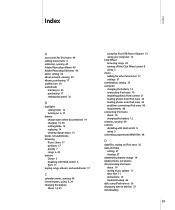
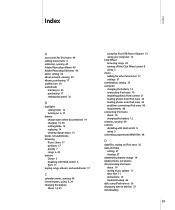
...setting timer 10 turning on iPod nano 36 date and time
setting 37 viewing 37 determining battery charge 14 digital photos. See photos disconnecting iPod nano about 10 charging the battery ... 12 connecting iPod nano 10 importing photos from camera 31 loading photos from iPod nano 34 loading photos onto iPod nano 32 problems connecting iPod nano 46 requirements 48 connecting iPod nano about 10 ...
Features Guide - Page 59
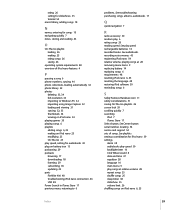
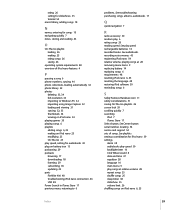
... items 9 replacing battery 14 replaying songs 6 requirements 48 resetting iPod nano 6, 45 resetting the language 48 restoring iPod software 50 rewinding songs 6
S
Safely Remove Hardware icon 11 safety...updating 23 ports FireWire 400 48 troubleshooting iPod nano connection 46 USB 48 Power Search in iTunes Store 17 previous menu, returning to 6
problems. See troubleshooting purchasing songs, albums, ...
Features Guide - Page 60
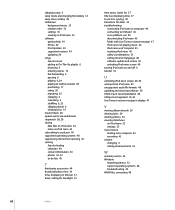
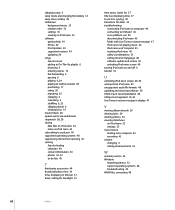
... folder with Use iTunes to restore message 47 iPod nano not playing music 46 iPod nano won't respond 45 resetting iPod nano 45 safety considerations 51 setting incorrect language 48 software update and restore 50 unlocking iPod nano screen 49 turning iPod nano on and off 6 tutorial 54
U
unlocking iPod nano screen 40, 49 unresponsive iPod nano 45 unsupported audio file formats 48 updating and...
Similar Questions
My Apple Mb147ll - Ipod Classic 80 Gb Digital Player Will Not Connect To Imac.
Is there any other way to connect my iPod to my iMac 2011?
Is there any other way to connect my iPod to my iMac 2011?
(Posted by karenkelly67 1 year ago)
How Do I Delete Msic Off This Ipod Nano
(Posted by haileymacdougall 9 years ago)
Reformat My Ipod Nano
How do I reformat my ipod nano to Windows settings?
How do I reformat my ipod nano to Windows settings?
(Posted by j92lude 11 years ago)
Formated Apple Mc062ll/a - Ipod Nano 16 Gb And Lost Menu
(Posted by crpromo11 11 years ago)
Apple Ma477ll - Ipod Nano 2 Gb
my devices not shawInga the music list
my devices not shawInga the music list
(Posted by kailashmoyal 12 years ago)

