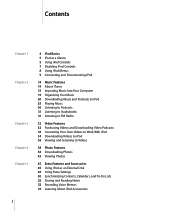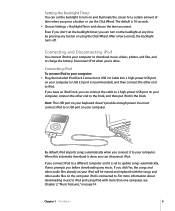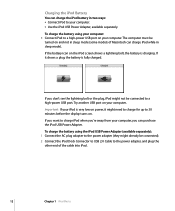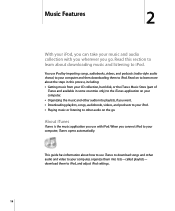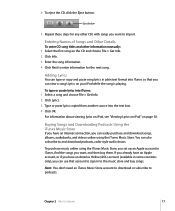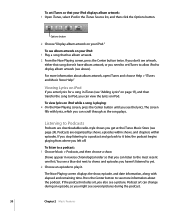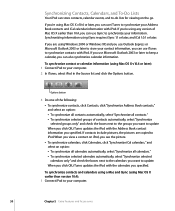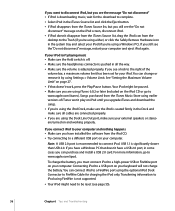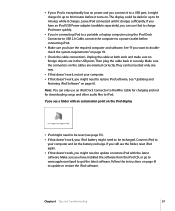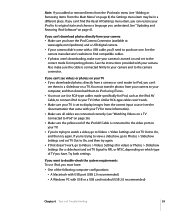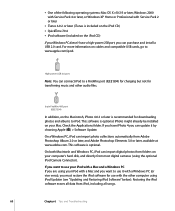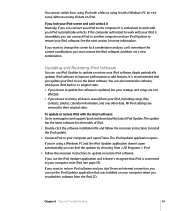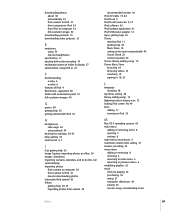Apple MA146LL Support Question
Find answers below for this question about Apple MA146LL - iPod 30 GB Digital Player.Need a Apple MA146LL manual? We have 1 online manual for this item!
Question posted by chavavamsipc on November 11th, 2012
Os Installation For Ma146ll Ipod
Hi Good Morning,
This is vamsi, I lost my software cd for MA146LL Model No. can i download that cd software in any websites.
If possible please reply.....
Thanks & Regards,
Vamsi Chava
Current Answers
Related Apple MA146LL Manual Pages
Similar Questions
My Apple Mb147ll - Ipod Classic 80 Gb Digital Player Will Not Connect To Imac.
Is there any other way to connect my iPod to my iMac 2011?
Is there any other way to connect my iPod to my iMac 2011?
(Posted by karenkelly67 10 months ago)
Can The Apple Ipod Ma146ll Use An 80gb Hdd?
(Posted by ehiith 9 years ago)
How To Video On An Ipod Video 30 Gbs Ma446lla
(Posted by saCr 9 years ago)
Do You Have The Operators Manual How To Operate Dials For The Apple 30 Gb Ipod ?
(Posted by gnustart 11 years ago)