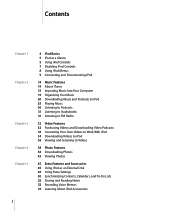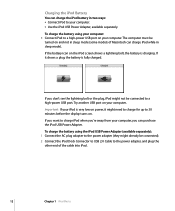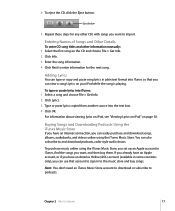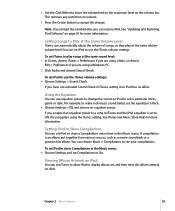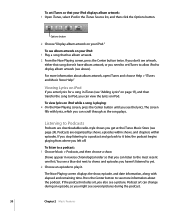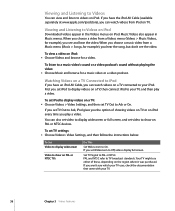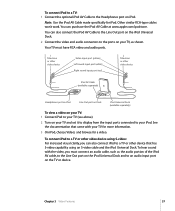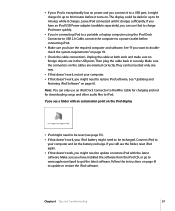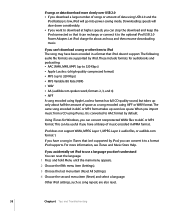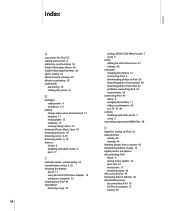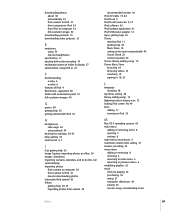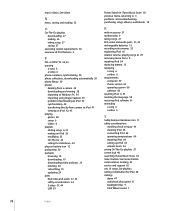Apple MA146LL Support Question
Find answers below for this question about Apple MA146LL - iPod 30 GB Digital Player.Need a Apple MA146LL manual? We have 1 online manual for this item!
Question posted by Epanzram on November 7th, 2017
My Ipod Won't Give Me Sound
I have an IPod model #MA146LL and when plugging in headphones, I can't get any sound. Does anyone know why?
Current Answers
Answer #2: Posted by hzplj9 on January 24th, 2018 12:54 PM
You can try a reset. Make sure that the hold switch is off. Switch it on and then off. Then hold the menu key and the centre key down together until it reboots. It should not cause loss of music. Sometimes the headphone socket fails but that would need an engineer skilled in repairing Ipods. You can also try a restore and also use the charge cable to see if it plays music through the USB port of your PC. A simple reset cures a lot of ills. Check out youtube for help with solving Ipod problems, there are lots of help out there.
Related Apple MA146LL Manual Pages
Similar Questions
My Apple Mb147ll - Ipod Classic 80 Gb Digital Player Will Not Connect To Imac.
Is there any other way to connect my iPod to my iMac 2011?
Is there any other way to connect my iPod to my iMac 2011?
(Posted by karenkelly67 10 months ago)
Turn Off My Apple Ipod Model P9830ll
How do I turn off my Apple iPod model P9830LL. I've held down the Play/pause key but nothing happens
How do I turn off my Apple iPod model P9830LL. I've held down the Play/pause key but nothing happens
(Posted by bob35621 7 years ago)
How To Video On An Ipod Video 30 Gbs Ma446lla
(Posted by saCr 9 years ago)
Ipod Model No.ma446ll,serial No8k639361v9m Want A Itune Program.
I want above mentioned i tune programme and a users manuel.and wanted to be confirm that can I play ...
I want above mentioned i tune programme and a users manuel.and wanted to be confirm that can I play ...
(Posted by satishpokharel 10 years ago)
How Do I Sync Ipod Model Ma446ll With My Ipad?
(Posted by Elvipresley39 11 years ago)