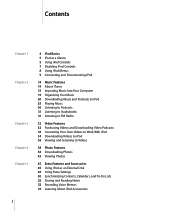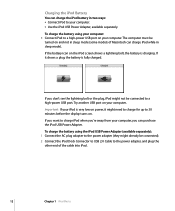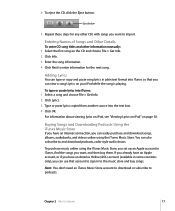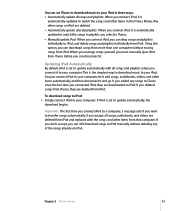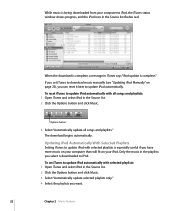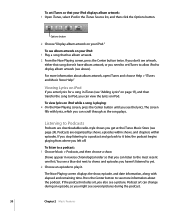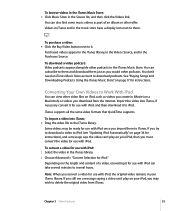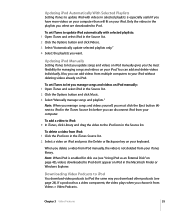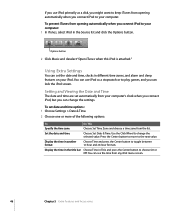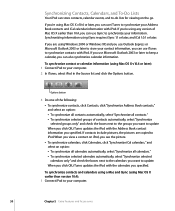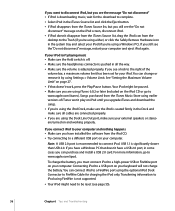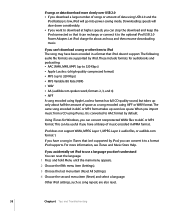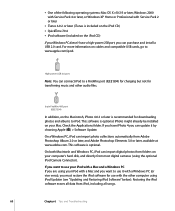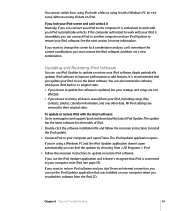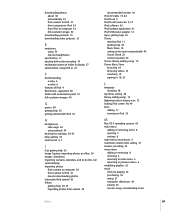Apple MA146LL Support Question
Find answers below for this question about Apple MA146LL - iPod 30 GB Digital Player.Need a Apple MA146LL manual? We have 1 online manual for this item!
Question posted by satishpokharel on April 15th, 2014
Ipod Model No.ma446ll,serial No8k639361v9m Want A Itune Program.
I want above mentioned i tune programme and a users manuel.and wanted to be confirm that can I play video with this i pod?
Current Answers
Related Apple MA146LL Manual Pages
Similar Questions
My Apple Mb147ll - Ipod Classic 80 Gb Digital Player Will Not Connect To Imac.
Is there any other way to connect my iPod to my iMac 2011?
Is there any other way to connect my iPod to my iMac 2011?
(Posted by karenkelly67 10 months ago)
Ipod Model Ma446ll Wont Charge
(Posted by radJanKow 9 years ago)
Why Won't The Model Ma446ll Ipod 30gb Hold Charge
(Posted by dedavnldy 10 years ago)
How Do I Sync Ipod Model Ma446ll With My Ipad?
(Posted by Elvipresley39 11 years ago)
How Do You Delete Play Lists On The Ipod Model Ma446ll ?
I have lost my manual and want to do know how to delete play lists off the ipad Model MA446LL
I have lost my manual and want to do know how to delete play lists off the ipad Model MA446LL
(Posted by yodler 13 years ago)