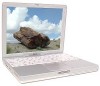Apple G3 Support Question
Find answers below for this question about Apple G3 - iBook G3 800mhz 256MB 30GB CDROM.Need a Apple G3 manual? We have 1 online manual for this item!
Question posted by bigirwenkya on May 22nd, 2014
How To Change The Power Source
my Ibook is not powering using the battery and yet the battery has power its not changing the power source
Current Answers
There are currently no answers that have been posted for this question.
Be the first to post an answer! Remember that you can earn up to 1,100 points for every answer you submit. The better the quality of your answer, the better chance it has to be accepted.
Be the first to post an answer! Remember that you can earn up to 1,100 points for every answer you submit. The better the quality of your answer, the better chance it has to be accepted.
Related Apple G3 Manual Pages
User Guide - Page 2
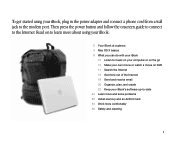
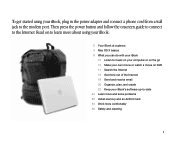
... email 20 Organize, plan, and create 22 Keep your iBook, plug in the power adapter and connect a phone cord from a wall jack to the modem port. To get started using your iBook:
2 Your iBook at a glance 4 Mac OS X basics 8 What you can do with your iBook
10 Listen to music on your computer or on the...
User Guide - Page 3
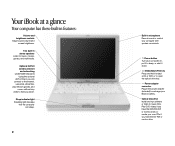
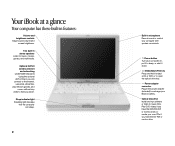
...the optical drive tray.
¯ Power adapter
connector Plug in microphone Record sound or control your computer with spoken commands.
® Power button
Turn your iBook's battery.
Play DVD videos if you have...) Using the optional AirPort Card, you can connect to the Internet, use email, share files, play network games, and more-without any wires to sleep, or shut it down .
Your iBook at...
User Guide - Page 4
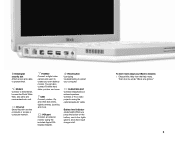
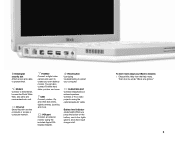
...) When you press the button on the battery, one to four lights glow to show how much charge is left.
USB Connect printers, Zip and other disk drives, digital cameras, joysticks, and more . Then click Go under "iBook at a glance."
3
Connect a TV or video projector using the included Apple VGA Display Adapter). You...
User Guide - Page 5
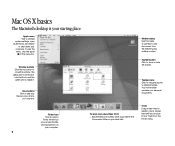
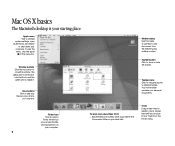
... to see your computer. 4
Modem status Use this menu to connect to change system settings, open a Finder window so you choose Empty Trash from the Internet using a dialup modem.
To learn more about Mac... until you can see the menu, click the apple () in columns. Apple menu Use to and disconnect from the Finder menu.
Toolbar icons Click to navigate quickly to show or...
User Guide - Page 7
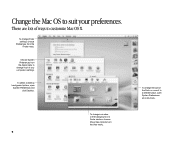
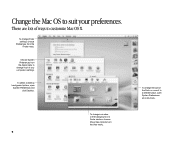
... of your preferences. To select a desktop background picture, open System Preferences and click Dock.
To change the size of ways to customize Mac OS X.
Change the Mac OS to suit your computer's settings.
Choose System Preferences from the
Finder menu.
There are lots of the Dock or move it to a ...
User Guide - Page 9
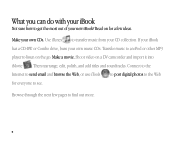
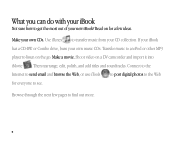
... see. If your iBook has a CD-RW or Combo drive, burn your own CDs. Then rearrange, edit, polish, and add titles and soundtracks. Connect to the Internet to send email and browse the Web, or use iTools to post digital ...music to an iPod or other MP3 player to get the most out of your new iBook? What you can do with your iBook
Not sure how to listen on the go. Shoot video on a DV camcorder and import...
User Guide - Page 10
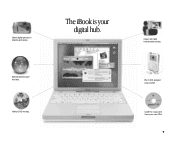
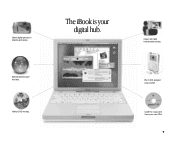
The iBook is your pocket.
Put 1,000 songs in your digital hub. Import and edit homemade movies.
Watch DVD movies. Listen to friends and family. Send digital photos to music and burn your own CDs.
9
Send email and surf the 'Net.
User Guide - Page 11
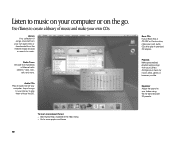
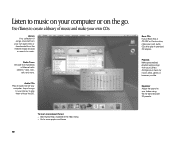
... your own CDs.
Burn CDs If your iBook has a CD-RW or Combo drive, make your own audio CDs or downloaded from your tastes using the 10-band EQ with 22 presets. ...and more about iTunes: m See iTunes Help, available in standard CD players.
Playlists Make personalized playlists using songs from the Internet. Equalizer Adjust the sound to your Library.
Import songs to your computer or ...
User Guide - Page 23
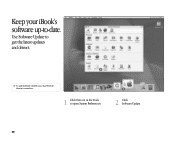
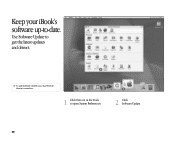
Use Software Update to open System Preferences.
1
2. To use Software Update, you must have an
Internet connection.
1. Click the icon in the Dock to get the latest updates and drivers.
2
. Click Software Update.
22
Keep your iBook's software up-to-date.
User Guide - Page 27
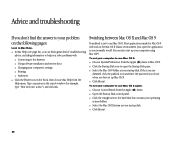
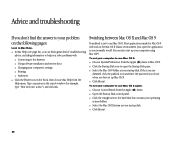
...OS X. m Click Restart.
26 Switching between Mac OS X and Mac OS 9
Your iBook is set up your computer using Mac OS 9. Most applications made for example, type "How do I eject a disc?") ...including information to help you solve problems with m Connecting to the Internet m Using software installation and restore discs m Changing your computer's settings m Printing m And more
m Click the Finder icon...
User Guide - Page 28
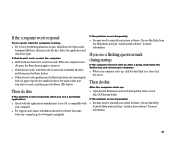
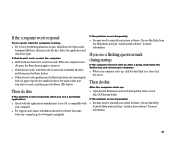
... above the audio/video port, wait a few seconds, and then press the Power (®) button.
If you use a particular application:
m Check with your system software.
Choose Mac Help from the... the problem occurs frequently:
m You may need to reinstall your computer. m Hold the Power button for more information. m For support and contact information about the software that doesn't ...
User Guide - Page 29
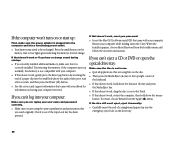
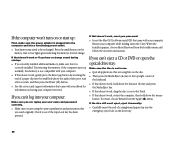
... above the audio/video port, wait a few seconds, and then press the Power (®) button.
If you are using files on the drive tray.
28
m Make sure you can 't eject ...your password. Check to be recharged. m Quit all applications that are typing your iBook for information on the battery. To restart, choose Restart from the Installer menu and follow the onscreen instructions.
...
User Guide - Page 31
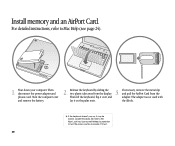
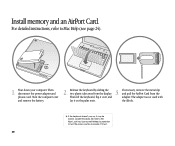
...to turn the screw counter-clockwise 1/2 turn.
30 Shut down your computer. Then disconnect the power adapter and phone cord. Release the keyboard by sliding the two plastic tabs away from the ... adapter is not used with the iBook.
. If necessary, remove the metal clip and pull the AirPort Card from the display. If the keyboard doesn't pop up, it over and remove the battery.
2. For detailed...
User Guide - Page 33
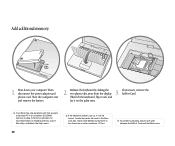
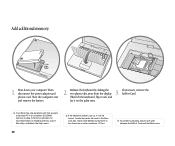
...Mac Help, available in the Help menu.
32
. Your iBook has one expansion slot that accepts
a standard PC-100 ...battery.
2. 3. To prevent scratching, place a soft cloth
between the AirPort Card and the iBook case. For more information on the palm rests.
.
Then lift the keyboard, flip it may be
locked. Use a small flathead screwdriver to the Num Lock key. Then disconnect the power...
User Guide - Page 35
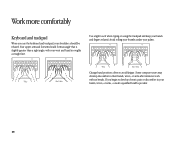
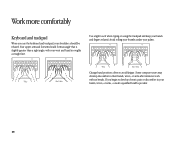
... relaxed.
Some computer users may
develop discomfort in your
This
Not this
Change hand positions often to develop chronic pain or discomfort in their hands, wrists, or arms...without breaks. If you use the keyboard and trackpad, your palms.
This
Not this
hands, wrists, or arms, consult a qualified health specialist.
34 Use a light touch when typing or using the trackpad and keep...
User Guide - Page 36
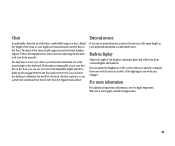
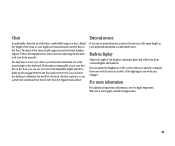
...use a desk with adjustable height and tilt to make up for any gap between the floor and your thighs are at the proper angle to the keyboard.
Or you can lower the desktop to eliminate the need for adjusting the backrest to rest your work area changes...of the chair so your feet. Another option is best. You can use an external mouse, position the mouse at www.apple.com/about/ergonomics
...
User Guide - Page 37
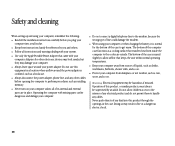
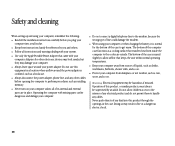
... and warnings dealing with your computer. m Keep your computer away from sources of liquids, such as installing memory. m Use only the Apple Portable Power Adapter that keeps the unit within normal operating temperatures.
m Do not connect...Safety and cleaning
When setting up and using your computer or when charging the battery, it is normal for the bottom of the case to get warm.
User Guide - Page 38
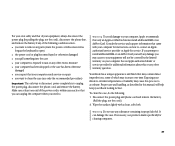
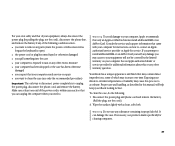
...power plug and phone cord and remove the battery. (Pull the plug, not the cord.)
2 Wipe the surfaces lightly with your computer for instructions on your computer. See an Apple-authorized dealer or service provider for service. If necessary, use... equipment will help keep your iBook looking its best. Proper care and handling, as the keyboard is open) m the power cord or plug becomes frayed ...
User Guide - Page 39
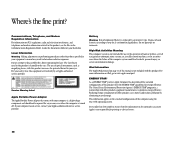
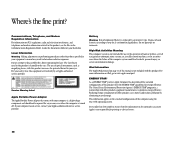
...11 of explosion if battery is not included with this manual is replaced by an incorrect type. Service Warning Label
Apple Portable Power Adapter The Apple Portable Power Adapter that comes ... Environmental Protection Agency's ENERGY STAR® program is turned off. The laser beam used batteries according to the eyes. High-Risk Activities Warning
This computer system is harmful to ...
User Guide - Page 40


... imagery copyright 1998 PhotoDisc, Inc. 034-2095-A Printed in the U.S. and other countries. registered trademark. AirPort, Apple, the Apple logo, AppleWorks, FireWire, the FireWire logo, iBook, Mac, the Mac logo, Macintosh, QuickTime, and Sherlock are trademarks of Apple Computer, Inc., registered in Taiwan www.apple.com
© 2002 Apple Computer, Inc...
Similar Questions
How Much Is Apple G3
(Posted by Mondayjennifer 11 months ago)
How Do I Open A Power Mac G5 Tower To Change Hard Drive
Power Mac g5 tower
Power Mac g5 tower
(Posted by Babybird1 9 years ago)
I Can T Power On The System
(Posted by Steveotaro17 10 years ago)