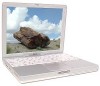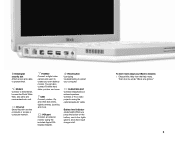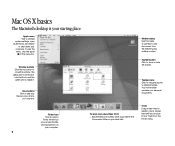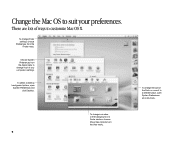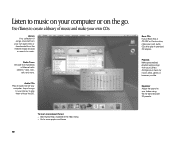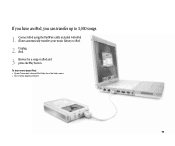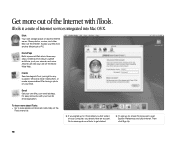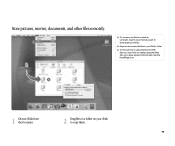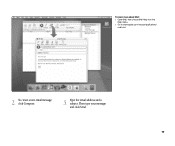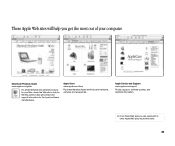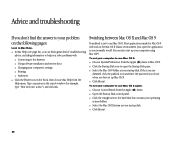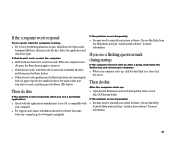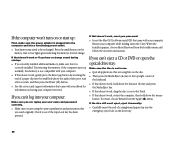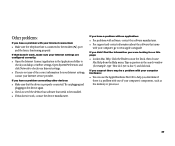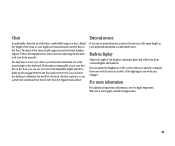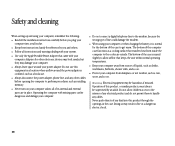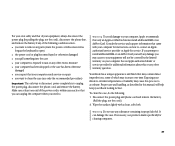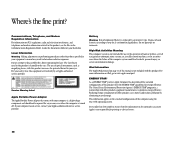Apple G3 Support Question
Find answers below for this question about Apple G3 - iBook G3 800mhz 256MB 30GB CDROM.Need a Apple G3 manual? We have 1 online manual for this item!
Question posted by Mondayjennifer on May 5th, 2023
How Much Is Apple G3
The person who posted this question about this Apple product did not include a detailed explanation. Please use the "Request More Information" button to the right if more details would help you to answer this question.
Current Answers
Answer #1: Posted by hzplj9 on May 5th, 2023 1:01 PM
Refer to this E-bay offer. Around $150.
https://www.ebay.com/b/apple-g3-computer/bn_7024761734
Hope that solves your problem. Please mark as helpful if it leads you to a satisfactory solution.Thank you.
Related Apple G3 Manual Pages
Similar Questions
How To Set Up Wireless Internet On Ibook G4
(Posted by lanjgr 10 years ago)
How To Enable Apple Talk In An Ibook G4
(Posted by littlemarykaye 10 years ago)
How Can Buy The Apple Laptop Battery Online?
i want to buy a battery for my apple MacBook Pro 15 inch ,and this online shop looks very good, ht...
i want to buy a battery for my apple MacBook Pro 15 inch ,and this online shop looks very good, ht...
(Posted by weelss 11 years ago)
My New Laptop Wont Work At All No More Can I Trade It Under The Warranty
I got the laptop two days ago and it just stopped working
I got the laptop two days ago and it just stopped working
(Posted by Destinymae 11 years ago)