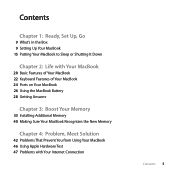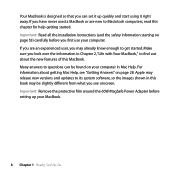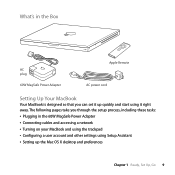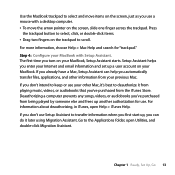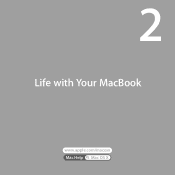Apple MB062LL Support Question
Find answers below for this question about Apple MB062LL - MacBook - Core 2 Duo 2.16 GHz.Need a Apple MB062LL manual? We have 1 online manual for this item!
Question posted by srn55 on May 14th, 2016
Ibook G4
Apple start page not loading cannot do any browsering /search
Requests for more information
Request from jason1118 on May 15th, 2016 6:43 AM
Hi,
Hi,
My name is Jason and would love to help. Please give me some more information regarding what apple device you are using and what do you mean as to the start screen.
Current Answers
Related Apple MB062LL Manual Pages
Similar Questions
How To Set Up Wireless Internet On Ibook G4
(Posted by lanjgr 9 years ago)
How To Enable Apple Talk In An Ibook G4
(Posted by littlemarykaye 10 years ago)
My Macbook Is Beebing
i had a flicker thing for my macbook 13 inch mid 2009 serialMC240LL it was weird when i turn it on t...
i had a flicker thing for my macbook 13 inch mid 2009 serialMC240LL it was weird when i turn it on t...
(Posted by samermoussally 12 years ago)
Macbook Pro - Antivirus?
Hello, I want to know if my MacBook Pro will need an antivirus of any sort? I have had my laptop fo...
Hello, I want to know if my MacBook Pro will need an antivirus of any sort? I have had my laptop fo...
(Posted by nusavineki 12 years ago)
When Did The Macbook Z0d5 First Come Out? Is It A Discontinued Product?
(Posted by gudrun5 12 years ago)