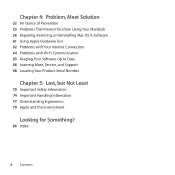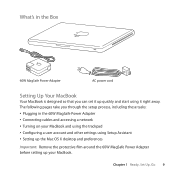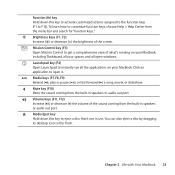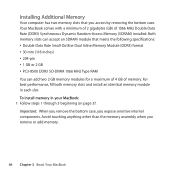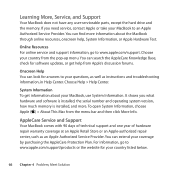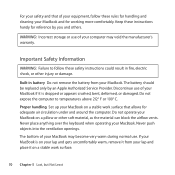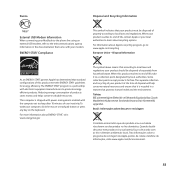Apple Z0D5 Support Question
Find answers below for this question about Apple Z0D5 - MacBook Macintosh Notebook Computers.Need a Apple Z0D5 manual? We have 1 online manual for this item!
Question posted by gudrun5 on September 16th, 2011
When Did The Macbook Z0d5 First Come Out? Is It A Discontinued Product?
The person who posted this question about this Apple product did not include a detailed explanation. Please use the "Request More Information" button to the right if more details would help you to answer this question.
Current Answers
Answer #1: Posted by tfarner7 on September 16th, 2011 11:20 PM
The original Macbook cam out March 16, 2006. Several upgrades and revisions have occured since. You can view the history of it HERE. The MacBookPro is the latest version.
Related Apple Z0D5 Manual Pages
Similar Questions
Which Kind Of Driver Is Compatible With Apple Mb061ll
(Posted by Jasperu 1 month ago)
Can You Buy A Notebook Battery For A Apple Z0d5 Macbook Macintosh Notebook
I saw a apple z0D5 macbook for 85 dollars and want to know if you can still buy a new battery for it
I saw a apple z0D5 macbook for 85 dollars and want to know if you can still buy a new battery for it
(Posted by PEDawk1 8 years ago)
Printer Driver For Macbook Pro Osx 10.7.5
I have Macbook Pro osx 10.7.5.. And when i try to connect my HP laser jet m4345 my printer is giving...
I have Macbook Pro osx 10.7.5.. And when i try to connect my HP laser jet m4345 my printer is giving...
(Posted by immzmike 10 years ago)
My Macbook Is Beebing
i had a flicker thing for my macbook 13 inch mid 2009 serialMC240LL it was weird when i turn it on t...
i had a flicker thing for my macbook 13 inch mid 2009 serialMC240LL it was weird when i turn it on t...
(Posted by samermoussally 12 years ago)
Macbook Pro - Antivirus?
Hello, I want to know if my MacBook Pro will need an antivirus of any sort? I have had my laptop fo...
Hello, I want to know if my MacBook Pro will need an antivirus of any sort? I have had my laptop fo...
(Posted by nusavineki 12 years ago)