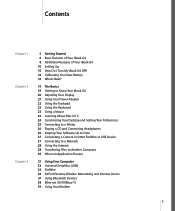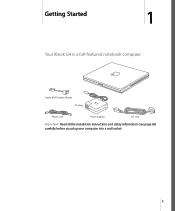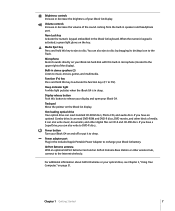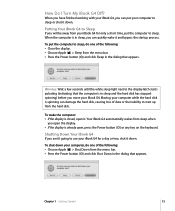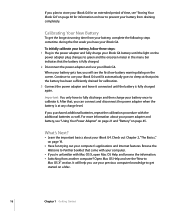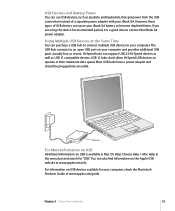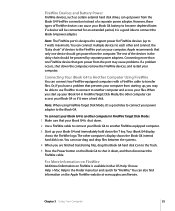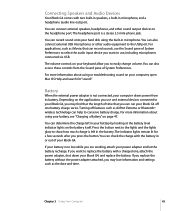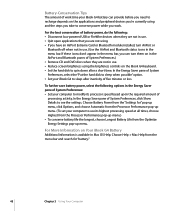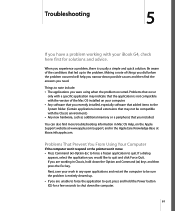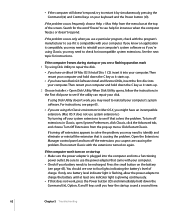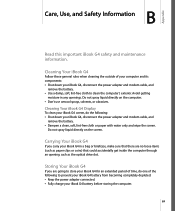Apple Ibook G4 Support Question
Find answers below for this question about Apple Ibook G4 - Ibook G4 1 Ghz 512mb 30gb Dvd/cdrw 12" LCD.Need a Apple Ibook G4 manual? We have 1 online manual for this item!
Question posted by Steveotaro17 on June 1st, 2013
I Can T Power On The System
The person who posted this question about this Apple product did not include a detailed explanation. Please use the "Request More Information" button to the right if more details would help you to answer this question.
Current Answers
Related Apple Ibook G4 Manual Pages
Similar Questions
How Do I Open A Power Mac G5 Tower To Change Hard Drive
Power Mac g5 tower
Power Mac g5 tower
(Posted by Babybird1 9 years ago)
How To Change The Power Source
my Ibook is not powering using the battery and yet the battery has power its not changing the power ...
my Ibook is not powering using the battery and yet the battery has power its not changing the power ...
(Posted by bigirwenkya 9 years ago)
How To Set Up Wireless Internet On Ibook G4
(Posted by lanjgr 9 years ago)
How To Enable Apple Talk In An Ibook G4
(Posted by littlemarykaye 10 years ago)