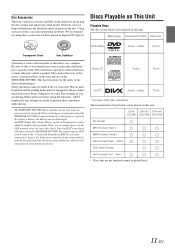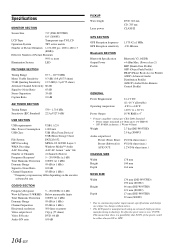Alpine X008U Support Question
Find answers below for this question about Alpine X008U.Need a Alpine X008U manual? We have 6 online manuals for this item!
Question posted by tgboyington on July 12th, 2021
Dvd. I Hear Sound, But Can't See Movie. There Is A Visible Screen While Sound F
Current Answers
Answer #1: Posted by Troubleshooter101 on July 12th, 2021 4:27 PM
Please respond to my effort to provide you with the best possible solution by using the "Acceptable Solution" and/or the "Helpful" buttons when the answer has proven to be helpful. Please feel free to submit further info for your question, if a solution was not provided. I appreciate the opportunity to serve you!
Troublshooter101
Answer #2: Posted by SonuKumar on July 12th, 2021 9:44 PM
this should fix the issue !!
Here is the reset procedure for X008U and INE-W957HD
1. Using a ball point pen press the reset button on the lower left of the nose piece. 2. Once the unit starts up select your language from the audio screen.
Please respond to my effort to provide you with the best possible solution by using the "Acceptable Solution" and/or the "Helpful" buttons when the answer has proven to be helpful.
Regards,
Sonu
Your search handyman for all e-support needs!!
Related Alpine X008U Manual Pages
Similar Questions
How do I figure out why the sound suddenly stopped,?
my alpine CDE-154BT worked fine. After not driving due to COVID, and replacing the car battery I now...
INE-W940 losing Bluetooth connection multiple times
this gps navigatioin dvd radio started with an intermitent screen. powering it on and off sometines ...
Responding. I have reset it, but still stays the same