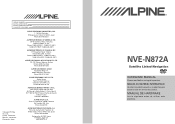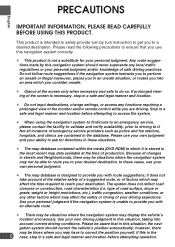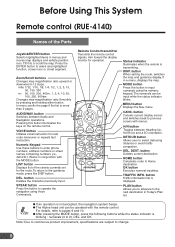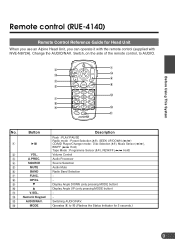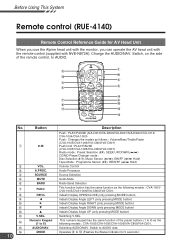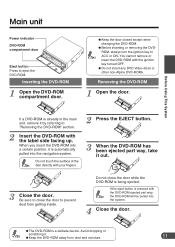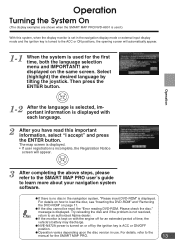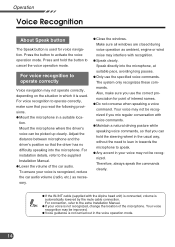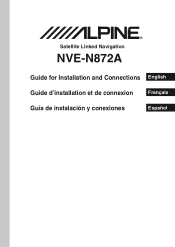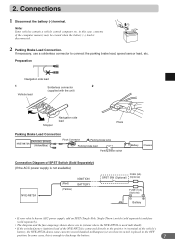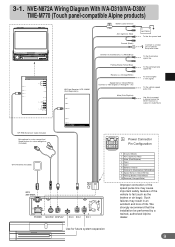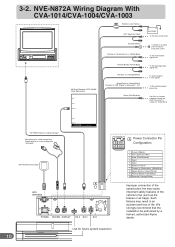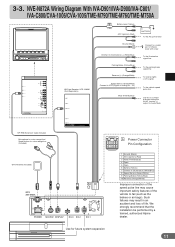Alpine N872A Support Question
Find answers below for this question about Alpine N872A - NVE - Navigation System.Need a Alpine N872A manual? We have 2 online manuals for this item!
Question posted by eashman101 on April 7th, 2012
Apline N872a System
Having activating my apline n872a navigation syetem. The monitor is on, the camor in on and working.
Current Answers
Related Alpine N872A Manual Pages
Similar Questions
My Navigation Button Does Not Work. Alpine Ine-w940
When I click on the Navigation button, it only shows a split screen. I want to change my time zone s...
When I click on the Navigation button, it only shows a split screen. I want to change my time zone s...
(Posted by Mario2078 1 year ago)
Calls But No Audio
My Samsung galaxy A52 phone connects via Bluetooth, let's me use the phone for calls, but it doesn't...
My Samsung galaxy A52 phone connects via Bluetooth, let's me use the phone for calls, but it doesn't...
(Posted by westhomas13 2 years ago)
Ine-w940 Losing Bluetooth Connection Multiple Times
INE-W940 losing Bluetooth connection multiple times
INE-W940 losing Bluetooth connection multiple times
(Posted by lcuevas 7 years ago)
Nav-n872a
Are their current updates still available for NVD-A802? The last update is for 2007.
Are their current updates still available for NVD-A802? The last update is for 2007.
(Posted by rickrockey12 7 years ago)
Alpine Cde-hd137bt Cd Audio Problems
Just installed CDE-HD137BT Alpine head unit. Radio plays but no CD audio. This is the second unit wi...
Just installed CDE-HD137BT Alpine head unit. Radio plays but no CD audio. This is the second unit wi...
(Posted by dkustes 11 years ago)