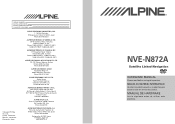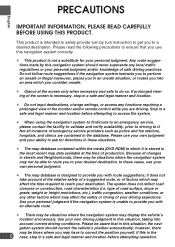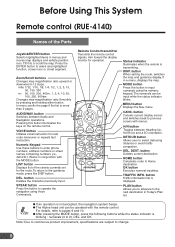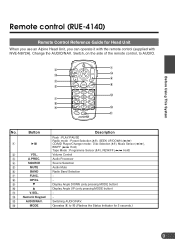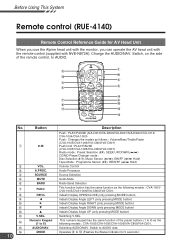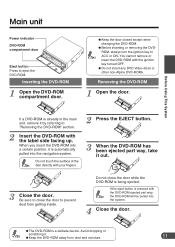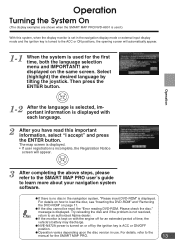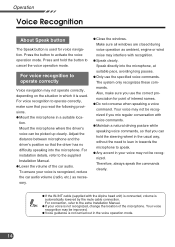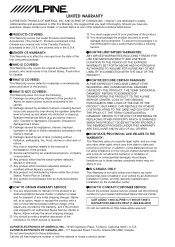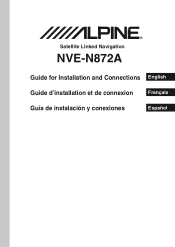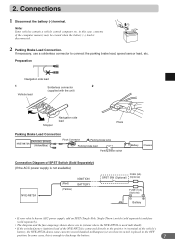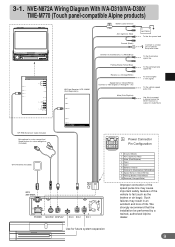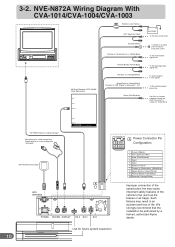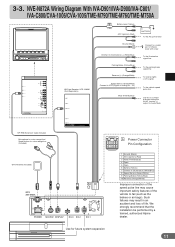Alpine N872A Support Question
Find answers below for this question about Alpine N872A - NVE - Navigation System.Need a Alpine N872A manual? We have 2 online manuals for this item!
Question posted by rickrockey12 on October 18th, 2016
Nav-n872a
Are their current updates still available for NVD-A802? The last update is for 2007.
Current Answers
Answer #1: Posted by Odin on October 18th, 2016 4:43 PM
There do not appear to be any updates since 2007. To be sure, ask Alpine: see the contact information here--https://www.contacthelp.com/alpine/customer-service.
Hope this is useful. Please don't forget to click the Accept This Answer button if you do accept it. My aim is to provide reliable helpful answers, not just a lot of them. See https://www.helpowl.com/profile/Odin.
Related Alpine N872A Manual Pages
Similar Questions
Firmware And Software Updates For My Nve-p1 Nav Unit.
Hasn't been used in a few years but I would like to know where to get any updates for this unit.
Hasn't been used in a few years but I would like to know where to get any updates for this unit.
(Posted by sleekblackpanther 5 years ago)
Ine-w940 Losing Bluetooth Connection Multiple Times
INE-W940 losing Bluetooth connection multiple times
INE-W940 losing Bluetooth connection multiple times
(Posted by lcuevas 7 years ago)
Can't Get Into Radio Or Nav Settings. Button Faded And Not Available.
I'm Canadian and my nav is in miles. I'd like to access features but the settings button is not avai...
I'm Canadian and my nav is in miles. I'd like to access features but the settings button is not avai...
(Posted by morphinemrf 7 years ago)
Apline N872a System
Having activating my apline n872a navigation syetem. The monitor is on, the camor in on and working.
Having activating my apline n872a navigation syetem. The monitor is on, the camor in on and working.
(Posted by eashman101 12 years ago)