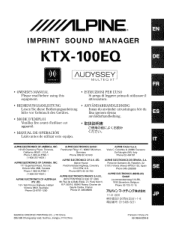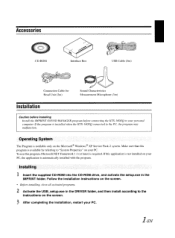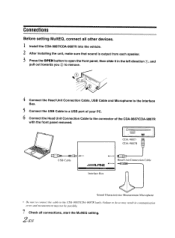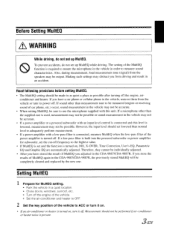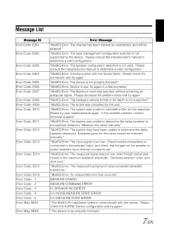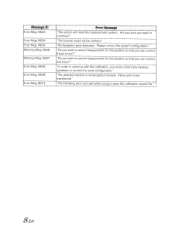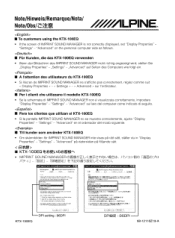Alpine KTX-100EQ Support Question
Find answers below for this question about Alpine KTX-100EQ - IMPRINT Sound Tuning.Need a Alpine KTX-100EQ manual? We have 1 online manual for this item!
Question posted by Djmohan675 on December 7th, 2016
I Have Problem With Ktx H100 There Is A Error Port Open Error
I have problem with ktx h100There is a errorPort open error
Current Answers
Answer #1: Posted by waelsaidani1 on December 13th, 2016 9:53 PM
Try this URL:
http://www.alpine.com/e/index.html?reFlag=stop
I then clicked on the "imprint sound" button that opens up a popup window. Then click on "Demo". Within that demo they did make a comment that the 650 can also be used to further refine the imprint. make sure that you have the head unit ON before firing up the Imprint software
http://www.alpine.com/e/index.html?reFlag=stop
I then clicked on the "imprint sound" button that opens up a popup window. Then click on "Demo". Within that demo they did make a comment that the 650 can also be used to further refine the imprint. make sure that you have the head unit ON before firing up the Imprint software
Related Alpine KTX-100EQ Manual Pages
Similar Questions
Application Doesn`t Work Propely
Application doesn`t finish measurement and stops at 99%.Is it software problem?Reinstallation dosn`t...
Application doesn`t finish measurement and stops at 99%.Is it software problem?Reinstallation dosn`t...
(Posted by kondajan 4 years ago)
Error-01 How To Problem Solve?
Error-01 how to problem solve?
Error-01 how to problem solve?
(Posted by ranjitsadhuk1992 6 years ago)
Ine-w940 Losing Bluetooth Connection Multiple Times
INE-W940 losing Bluetooth connection multiple times
INE-W940 losing Bluetooth connection multiple times
(Posted by lcuevas 7 years ago)
My Bluetooth System Keeps Showing Dc Error On The Display Window?
(Posted by Anonymous-153076 8 years ago)
Alpine Cde-122 Stereo Dev Error
I have installed an Alpine CDE-122 stereo - all works except the Ipod. I have selected the USB port...
I have installed an Alpine CDE-122 stereo - all works except the Ipod. I have selected the USB port...
(Posted by mikjesk 12 years ago)