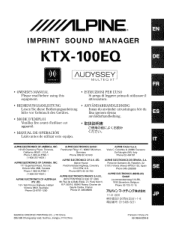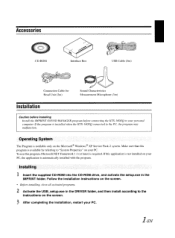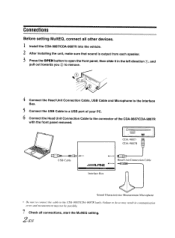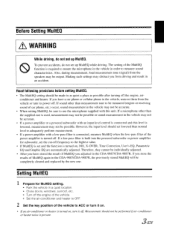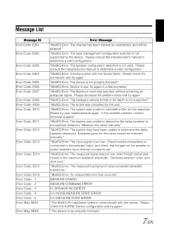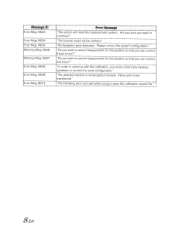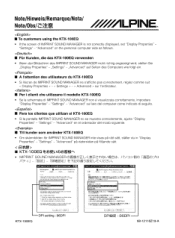Alpine KTX-100EQ Support Question
Find answers below for this question about Alpine KTX-100EQ - IMPRINT Sound Tuning.Need a Alpine KTX-100EQ manual? We have 1 online manual for this item!
Question posted by kondajan on November 30th, 2019
Application Doesn`t Work Propely
Application doesn`t finish measurement and stops at 99%.Is it software problem?Reinstallation dosn`t help.
Current Answers
Related Alpine KTX-100EQ Manual Pages
Similar Questions
The Climate Control Is Not Working, It Does Not Turn On Blower Motor Or Colling,
(Posted by barajasjose05 2 years ago)
Of Late My Head Unit Stops Broadcasting Sound. It Works But No Sound. I Can Tur
(Posted by frmurphy 3 years ago)
I Have Problem With Ktx H100 There Is A Error Port Open Error
I have problem with ktx h100There is a errorPort open error
I have problem with ktx h100There is a errorPort open error
(Posted by Djmohan675 7 years ago)
The Sound Tuning Will Only Let Me Adjust Bass And Treble. No Sub Level And Fade
The sound tuning will only let me adjust bass or treble. Why cant I adjust fade sub level or defeat?
The sound tuning will only let me adjust bass or treble. Why cant I adjust fade sub level or defeat?
(Posted by Tbf396 11 years ago)
No Sound On Speakers When Calling
I hava no sound on speakers when calling, the receptor do listen me. Hence I don't have problem with...
I hava no sound on speakers when calling, the receptor do listen me. Hence I don't have problem with...
(Posted by petacalco2 12 years ago)