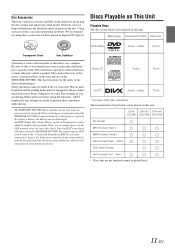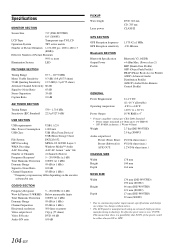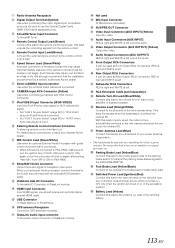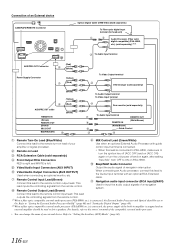Alpine INE-W957HD Support Question
Find answers below for this question about Alpine INE-W957HD.Need a Alpine INE-W957HD manual? We have 6 online manuals for this item!
Question posted by Jknt on January 16th, 2021
Random Beeps
Alpine unit INE-W957HD works fine but pretty often it just beeps once or twice and then it stops beeping for ~10 minutes then it'll beep again once or twice. It makes the same noise when you touch something that is unavailable. But I'm not touching anything. Can't figure out why it's beeping.
Current Answers
Related Alpine INE-W957HD Manual Pages
Similar Questions
Ine-w940 Losing Bluetooth Connection Multiple Times
INE-W940 losing Bluetooth connection multiple times
INE-W940 losing Bluetooth connection multiple times
(Posted by lcuevas 7 years ago)
Nothing Has Volume Except Tuner
Recently installed 2 Alpine CDE-143BTs, one in my car, the second in my girlfriends car. Mine works ...
Recently installed 2 Alpine CDE-143BTs, one in my car, the second in my girlfriends car. Mine works ...
(Posted by Jdm89civicsi 8 years ago)
Radio Does Not Work
This happened randomly yesterday. The radio and USB has worked fine previously. Once radio was power...
This happened randomly yesterday. The radio and USB has worked fine previously. Once radio was power...
(Posted by psychodoctor1860 9 years ago)
Lost All My Settings Except For The Audio Settings. How Do I Get Them Back?
Installed the unit and it worked great, i went back into the settings menu and could only get the au...
Installed the unit and it worked great, i went back into the settings menu and could only get the au...
(Posted by kedyck 10 years ago)
Switch From Tuning The Front To Rear Speakers On My Alpine Cde-121
Im not sure but I think the F on my alpine screan stands for front speakers when im fine tuning them...
Im not sure but I think the F on my alpine screan stands for front speakers when im fine tuning them...
(Posted by ingwerson13 11 years ago)