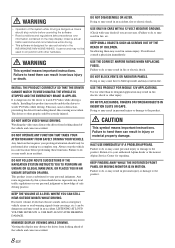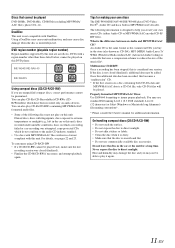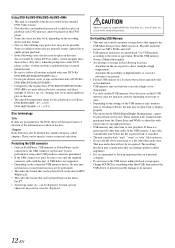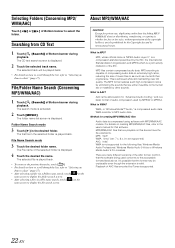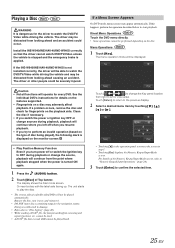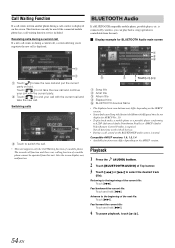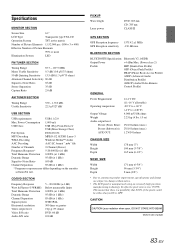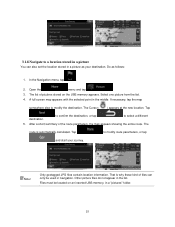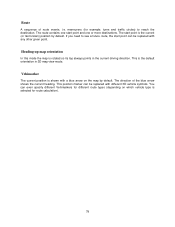Alpine INE-W940 Support Question
Find answers below for this question about Alpine INE-W940.Need a Alpine INE-W940 manual? We have 6 online manuals for this item!
Question posted by kimodog55 on July 18th, 2016
Where Can I Buy A Replacement Sd Card That Has The Map Files On It For Me Inew94
lost my SD card for my car stereo need to know where to buy the SD card that came with it
Current Answers
Answer #1: Posted by TommyKervz on July 19th, 2016 8:03 AM
You have to contact Alpine' see contact detail here http://alpine-usa.com/company/contact
Related Alpine INE-W940 Manual Pages
Similar Questions
Sd Card Slot
I been trying to play the sd card but there is no sd card bottom on the screen to play my music or u...
I been trying to play the sd card but there is no sd card bottom on the screen to play my music or u...
(Posted by jlrussell0110 6 years ago)
Ine-w940 Losing Bluetooth Connection Multiple Times
INE-W940 losing Bluetooth connection multiple times
INE-W940 losing Bluetooth connection multiple times
(Posted by lcuevas 7 years ago)
Navigation Button For Map View
the navigation button (map) only splits the screen but does not show any map. Because that doesn't s...
the navigation button (map) only splits the screen but does not show any map. Because that doesn't s...
(Posted by Rnolan 7 years ago)
No Navigation With Alpine Inaw-910 Message Says Reinsert Sd Card.
There is no SD card What that about?????
There is no SD card What that about?????
(Posted by lesandsue 9 years ago)
How To Update Maps
I live in Australia and bought the alpine ine-940 from usa. Trying to work out how we can purchase a...
I live in Australia and bought the alpine ine-940 from usa. Trying to work out how we can purchase a...
(Posted by nneven0806 10 years ago)