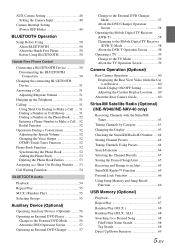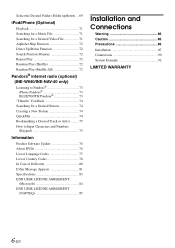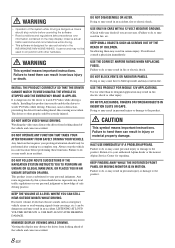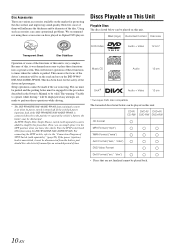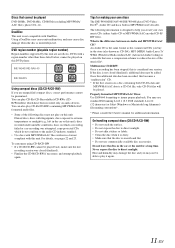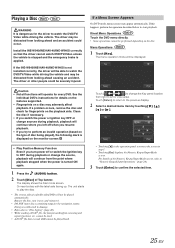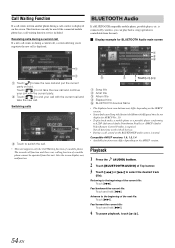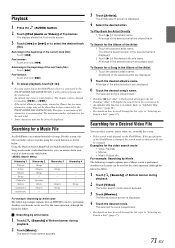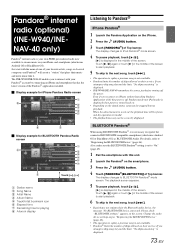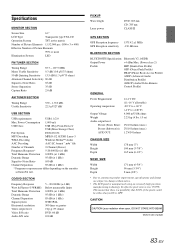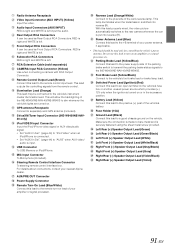Alpine INE-W940 Support Question
Find answers below for this question about Alpine INE-W940.Need a Alpine INE-W940 manual? We have 6 online manuals for this item!
Question posted by vsmith5 on April 7th, 2014
Bluetooth Not Working Anymore
My bluetooth was working but for some reason has dropped my iphone 5s and i can not get it to pair up again. please help me on how to reset or something i can do. thx
Current Answers
Related Alpine INE-W940 Manual Pages
Similar Questions
My Navigation Button Does Not Work. Alpine Ine-w940
When I click on the Navigation button, it only shows a split screen. I want to change my time zone s...
When I click on the Navigation button, it only shows a split screen. I want to change my time zone s...
(Posted by Mario2078 1 year ago)
Ine-w940 Losing Bluetooth Connection Multiple Times
INE-W940 losing Bluetooth connection multiple times
INE-W940 losing Bluetooth connection multiple times
(Posted by lcuevas 7 years ago)
Iphone 6 Plus Presets
I was trying to set my presets for my frequently called numbers. Does it work with the iPhone 6 plus...
I was trying to set my presets for my frequently called numbers. Does it work with the iPhone 6 plus...
(Posted by manderson08 8 years ago)
Alpine Cda 105 How To Make The Bluetooth Work
(Posted by j3rryjg 10 years ago)