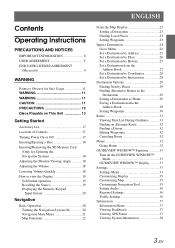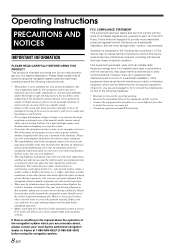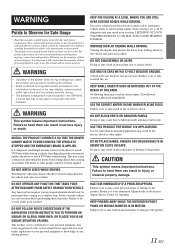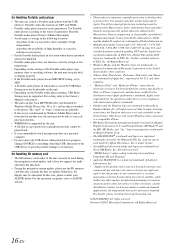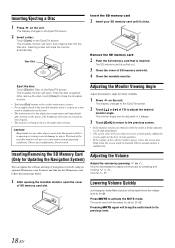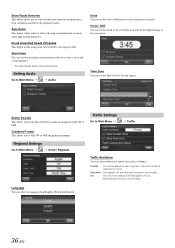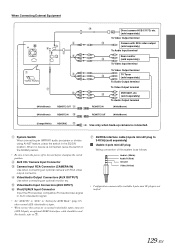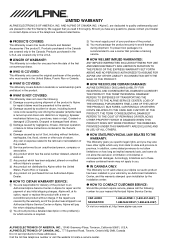Alpine INA-W910 Support Question
Find answers below for this question about Alpine INA-W910.Need a Alpine INA-W910 manual? We have 5 online manuals for this item!
Question posted by orsinitony on May 29th, 2017
Navigation Map Freezes To Same Location Even Though I Am Driving. How Can I Fix
Navigation Map freezes to same location even though I am driving. How can I fix this. Thanks
Current Answers
Answer #1: Posted by Odin on May 29th, 2017 10:43 AM
Drive the vehicle in an area of good GPS reception to allow the unit to recalibrate itself. If the problem persists or if you require further explanation, refer to the box under "In Case of Difficulty" at the top of https://www.manualslib.com/manual/631961/Alpine-Ina-W910.html?page=114#manual.
Hope this is useful. Please don't forget to click the Accept This Answer button if you do accept it. My aim is to provide reliable helpful answers, not just a lot of them. See https://www.helpowl.com/profile/Odin.
Related Alpine INA-W910 Manual Pages
Similar Questions
Navigation Not Working
When I press navigation it just shows the warning and that's it. Does not show maps or any other opt...
When I press navigation it just shows the warning and that's it. Does not show maps or any other opt...
(Posted by Jdb123 4 years ago)
Alpine Ina-w900 Navigation Map Software
My Alpine system tells me to go to the website and check for map updates for my ina-w900 I can't fin...
My Alpine system tells me to go to the website and check for map updates for my ina-w900 I can't fin...
(Posted by chadmaxx900 9 years ago)
My Alpine Ina W900 Navigation Not Working, How To Fix It?
(Posted by dsbelepe 10 years ago)
Audio Adjustment
When in navigation mode I want the sound from radio to still be heard when nav GPS voice is telling ...
When in navigation mode I want the sound from radio to still be heard when nav GPS voice is telling ...
(Posted by golfing47 11 years ago)
Navigation/gps And Mph Not Working
These things just stopped working (Navigation/GPS and MPH not working). Is there anything I can do o...
These things just stopped working (Navigation/GPS and MPH not working). Is there anything I can do o...
(Posted by roxmariehicks 12 years ago)