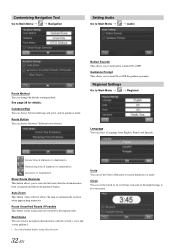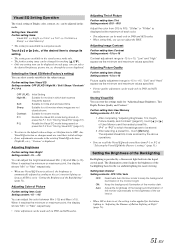Alpine INA-W900 Support Question
Find answers below for this question about Alpine INA-W900.Need a Alpine INA-W900 manual? We have 3 online manuals for this item!
Question posted by rglaura61 on June 23rd, 2012
Frozen
my Alpine screen seems to be frozen buttons are sounding
no sound or functions can be changed , Ive tried resetting with no luck
Current Answers
Related Alpine INA-W900 Manual Pages
Similar Questions
Ine-w940 Losing Bluetooth Connection Multiple Times
INE-W940 losing Bluetooth connection multiple times
INE-W940 losing Bluetooth connection multiple times
(Posted by lcuevas 7 years ago)
My Stereo Has Been Frozen For A Few Days. How To I Reset It? Where Is The Reset
button?
button?
(Posted by elibet217 7 years ago)
How Do You Reset The Ina-w900. I Pull Up The Menu Audio Only Come Up.
(Posted by dougielope 11 years ago)