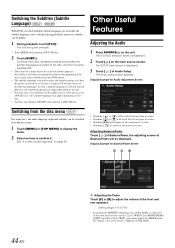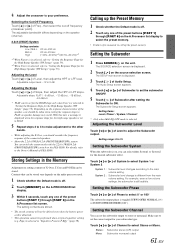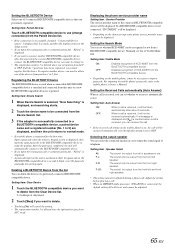Alpine INA-W900 Support Question
Find answers below for this question about Alpine INA-W900.Need a Alpine INA-W900 manual? We have 3 online manuals for this item!
Question posted by saromsvay on July 7th, 2020
Clock Setup
Current Answers
Answer #1: Posted by Odin on July 8th, 2020 9:52 AM
If the issue persists or if you require further advice--or if the instructions don't seem to apply--you'll have to consult the company; use the contact information at https://www.contacthelp.com/alpine/customer-service.
Hope this is useful. Please don't forget to click the Accept This Answer button if you do accept it. My aim is to provide reliable helpful answers, not just a lot of them. See https://www.helpowl.com/profile/Odin.
Related Alpine INA-W900 Manual Pages
Similar Questions
hi, I need help. My ina w910r does not work correctly, for a while my alpine does not work the sd ca...
When I start the car the radio and GPS start up. What happened to the main tool menu screen?