Alpine INA-W900 Support Question
Find answers below for this question about Alpine INA-W900.Need a Alpine INA-W900 manual? We have 3 online manuals for this item!
Question posted by jazzkcan on February 22nd, 2014
How To Do A Factory Reset On Alpine Ina 900
The person who posted this question about this Alpine product did not include a detailed explanation. Please use the "Request More Information" button to the right if more details would help you to answer this question.
Current Answers
There are currently no answers that have been posted for this question.
Be the first to post an answer! Remember that you can earn up to 1,100 points for every answer you submit. The better the quality of your answer, the better chance it has to be accepted.
Be the first to post an answer! Remember that you can earn up to 1,100 points for every answer you submit. The better the quality of your answer, the better chance it has to be accepted.
Related Alpine INA-W900 Manual Pages
Owner's Manual (English) - Page 9


...(s) shall be protected by applicable copyright or other EULA terms are reserved by ALPINE on separate media and labeled "Recovery Media" you SOFTWARE updates, supplements, add... materials accompanying the SOFTWARE. You acknowledge that apply to any images, photographs, animations, video, audio, music, text and "applets," incorporated into the SOFTWARE), the accompanying printed materials, ...
Owner's Manual (English) - Page 11


... Disc
Bumps
Outside (Bumps)
Installation Location
Make sure the INA-W900 will be displayed on the surface of special shaped discs ...Disc Cleaning
Fingerprints, dust, or soil on your Alpine dealer or the nearest Alpine Service Station for the moisture to repair the unit... even though the disc has been inserted correctly, push the RESET switch with a pointed object such as a ballpoint pen.
...
Owner's Manual (English) - Page 12


...thickness and/or diameter of the disc. Alpine products equipped with the Ai-NET bus, connected to the INA-W900, can be added to the "Connection ...Video
Audio + Video
12 cm* 8 cm
Music CD
Audio
12 cm
8 cm (CD single)
* Two-layer DVD disc compatible The formatted discs listed below can be discharged. Using such accessories can cause operational problems. We recommend not using the INA-W900...
Owner's Manual (English) - Page 13


... is a data file that the disc is designed to direct sunlight. Hybrid Audio CD and Data (MP3/WMA/AAC) CD-R/RW discs: The INA-W900 can only read either Audio CD or MP3/WMA/AAC encoded CD-R/ RW files). Using a DualDisc may...and humidity may damage the disc and you create your own discs
The INA-W900 plays DVD Video and Audio CD and has a built in the car or this becomes a "multisession" CD.
Owner's Manual (English) - Page 14


...DVD-RWs/DVD+Rs/DVD+RWs
• This unit is compatible with discs recorded in the standard DVD-Video and DVD-VR (DVD-R/DVD-RW only) formats.
• Note that can damage speakers and/or...Protecting the USB connector
• Only an iPhone/iPod, USB memory or Portable audio player can be played on this product. CAUTION
Alpine accepts no responsibility for the DVD, these are MP3, WMA and AAC.
&#...
Owner's Manual (English) - Page 16


...and apply the parking brake, then perform the operation.
• The INA-W900 is a precision device. An Alpine Remote Control Interface Box (optional) is connected.)
MAP button Recall the ...the unit power, press RESET with a ballpoint pen or similar pointed object. The buttons found on GUIDEVIEW WINDOW™ mode (page 29) when the current screen is audio source screen (Radio, CD...
Owner's Manual (English) - Page 33


...and sunset time. This is especially helpful for better accuracy. Audio Button For audio settings, see page 32.
• The Day/Night mode... to delete all stored information and default back to the original factory settings.
• Touch [OK] to recalibrate the touch screen...Menu
Display
Returns to the map. See page 18. Go to ALPINE website. • Please do not shut off power or remove...
Owner's Manual (English) - Page 41


...in many times per second. When an optional Alpine DVD/ Video CD/CD player (or DVD changer) is found at the top of data. If the INA-W900 is sampled (recorded). The driver or other...into the specified audio compression format. Displays the elapsed playback time.
• Some operations cannot be used. WARNING It is applied. Root Folder
DVD
Display example for DVD Video main screen
Folder...
Owner's Manual (English) - Page 49
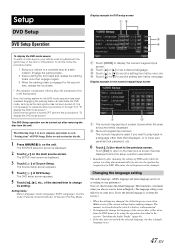
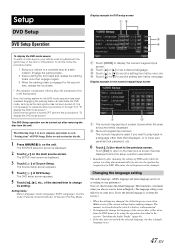
...is set from the factory.) • When...Display example for DVD setup screen
DVD Setup Operation
To display the DVD mode screen: To watch a video source, your vehicle to a complete stop at a safe location.
Touch [ ] or [ ]... For automatic transmission vehicles, place the transmission lever in the section "Switching the Audio Tracks" (page 43). • If the disc does not include the selected...
Owner's Manual (English) - Page 51


...INA-W900... contents: CD / CMPM
CD: Plays only the audio data on discs containing both audio data and MP3/WMA/AAC data.
Changing the password.../WMA/AAC Data (File Play Mode)
When using discs containing both audio data and MP3/WMA/AAC data. Changing the rating level temporarily Some... only the MP3/WMA/AAC files on discs containing both audio data and MP3/WMA/AAC data.
• Insert the...
Owner's Manual (English) - Page 53
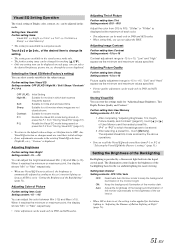
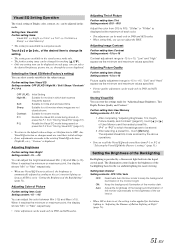
... image. Any Visual EQ selection or changes made are reset their initial settings.
• If any Visual EQ Preset...to which dark scenes
frequently appear. "P-1" or "P-2" to the default video settings, set in DVD and AUX modes.
Keep the background illumination...only in DVD and AUX modes. Selecting the Visual EQ Mode (Factory's setting) You can adjust the color between Min (-15) ...
Owner's Manual (English) - Page 56


...Interrupt Mode
If an Alpine Ai-NET Auxiliary Input Adapter (KCA-801B) is connected to the INA-W900, an Auxiliary Source ...Reset] during adjustment to return to the setting prior to adjustment.
54-EN TEL: When the external device (telephone) sends the interrupt
signal, the telephone icon appears on the display. Setting the Rear Camera Input
With an optional rear camera connected, rear view video...
Owner's Manual (English) - Page 60


...watch a video source, ....
For details on the set to create your authorized Alpine dealer.
1 Press SOURCE/ on the source selection screen.
The Audio Setup screen appears.
5 Touch [A.Processor].
The F-EQ... 2
OFF:
Curve1/ Curve2:
Adjusting the audio settings manually to create your vehicle to a complete stop at the factory for the listening environment automatically.
• The...
Owner's Manual (English) - Page 61


...MX DVD (OFF, MOVIE MX 1 to 2) The dialog portion of the video is reproduced more appealing to select Factory's or User's. Adjusting the Parametric Equalizer Curve (P-EQ)
You can be turned... EQ, you should be selected if the FRONT/REAR/ SUBW. (4.2CH)/3WAY (2.2CH) switch on the IMPRINT audio processor (PXA-H100) is selected, MX effect of each MX mode will be set to ON.
Setting item:...
Owner's Manual (English) - Page 70


...this unit. * To play back audio, a mobile phone or a portable player conforming
to A2DP (Advanced Audio Distribution Profile) or AVRCP (Audio/ Video Remote Control Profile) is muted. ...number after touching [ ] of the name, the telephone will be called. BLUETOOTH Audio Function
BLUETOOTH Audio Operation
Audio information of a BLUETOOTH compatible mobile phone, a portable player, etc., is placed...
Owner's Manual (English) - Page 72


... Input" on the INA-W900.
Displaying the rear view video manually
1 Press SOURCE/ on the unit. The SOURCE selection screen is displayed.
2 Touch any one of the INA-W900, the CD Changer will...6th disc. Using the KCA-410C (Versatile Link Terminal) multiple changers can play discs containing both audio data and MP3 data.
• The DVD changer (optional) is displayed.
2 Touch (CAMERA...
Owner's Manual (English) - Page 73


...band.
Multi-Changer Selection (Optional)
When using KCA-410C (Versatile Link Terminal), you nearest ALPINE dealer.
* XM and its corresponding logos are trademarks of XM Satellite Radio Inc.
* ...two changers.
1 In changer mode, touch [CHG SEL] or press BAND
on the INA-W900 are trademarks of audio entertainment, with the SAT Receiver (Optional)
About SAT Radio Satellite Radio* is changed....
Owner's Manual (English) - Page 92


...be aware of the factory installed components (e.g.
DO NOT ALLOW CABLES TO BECOME ENTANGLED IN SURROUNDING OBJECTS. Arrange wiring and cables in compliance with your INA-W900. Cables or wiring... shorts. When in doubt, consult your Alpine dealer.
• The INA-W900 uses female RCA-type jacks for the intended circuit of your authorized Alpine dealer for assistance.
• Be sure...
Owner's Manual (English) - Page 97


...Alpine dealer. Video Input Connector (AUX INPUT) (Yellow) Input the video. Video Output Connector (AUX OUTPUT) (Yellow) Output the video.
To use this lead to "DVD CHG", when the DHA-S690 is connected. For details on connection, refer to an open terminal on an amplifier or a signal processor, etc.
iPod AUDIO/VIDEO...this lead to the INA-W900.
For details about ...
Owner's Manual (English) - Page 101


...This Warranty is turned up and driven into distortion or clipping). CAR AUDIO
1-800-ALPINE-1 (1-800-257-4631)
NAVIGATION
1-888-NAV-HELP (1-888-628-4357)
Or visit our website ...
C Damage caused by over-driving the speaker (amplifier level is not valid unless your Alpine car audio product has been installed in effect for your vehicle by the installation center. Any cost or...
Similar Questions
Factory Reset
I am needing to do a Factory Reset on this stereo, but I cannot find out how to perform it. Can you ...
I am needing to do a Factory Reset on this stereo, but I cannot find out how to perform it. Can you ...
(Posted by dtaber166 5 years ago)
Factory Reset My Unit
I cant factory rest my unit I've held the button for 3 second. Ive pulled the wire harness nothing i...
I cant factory rest my unit I've held the button for 3 second. Ive pulled the wire harness nothing i...
(Posted by nhoj73 5 years ago)

