Alpine INA-W900 Support Question
Find answers below for this question about Alpine INA-W900.Need a Alpine INA-W900 manual? We have 3 online manuals for this item!
Question posted by pigi0375 on February 23rd, 2013
Is This Dvd For A Honda Pilot 2007
The person who posted this question about this Alpine product did not include a detailed explanation. Please use the "Request More Information" button to the right if more details would help you to answer this question.
Current Answers
There are currently no answers that have been posted for this question.
Be the first to post an answer! Remember that you can earn up to 1,100 points for every answer you submit. The better the quality of your answer, the better chance it has to be accepted.
Be the first to post an answer! Remember that you can earn up to 1,100 points for every answer you submit. The better the quality of your answer, the better chance it has to be accepted.
Related Alpine INA-W900 Manual Pages
Owner's Manual (English) - Page 4
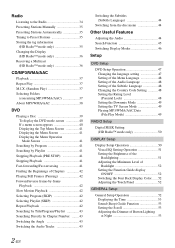
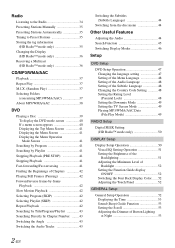
... 44
Switching from the disc menu 44
Other Useful Features
Adjusting the Audio 44 Search Function 45 Switching Display Modes 46
Setup
DVD Setup
DVD Setup Operation 47 Changing the language setting 47 Setting of the Menu Language 48 Setting of the Audio Language 48 Setting of the Subtitle Language 48 Changing the Country...
Owner's Manual (English) - Page 12


...must be played on the INA-W900.
CD-R/ DVD-R/ DVD+R/ CD-RW DVD-RW DVD+RW CD Format MP3 Format ("mp3") WMA Format ("wma") AAC Format ("aac", "m4a") DVD Video Format DVD-VR Format • ... vary. Mark (logo) Recorded Content Disc size
DVD Video
Audio + Video
12 cm* 8 cm
Music CD
Audio
12 cm
8 cm (CD single)
* Two-layer DVD disc compatible The formatted discs listed below can be...
Owner's Manual (English) - Page 13


... disc. Discs that uses a compression scheme to reduce the size of the following information is designed to help you create your own discs
The INA-W900 plays DVD Video and Audio CD and has a built in the car or the unit for additional information. DualDisc
This unit is smooth and flat. • Do not use...
Owner's Manual (English) - Page 14


... operable temperature range for disc playback is as follows: DVD-R/DVD-RW: -25 ~ +70°C DVD+R/DVD+RW: +5 ~ +55°C
Disc terminology
Title If titles are programmed for lost data, etc., even if data, etc., is lost while using other than audio in the standard DVD-Video and DVD-VR (DVD-R/DVD-RW only) formats.
• Note that discs not...
Owner's Manual (English) - Page 39


...with this unit. Returning to "Inserting/Ejecting a Disc" (page 15).
• The INA-W900 model includes a built-in MP3/WMA/AAC unit.
Fast reverse :
Touch and hold ...EN
play CD-ROMs, DVD-ROMs, CD-Rs, CD-RWs, DVD-Rs, DVD-RWs, DVD+Rs and DVD+RWs containing MP3/WMA... play discs containing both audio data and MP3/WMA/ AAC data.
• The track display for CD audio data playback is the ...
Owner's Manual (English) - Page 41


... track titles, artist names, album names, etc., written into the specified audio compression format.
When an optional Alpine DVD/ Video CD/CD player (or DVD changer) is connected to the INA-W900, you can be used for the distribution of the file system.
Install the INA-W900 correctly so that can be used for the driver to watch...
Owner's Manual (English) - Page 42


...from the point where playback stopped when the power is connected.
To display the DVD mode screen
To watch a video source, your vehicle to a complete stop at a safe location. If not correctly... screen. Inserting/Ejecting a Disc Refer to display the operation keys. Doing so could result in the DVD mode for details on the features supported. • Fingerprints on page 46.
3 Select a desired...
Owner's Manual (English) - Page 45


..., touch [P1/2].
Seamless: The angle switches smoothly. -
In these cases, select audio tracks from the DVDs menu.
• There may switch in one of Pre Stop.
• Some disc... from the beginning of the numeric keypad.
4 Confirm your selection. Switching the Audio Tracks
DVDs with multiplex audio
1 During playback, touch [P1/3].
The Playlist mode*2:
Repeat Repeat Playlist Repeat ...
Owner's Manual (English) - Page 49
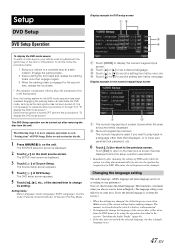
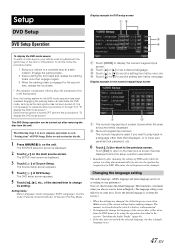
... on some discs. Setting items: Menu Language / Audio Language / SUBT.
This function is convenient when you want to each section for the DVD mode operation has been released. Setup
DVD Setup
Display example for DVD setup screen
DVD Setup Operation
To display the DVD mode screen: To watch a video source, your vehicle must be changed , the old...
Owner's Manual (English) - Page 56


....
ON: Sound will be allowed to interrupt the current audio source. Otherwise, a separate switch needs to be added to...the panel.
• When an optional DVD changer or DVD player is connected, and the remote control ...Camera Input
With an optional rear camera connected, rear view video is output to tell you prefer. Setting the Interrupt Icon...INA-W900, an Auxiliary Source will not be output.
Owner's Manual (English) - Page 57


...item: AUX IN Signal Setting contents: NTSC / PAL
• The video input type can be carried out.
The TEL screen of each mode... Rear Source Setting contents: OFF / Disc / iPod / DVD CHG. / EXT.DVD / AUX
• Select OFF to ON in the rear...: Decreases the external input audio level.
ON: The "Remote Sensor" and "Rear Source" items are not displayed on the INA-W900 connected to ON in "...
Owner's Manual (English) - Page 61


...mode can only be selected if the FRONT/REAR/ SUBW. (4.2CH)/3WAY (2.2CH) switch on the IMPRINT audio processor (PXA-H100) is set to L+R, the setting will be turned off the MX effect of Freq. ...data quantity.
This data is used to the original. MX DVD (OFF, MOVIE MX 1 to 2) The dialog portion of the video is reproduced more clearly.
(DVD MUSIC) This disc contains a large quantity of data such...
Owner's Manual (English) - Page 70


... you want to call
into the microphone.
* The number and name depend on the unit. Setting item: Voice Dial
1 Touch [ ] to A2DP (Advanced Audio Distribution Profile) or AVRCP (Audio/ Video Remote Control Profile) is displayed. Not all functions work with all input numbers.
: deletes a previous number. • The speed dial is recalled and...
Owner's Manual (English) - Page 72


...displayed.
2 Touch [CD CHG.]. The SOURCE selection screen is connected, rear view video can be controllable from the INA-W900 as well as below. DISC 1 through DISC 6 select the discs from the ...12.
• After selecting the desired disc, you can play discs containing both audio data and MP3 data.
• The DVD changer (optional) is connected; 1 Touch [P1/3] twice to the Ai-NET input...
Owner's Manual (English) - Page 81


.... In addition, DVDs provide sharp picture quality with vivid colors thanks to the disc's instructions.
79-EN
Any one movie or about four hours of the same movie. This continues until all the songs on the INA-W900. The function guide is repeatedly played back.
1 Touch [P1/2]. The data is recorded. Multiple audio* (page...
Owner's Manual (English) - Page 82


..., other times certain scenes are skipped, and other scenes.
80-EN Sometimes the DVD cannot be efficiently recorded on discs. The INA-W900 performs Dolby Digital 2-channel decoding when it outputs analog audio signals. Terminology
Dolby Digital Dolby Digital is a digital audio compression technology developed by Dolby Laboratories that allows large quantities of the DTS...
Owner's Manual (English) - Page 91
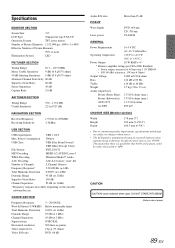
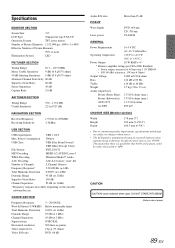
... Harmonic Distortion Dynamic Range Channel Separation Signal system Horizontal resolution Video output level Video S/N ratio
5 - 20,000 Hz Below measurable limits 0.02% (at 1 kHz) 95 dB (at 1 kHz) 65 dB (at 1 kHz) NTSC/PAL 500 lines or greater 1Vp-p (75 ohms) DVD: 60 dB
Audio S/N ratio PICKUP Wave length
Laser power
More than 95...
Owner's Manual (English) - Page 97


...Control Interface Connector To steering remote control interface box.
iPod AUDIO/VIDEO Input Connector Connect this to "DVD CHG", when the DHA-S690 is turned on or in...positive (+) post of the touch panelcompatible rear monitor. Battery Lead (Yellow) Connect this lead to the INA-W900. Connect to the Monitor Control Lead of the vehicle's battery. Monitor Control Lead (White/Pink) Connect ...
Owner's Manual (English) - Page 99
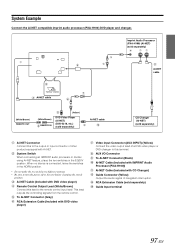
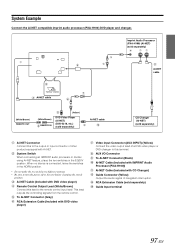
... Cable (Included with CD Changer)
Guide Connector (Yellow) Output the audio signal of other product equipped with Ai-NET. Imprint Audio Processor (PXA-H100) (Ai-NET) (sold separately)
Ai-NET cable
Ai-NET cable
(White/Brown) REMOTE OUT
(White/Brown) REMOTE IN
(Yellow)
DVD Video Player (Ai-NET) (DVA-5210, etc.) (sold separately)
Ai...
Owner's Manual (English) - Page 100


... to the touch panel-compatible rear monitor.
When Connecting External Equipment
Rearview camera HCE-C107D, etc. (sold separately)
To Audio Input terminal Rear monitor (sold separately)
To Video Input terminal
To Video Output terminal DVD Changer (sold separately)
Direct CAMERA Input Connector Use when the optional rearview camera HCE-C107D, etc. This lamp illuminates...
Similar Questions
Ine-w940 Losing Bluetooth Connection Multiple Times
INE-W940 losing Bluetooth connection multiple times
INE-W940 losing Bluetooth connection multiple times
(Posted by lcuevas 7 years ago)

